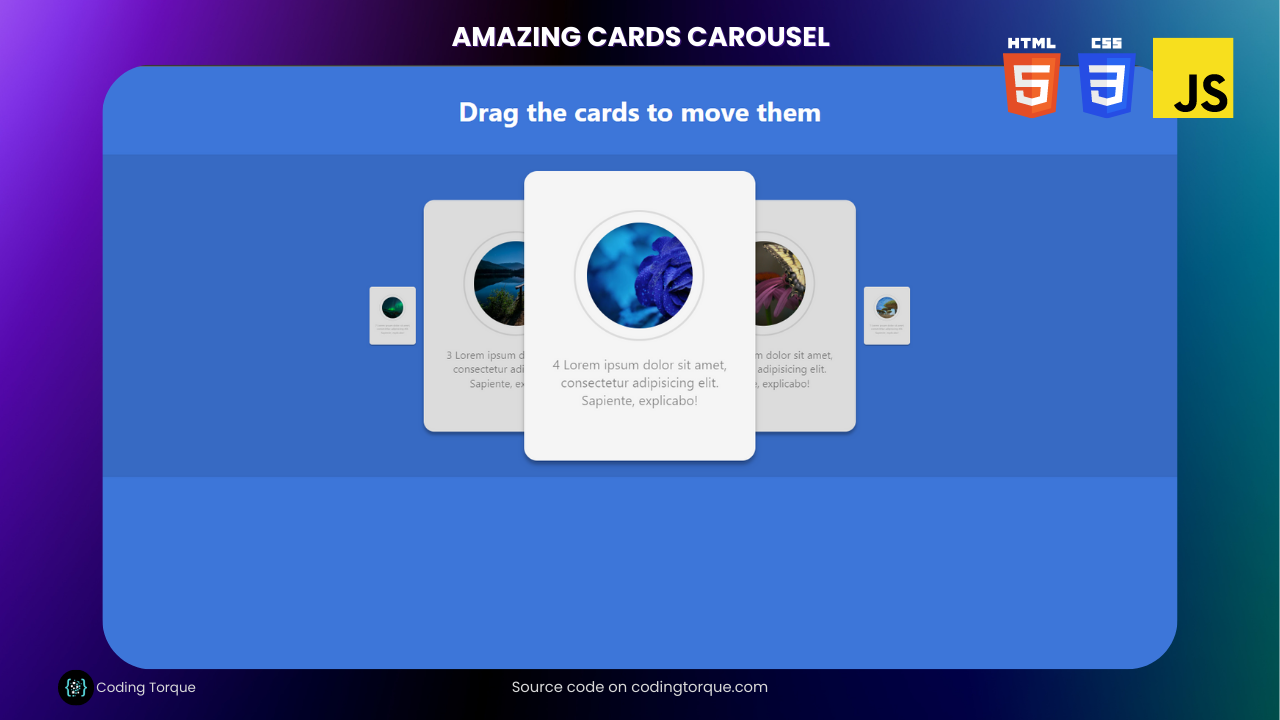Step into the extraordinary world of Coding Torque, where innovation and creativity collide! Today, prepare to be mesmerized as we embark on an exhilarating journey, delving into the realms of HTML, CSS, and JavaScript to craft an Amazing Carousel that will breathe life into your web projects like never before. Picture this: a dynamic, eye-catching carousel showcasing your content with seamless transitions and captivating animations, leaving your visitors awestruck. Whether you’re a coding prodigy seeking to showcase your skills or a passionate designer eager to elevate your website’s allure, this tutorial is your gateway to creating a carousel masterpiece that transcends the ordinary. So, fasten your seatbelts, for we’re about to harness the full potential of HTML, CSS, and JavaScript, propelling your web presence into a realm of wonder and fascination!
Before we start here are 50 projects to create using HTML CSS and JavaScript –
I would recommend you don’t just copy and paste the code, just look at the code and type by understanding it.
Demo
HTML Code
Starter Template
<!doctype html>
<html lang="en">
<head>
<!-- Required meta tags -->
<meta charset="utf-8">
<meta name="viewport" content="width=device-width, initial-scale=1">
<!-- CSS -->
<link rel="stylesheet" href="style.css">
<title>Amazing Carousel using HTML CSS & JavaScript - Coding Torque</title>
</head>
<body>
<!-- Further code here -->
<script src="script.js"></script>
</body>
</html>Paste the below code in your <body> tag.
<h1>Drag the cards to move them</h1>
<div class="container">
<div class="card-carousel">
<div class="card" id="1">
<div class="image-container"></div>
<p>1 Lorem ipsum dolor sit amet, consectetur adipisicing elit. Sapiente, explicabo!</p>
</div>
<div class="card" id="2">
<div class="image-container"></div>
<p>2 Lorem ipsum dolor sit amet, consectetur adipisicing elit. Sapiente, explicabo!</p>
</div>
<div class="card" id="3">
<div class="image-container"></div>
<p>3 Lorem ipsum dolor sit amet, consectetur adipisicing elit. Sapiente, explicabo!</p>
</div>
<div class="card" id="4">
<div class="image-container"></div>
<p>4 Lorem ipsum dolor sit amet, consectetur adipisicing elit. Sapiente, explicabo!</p>
</div>
<div class="card" id="5">
<div class="image-container"></div>
<p>5 Lorem ipsum dolor sit amet, consectetur adipisicing elit. Sapiente, explicabo!</p>
</div>
</div>
<a href="#" class="visuallyhidden card-controller">Carousel controller</a>
</div>CSS Code
Create a file style.css and paste the code below.
* {
box-sizing: border-box;
margin: 0;
padding: 0;
}
html {
font-family: system-ui;
background: #3d76d9;
}
.visuallyhidden {
position: absolute;
z-index: -1;
right: 0;
opacity: 0;
}
h1 {
color: white;
text-align: center;
margin-top: 1em;
}
.container {
overflow: hidden;
padding: 20px;
margin-top: 2em;
background: rgba(0,0,0,.1)
}
.card-carousel {
--card-width: 80%;
--card-max-width: 280px;
--card-height: 350px;
--carousel-min-width: 600px;
z-index: 1;
position: relative;
margin: 0 auto;
width: 100%;
height: var(--card-height);
min-width: var(--carousel-min-width);
transition: filter .3s ease;
}
@media screen and (max-width: 640px) {
.card-carousel {
margin-left: calc((100vw - var(--carousel-min-width) - 40px) / 2)
}
}
.card-carousel.smooth-return {
transition: all .2s ease;
}
.card-carousel .card {
background: whitesmoke;
width: var(--card-width);
max-width: var(--card-max-width);
text-align: center;
padding: 1em;
min-width: 250px;
height: var(--card-height);
position: absolute;
margin: 0 auto;
color: rgba(0,0,0,.5);
transition: inherit;
-webkit-box-shadow: 0px 5px 5px 0px rgba(0,0,0,0.3);
-moz-box-shadow: 0px 5px 5px 0px rgba(0,0,0,0.3);
box-shadow: 0px 5px 5px 0px rgba(0,0,0,0.3);
border-radius: 1em;
filter: brightness(.9);
display: flex;
flex-direction: column;
align-items: center;
justify-content: center;
}
.card.highlight {
filter: brightness(1)
}
.card:nth-of-type(1) .image-container {
background-image: url("https://static.addtoany.com/images/dracaena-cinnabari.jpg");
}
.card:nth-of-type(2) .image-container {
background-image: url("https://www.w3schools.com/w3css/img_lights.jpg")
}
.card:nth-of-type(3) .image-container {
background-image: url("https://images.pexels.com/photos/414612/pexels-photo-414612.jpeg?auto=compress&cs=tinysrgb&dpr=1&w=500")
}
.card:nth-of-type(4) .image-container {
background-image: url("https://images.pexels.com/photos/67636/rose-blue-flower-rose-blooms-67636.jpeg?auto=compress&cs=tinysrgb&dpr=1&w=500")
}
.card:nth-of-type(5) .image-container {
background-image: url("https://helpx.adobe.com/content/dam/help/en/stock/how-to/visual-reverse-image-search/jcr_content/main-pars/image/visual-reverse-image-search-v2_intro.jpg")
}
.image-container {
width: 8em;
height: 8em;
position: relative;
background-size: cover;
margin-bottom: 2em;
border-radius: 100%;
padding: 1em;
-webkit-box-shadow: inset 0px 0px 17px 0px rgba(0,0,0,0.3);
-moz-box-shadow: inset 0px 0px 17px 0px rgba(0,0,0,0.3);
box-shadow: inset 0px 0px 17px 0px rgba(0,0,0,0.3);
}
.image-container::after {
content: "";
display: block;
width: 120%;
height: 120%;
border: solid 3px rgba(0,0,0,.1);
border-radius: 100%;
position: absolute;
top: calc(-10% - 3px);
left: calc(-10% - 3px);
}
h2 {
padding: 1em;
margin-top: 1em;
background: rgba(0,0,0,.3);
text-align: center;
color: white;
border-radius: .2em;
display: inline-block;
transform: translateX(calc((100vw - 100%) / 2))
}
h2 a {
color: #f5b916
}JavaScript Code
Create a file script.js and paste the code below.
const cardsContainer = document.querySelector(".card-carousel");
const cardsController = document.querySelector(".card-carousel + .card-controller")
class DraggingEvent {
constructor(target = undefined) {
this.target = target;
}
event(callback) {
let handler;
this.target.addEventListener("mousedown", e => {
e.preventDefault()
handler = callback(e)
window.addEventListener("mousemove", handler)
document.addEventListener("mouseleave", clearDraggingEvent)
window.addEventListener("mouseup", clearDraggingEvent)
function clearDraggingEvent() {
window.removeEventListener("mousemove", handler)
window.removeEventListener("mouseup", clearDraggingEvent)
document.removeEventListener("mouseleave", clearDraggingEvent)
handler(null)
}
})
this.target.addEventListener("touchstart", e => {
handler = callback(e)
window.addEventListener("touchmove", handler)
window.addEventListener("touchend", clearDraggingEvent)
document.body.addEventListener("mouseleave", clearDraggingEvent)
function clearDraggingEvent() {
window.removeEventListener("touchmove", handler)
window.removeEventListener("touchend", clearDraggingEvent)
handler(null)
}
})
}
// Get the distance that the user has dragged
getDistance(callback) {
function distanceInit(e1) {
let startingX, startingY;
if ("touches" in e1) {
startingX = e1.touches[0].clientX
startingY = e1.touches[0].clientY
} else {
startingX = e1.clientX
startingY = e1.clientY
}
return function(e2) {
if (e2 === null) {
return callback(null)
} else {
if ("touches" in e2) {
return callback({
x: e2.touches[0].clientX - startingX,
y: e2.touches[0].clientY - startingY
})
} else {
return callback({
x: e2.clientX - startingX,
y: e2.clientY - startingY
})
}
}
}
}
this.event(distanceInit)
}
}
class CardCarousel extends DraggingEvent {
constructor(container, controller = undefined) {
super(container)
// DOM elements
this.container = container
this.controllerElement = controller
this.cards = container.querySelectorAll(".card")
// Carousel data
this.centerIndex = (this.cards.length - 1) / 2;
this.cardWidth = this.cards[0].offsetWidth / this.container.offsetWidth * 100
this.xScale = {};
// Resizing
window.addEventListener("resize", this.updateCardWidth.bind(this))
if (this.controllerElement) {
this.controllerElement.addEventListener("keydown", this.controller.bind(this))
}
// Initializers
this.build()
// Bind dragging event
super.getDistance(this.moveCards.bind(this))
}
updateCardWidth() {
this.cardWidth = this.cards[0].offsetWidth / this.container.offsetWidth * 100
this.build()
}
build(fix = 0) {
for (let i = 0; i < this.cards.length; i++) {
const x = i - this.centerIndex;
const scale = this.calcScale(x)
const scale2 = this.calcScale2(x)
const zIndex = -(Math.abs(i - this.centerIndex))
const leftPos = this.calcPos(x, scale2)
this.xScale[x] = this.cards[i]
this.updateCards(this.cards[i], {
x: x,
scale: scale,
leftPos: leftPos,
zIndex: zIndex
})
}
}
controller(e) {
const temp = {...this.xScale};
if (e.keyCode === 39) {
// Left arrow
for (let x in this.xScale) {
const newX = (parseInt(x) - 1 < -this.centerIndex) ? this.centerIndex : parseInt(x) - 1;
temp[newX] = this.xScale[x]
}
}
if (e.keyCode == 37) {
// Right arrow
for (let x in this.xScale) {
const newX = (parseInt(x) + 1 > this.centerIndex) ? -this.centerIndex : parseInt(x) + 1;
temp[newX] = this.xScale[x]
}
}
this.xScale = temp;
for (let x in temp) {
const scale = this.calcScale(x),
scale2 = this.calcScale2(x),
leftPos = this.calcPos(x, scale2),
zIndex = -Math.abs(x)
this.updateCards(this.xScale[x], {
x: x,
scale: scale,
leftPos: leftPos,
zIndex: zIndex
})
}
}
calcPos(x, scale) {
let formula;
if (x < 0) {
formula = (scale * 100 - this.cardWidth) / 2
return formula
} else if (x > 0) {
formula = 100 - (scale * 100 + this.cardWidth) / 2
return formula
} else {
formula = 100 - (scale * 100 + this.cardWidth) / 2
return formula
}
}
updateCards(card, data) {
if (data.x || data.x == 0) {
card.setAttribute("data-x", data.x)
}
if (data.scale || data.scale == 0) {
card.style.transform = `scale(${data.scale})`
if (data.scale == 0) {
card.style.opacity = data.scale
} else {
card.style.opacity = 1;
}
}
if (data.leftPos) {
card.style.left = `${data.leftPos}%`
}
if (data.zIndex || data.zIndex == 0) {
if (data.zIndex == 0) {
card.classList.add("highlight")
} else {
card.classList.remove("highlight")
}
card.style.zIndex = data.zIndex
}
}
calcScale2(x) {
let formula;
if (x <= 0) {
formula = 1 - -1 / 5 * x
return formula
} else if (x > 0) {
formula = 1 - 1 / 5 * x
return formula
}
}
calcScale(x) {
const formula = 1 - 1 / 5 * Math.pow(x, 2)
if (formula <= 0) {
return 0
} else {
return formula
}
}
checkOrdering(card, x, xDist) {
const original = parseInt(card.dataset.x)
const rounded = Math.round(xDist)
let newX = x
if (x !== x + rounded) {
if (x + rounded > original) {
if (x + rounded > this.centerIndex) {
newX = ((x + rounded - 1) - this.centerIndex) - rounded + -this.centerIndex
}
} else if (x + rounded < original) {
if (x + rounded < -this.centerIndex) {
newX = ((x + rounded + 1) + this.centerIndex) - rounded + this.centerIndex
}
}
this.xScale[newX + rounded] = card;
}
const temp = -Math.abs(newX + rounded)
this.updateCards(card, {zIndex: temp})
return newX;
}
moveCards(data) {
let xDist;
if (data != null) {
this.container.classList.remove("smooth-return")
xDist = data.x / 250;
} else {
this.container.classList.add("smooth-return")
xDist = 0;
for (let x in this.xScale) {
this.updateCards(this.xScale[x], {
x: x,
zIndex: Math.abs(Math.abs(x) - this.centerIndex)
})
}
}
for (let i = 0; i < this.cards.length; i++) {
const x = this.checkOrdering(this.cards[i], parseInt(this.cards[i].dataset.x), xDist),
scale = this.calcScale(x + xDist),
scale2 = this.calcScale2(x + xDist),
leftPos = this.calcPos(x + xDist, scale2)
this.updateCards(this.cards[i], {
scale: scale,
leftPos: leftPos
})
}
}
}
const carousel = new CardCarousel(cardsContainer)Final Output
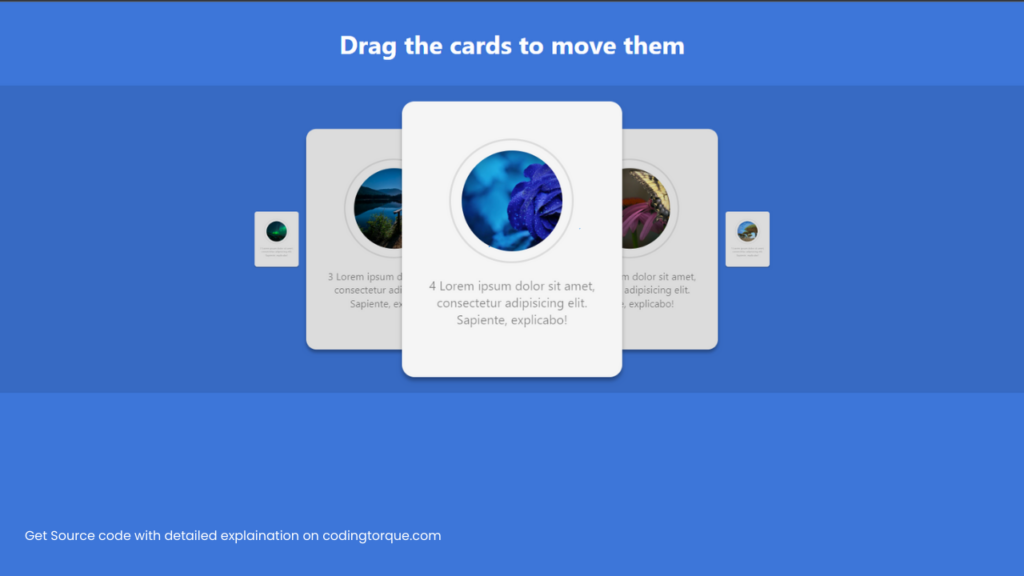
Written by: Piyush Patil
Code Credits: WillyW
If you found any mistakes or have any doubts please feel free to Contact Us
Hope you find this post helpful💖