Greetings, fellow coders! Welcome to Coding Torque, where we delve into the world of coding through fun and informative tutorials. In today’s blog post, we will be creating a custom toast notification using HTML, CSS, and JavaScript. To add an extra layer of convenience and dynamic functionality, we will also be utilizing the jQuery library in our JavaScript code. Whether you’re a seasoned developer or just starting out, this tutorial will provide a great opportunity to learn and practice your skills. So let’s get started!
Before we start, here are some JavaScript Games you might like to create:
1. Snake Game using JavaScript
2. 2D Bouncing Ball Game using JavaScript
3. Rock Paper Scissor Game using JavaScript
4. Tic Tac Toe Game using JavaScript
5. Whack a Mole Game using JavaScript
I would recommend you don’t just copy and paste the code, just look at the code and type by understanding it.
HTML Code
Starter Template
<!doctype html>
<html lang="en">
<head>
<!-- Required meta tags -->
<meta charset="utf-8">
<meta name="viewport" content="width=device-width, initial-scale=1">
<!-- CSS -->
<link rel="stylesheet" href="style.css">
<title>Custom Toast using JavaScript - @codingtorque</title>
</head>
<body>
<!-- Further code here -->
<!-- JQUERY -->
<script src="https://code.jquery.com/jquery-3.6.3.js"
integrity="sha256-nQLuAZGRRcILA+6dMBOvcRh5Pe310sBpanc6+QBmyVM=" crossorigin="anonymous"></script>
<script src="script.js"></script>
</body>
</html>
Paste the below code in your <body> tag
<div class="container">
<div id="toast-btn">Show me toast</div>
<input type="text" id="textbox" placeholder="type something here!" />
</div>
Output Till Now

CSS Code
Create a file style.css and paste the code below.
* {
box-sizing: border-box;
}
input {
outline: none;
}
body {
font-family: "BentonSans", "Helvetica Neue", Helvetica, Arial, Geneva,
sans-serif;
background-color: #3b2f63;
background-image: -webkit-radial-gradient(
50% top,
rgba(84, 90, 182, 0.6) 0%,
rgba(84, 90, 182, 0) 75%
),
-webkit-radial-gradient(right top, #794aa2 0%, rgba(121, 74, 162, 0) 57%);
background-image: radial-gradient(
at 50% top,
rgba(84, 90, 182, 0.6) 0%,
rgba(84, 90, 182, 0) 75%
),
radial-gradient(at right top, #794aa2 0%, rgba(121, 74, 162, 0) 57%);
background-repeat: no-repeat;
background-size: 100% 1000px;
margin: 0;
padding: 0;
}
.container {
width: 500px;
margin: 100px auto;
background: transparent;
overflow: hidden;
border: 2px solid #fff;
display: flex;
}
#toast-btn {
display: inline-block;
float: left;
background: #fff;
padding: 10px;
cursor: pointer;
border: 2px solid #3b2f63;
white-space: no-wrap;
font-size: 20px;
color: #3b2f63;
width: 40%;
text-align: center;
-webkit-touch-callout: none;
-webkit-user-select: none;
-khtml-user-select: none;
-moz-user-select: none;
-ms-user-select: none;
user-select: none;
}
#toast-btn:hover {
background: #3b2f63;
color: #fff;
}
#textbox {
background: transparent;
border: none;
font-size: 20px;
padding: 0 10px;
color: #fff;
border-left: 2px solid #fff;
width: 60%;
}
.toast {
padding: 15px 20px;
color: #fff;
background: rgba(0, 0, 10, 0.7);
display: inline-block;
position: fixed;
top: -100px;
right: 15px;
opacity: 0;
transition: all 0.4s ease-out;
}
Output Till Now
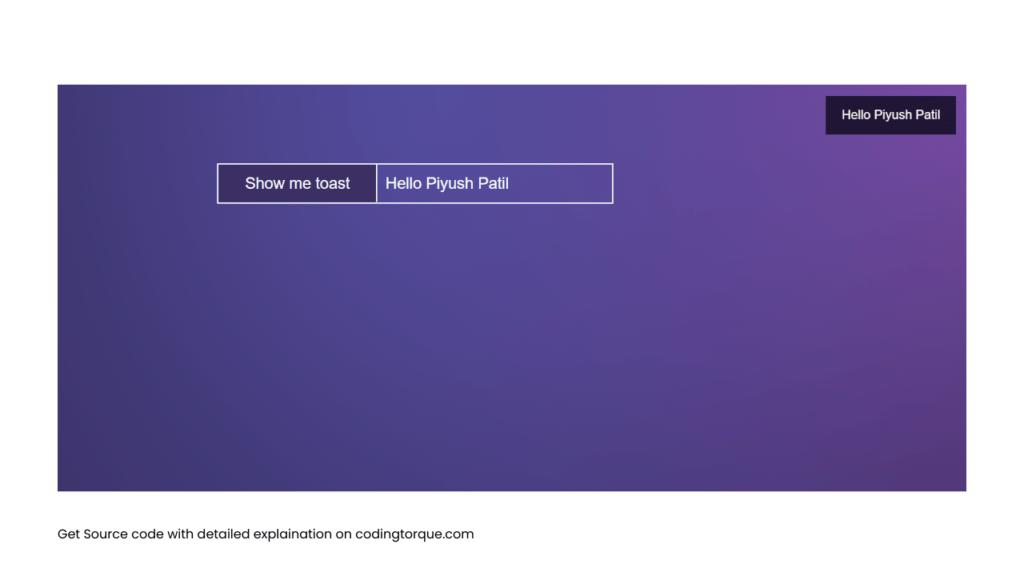
JavaScript Code
script.js and paste the code below.function ToastBuilder(options) {
var opts = options || {};
opts.defaultText = opts.defaultText || 'default text';
opts.displayTime = opts.displayTime || 3000;
opts.target = opts.target || 'body';
return function (text) {
$('<div/>')
.addClass('toast')
.prependTo($(opts.target))
.text(text || opts.defaultText)
.queue(function (next) {
$(this).css({
'opacity': 1
});
var topOffset = 15;
$('.toast').each(function () {
var $this = $(this);
var height = $this.outerHeight();
var offset = 15;
$this.css('top', topOffset + 'px');
topOffset += height + offset;
});
next();
})
.delay(opts.displayTime)
.queue(function (next) {
var $this = $(this);
var width = $this.outerWidth() + 20;
$this.css({
'right': '-' + width + 'px',
'opacity': 0
});
next();
})
.delay(600)
.queue(function (next) {
$(this).remove();
next();
});
};
}
// customize it with your own options
var myOptions = {
defaultText: 'Toast, yo!',
displayTime: 3000,
target: 'body'
};
var showtoast = new ToastBuilder(myOptions);
$('#toast-btn').click(function () {
showtoast($('#textbox').val());
});
$('#textbox').keypress(function (e) {
if (e.which == 13) {
showtoast($('#textbox').val());
return false;
}
});
// Demo:
$('body')
.queue(function (next) {
showtoast('Hello! from Coding Torque.');
next();
})



