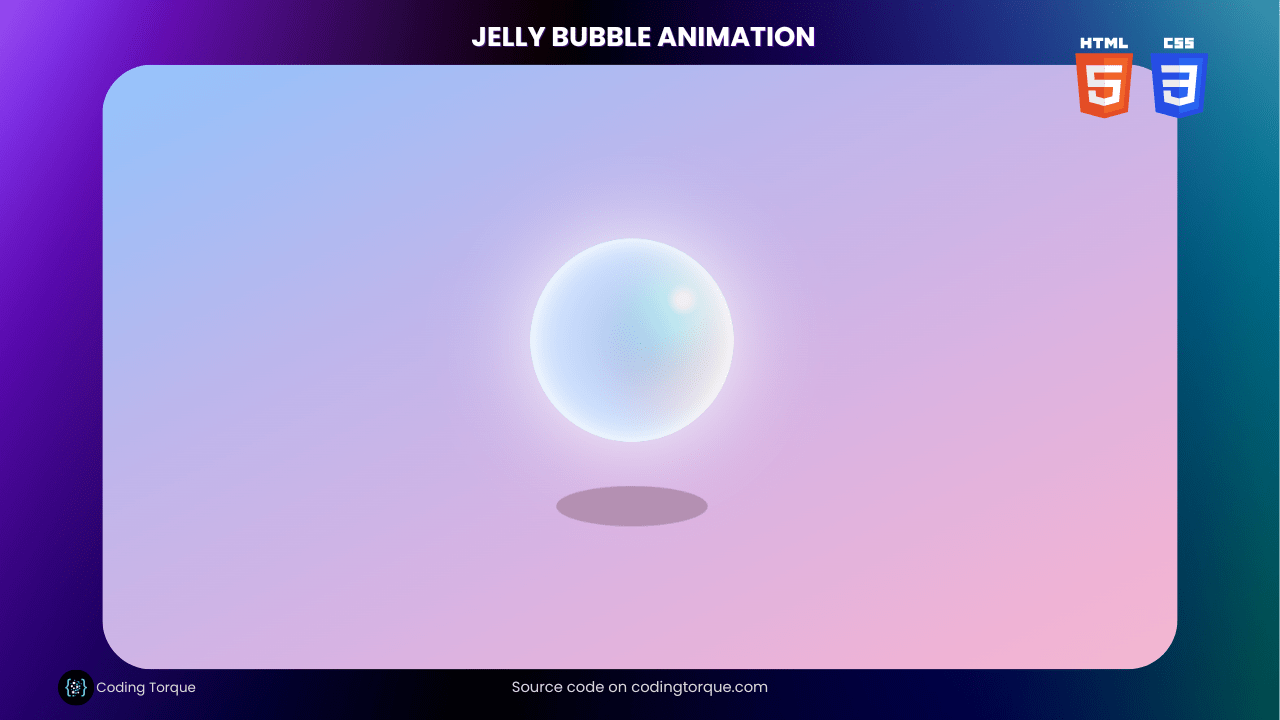Looking for a creative and playful design project to showcase your HTML and CSS skills? Consider building a “Jelly Bubble Animation” using only these two languages. In this tutorial, we’ll show you step-by-step how to create a “Jelly Bubble Animation” from scratch using HTML and CSS. You’ll learn how to use HTML to create the structure of the bubble, and style it with CSS to give it a playful and animated appearance. Plus, you’ll gain valuable experience in using CSS to create dynamic and responsive designs. By the end of this tutorial, you’ll have a functional and visually stunning “Jelly Bubble” that you can use to showcase your skills and engage your website visitors. So, let’s get started on creating a playful and visually appealing “Jelly Bubble” using HTML and CSS!
Before we start here are 50 projects to create using HTML CSS and JavaScript –
I would recommend you don’t just copy and paste the code, just look at the code and type by understanding it.
Demo
HTML Code
Starter Template
<!doctype html>
<html lang="en">
<head>
<!-- Required meta tags -->
<meta charset="utf-8">
<meta name="viewport" content="width=device-width, initial-scale=1">
<!-- CSS -->
<link rel="stylesheet" href="style.css">
<!-- fontawesome -->
<link rel="stylesheet" href="https://use.fontawesome.com/releases/v5.3.1/css/all.css">
<title>Jelly Bubble using HTML and CSS - Coding Torque</title>
</head>
<body>
<!-- Further code here -->
<script src="script.js"></script>
</body>
</html>Paste the below code in your <body> tag.
<div class="ball">
</div>
<div class="shadow"></div>CSS Code
Create a file style.css and paste the code below.
body {
background-image: linear-gradient(
to bottom right,
#91defe,
#99c0f9,
#bdb6ec,
#d7b3e3,
#efb3d5,
#f9bccc
);
display: flex;
flex-direction: column;
align-items: center;
justify-content: center;
height: 100vh;
overflow: hidden;
}
.ball {
animation: float 3.5s ease-in-out infinite;
height: 200px;
width: 200px;
border-radius: 50%;
position: relative;
background: radial-gradient(
circle at 75% 30%,
white 5px,
aqua 8%,
darkblue 60%,
aqua 100%
);
box-shadow: inset 0 0 20px #fff, inset 10px 0 46px #eaf5fc,
inset 88px 0px 60px #c2d8fe, inset -20px -60px 100px #fde9ea,
inset 0 50px 140px #fde9ea, 0 0 90px #fff;
}
@keyframes float {
0% {
transform: translatey(0px);
}
50% {
transform: translatey(-80px);
}
100% {
transform: translatey(0px);
}
}
.shadow {
background: #b490b2;
width: 150px;
height: 40px;
top: 70%;
animation: expand 4s infinite;
position: absolute;
border-radius: 50%;
}
@keyframes expand {
0%,
100% {
transform: scale(0.5);
}
50% {
transform: scale(1);
}
}
@media only screen and (max-width: 500px) {
.ball {
animation: float 4.5s ease-in-out infinite;
height: 120px;
width: 120px;
background: radial-gradient(
circle at 65% 35%,
white 5px,
aqua 15%,
darkblue 50%,
aqua 100%
);
box-shadow: inset 0 -20px 30px #fff, inset 40px 0 46px #eaf5fc,
inset 58px 0px 60px #c2d8fe, inset -8px -30px 100px #fde9ea,
inset 0 20px 110px #fde9ea, 0 0 90px #fff;
}
.shadow {
width: 90px;
height: 20px;
top: 78%;
animation: expand 5s infinite;
}
@keyframes float {
0% {
transform: translatey(0px);
}
50% {
transform: translatey(-50px);
}
100% {
transform: translatey(0px);
}
}
}Final Output
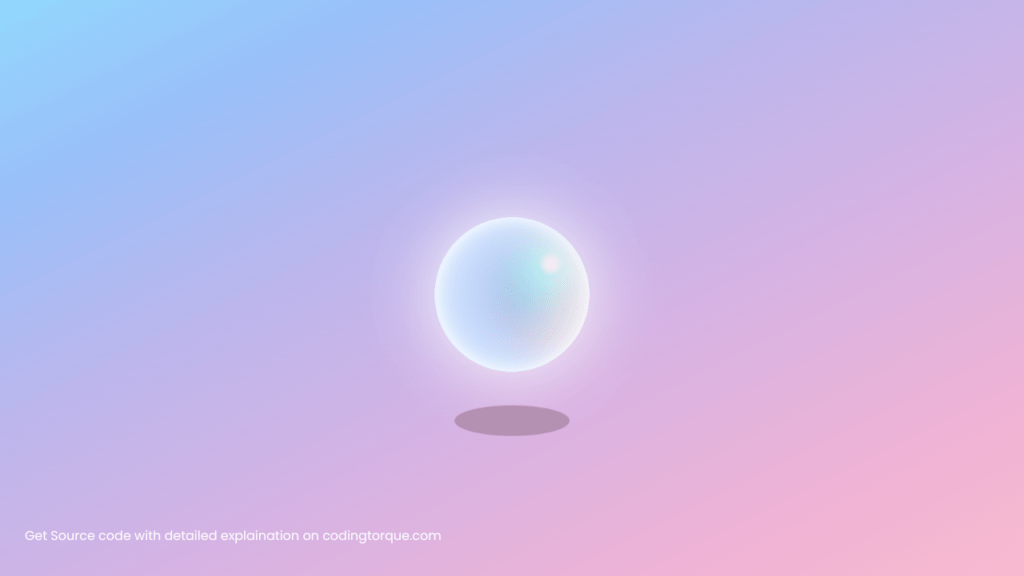
Written by: Piyush Patil
Code Credits: @Jelilicent
If you found any mistakes or have any doubts please feel free to Contact Us
Hope you find this post helpful💖