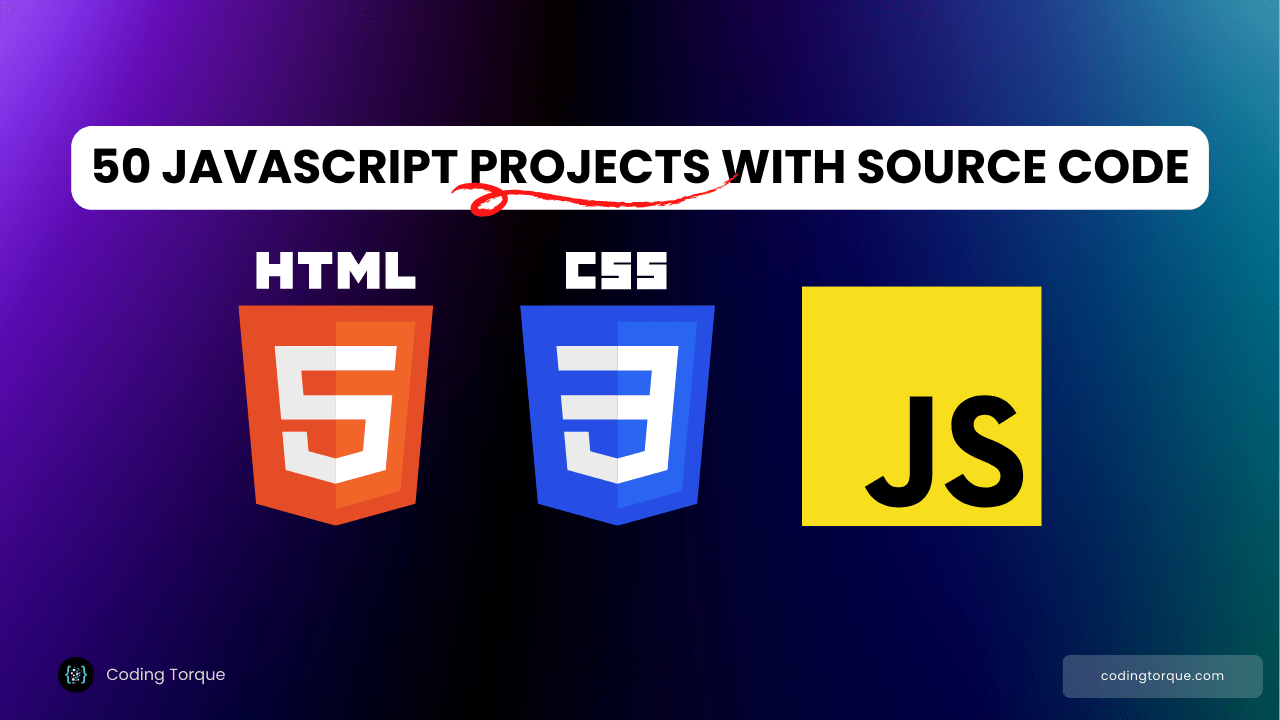Let’s ditch the clunky page breaks! We’re diving into the realm of liquid transitions, where content flows seamlessly like a serene river, captivating users with their smooth elegance.
I would recommend you don’t just copy and paste the code, just look at the code and type by understanding it.
Demo
HTML Code
Starter Template
<!doctype html>
<html lang="en">
<head>
<!-- Required meta tags -->
<meta charset="utf-8">
<meta name="viewport" content="width=device-width, initial-scale=1">
<!-- CSS -->
<link rel="stylesheet" href="style.css">
<title>Liquid Transition Effect using HTML CSS and JavaScript - Coding Torque</title>
</head>
<body>
<!-- Further code here -->
<script src="script.js"></script>
</body>
</html>Paste the below code in your <body> tag.
<div class="container">
<div id="rgbKineticSlider" class="rgbKineticSlider"></div>
<a href="#" class="menu">
<svg xmlns="http://www.w3.org/2000/svg" viewBox="0 0 24 24" stroke-width="1.5" stroke="currentColor" fill="none" stroke-linecap="round" stroke-linejoin="round">
<path stroke="none" d="M0 0h24v24H0z" fill="none"/>
<line x1="4" y1="8" x2="40" y2="8" />
<line x1="0" y1="16" x2="40" y2="16" />
</svg>
</a>
<div class="wrapper">
<div class="separator"></div>
<div class="separator-text">Tours</div>
<div class="ticket">
<div class="ticket-list">
<div class="ticket-text__wrapper">
<span class="ticket-title">Country</span>
<span class="ticket-subtitle">Italy</span>
</div>
<svg xmlns="http://www.w3.org/2000/svg" viewBox="0 0 24 24" fill="none" stroke="currentColor" stroke-width="2" stroke-linecap="round" stroke-linejoin="round" class="feather feather-chevron-down">
<path d="m6 9 6 6 6-6" />
</svg>
</div>
<div class="ticket-list">
<div class="ticket-text__wrapper">
<span class="ticket-title">City</span>
<span class="ticket-subtitle">Roma</span>
</div>
<svg xmlns="http://www.w3.org/2000/svg" viewBox="0 0 24 24" fill="none" stroke="currentColor" stroke-width="2" stroke-linecap="round" stroke-linejoin="round" class="feather feather-chevron-down">
<path d="m6 9 6 6 6-6" />
</svg>
</div>
<div class="ticket-list">
<div class="ticket-text__wrapper">
<span class="ticket-title">Departing</span>
<span class="ticket-subtitle">19 June</span>
</div>
<svg class="returning" xmlns="http://www.w3.org/2000/svg" class="icon icon-tabler icon-tabler-switch-horizontal" width="44" height="44" viewBox="0 0 24 24" stroke-width="1.5" stroke="currentColor" fill="none" stroke-linecap="round" stroke-linejoin="round">
<path stroke="none" d="M0 0h24v24H0z" fill="none" />
<polyline points="16 3 20 7 16 11" />
<line x1="10" y1="7" x2="20" y2="7" />
<polyline points="8 13 4 17 8 21" />
<line x1="4" y1="17" x2="13" y2="17" />
</svg>
</svg>
</div>
<div class="ticket-list depart">
<div class="ticket-text__wrapper">
<span class="ticket-title">Returning</span>
<span class="ticket-subtitle">27 June</span>
</div>
</svg>
</div>
<div class="ticket-list">
<div class="ticket-text__wrapper">
<span class="ticket-title">Travelers</span>
<span class="ticket-subtitle">2 Adults</span>
</div>
<svg xmlns="http://www.w3.org/2000/svg" viewBox="0 0 24 24" fill="none" stroke="currentColor" stroke-width="2" stroke-linecap="round" stroke-linejoin="round" class="feather feather-chevron-down">
<path d="m6 9 6 6 6-6" />
</svg>
</svg>
</div>
<div class="ticket-list">
<svg class="settings" xmlns="http://www.w3.org/2000/svg" class="icon icon-tabler icon-tabler-adjustments-horizontal" width="44" height="44" viewBox="0 0 24 24" stroke-width="1.5" stroke="currentColor" fill="none" stroke-linecap="round" stroke-linejoin="round">
<path stroke="none" d="M0 0h24v24H0z" fill="none" />
<circle cx="14" cy="6" r="2" />
<line x1="4" y1="6" x2="12" y2="6" />
<line x1="16" y1="6" x2="20" y2="6" />
<circle cx="8" cy="12" r="2" />
<line x1="4" y1="12" x2="6" y2="12" />
<line x1="10" y1="12" x2="20" y2="12" />
<circle cx="17" cy="18" r="2" />
<line x1="4" y1="18" x2="15" y2="18" />
<line x1="19" y1="18" x2="20" y2="18" />
</svg>
</svg>
</svg>
</div>
<div class="search">
<svg xmlns="http://www.w3.org/2000/svg" class="icon icon-tabler icon-tabler-search" viewBox="0 0 24 24" stroke-width="1.5" stroke="currentColor" fill="none" stroke-linecap="round" stroke-linejoin="round">
<path stroke="none" d="M0 0h24v24H0z" fill="none"/>
<circle cx="10" cy="10" r="7" />
<line x1="21" y1="21" x2="15" y2="15" />
</svg>
</div>
</div>
</div>
<nav>
<a href="#" class="main-nav prev" data-nav="previous">
<div class="slider prev">
<svg fill="none" stroke="currentColor" viewBox="0 0 24 24" xmlns="http://www.w3.org/2000/svg">
<path stroke-linecap="round" stroke-linejoin="round" stroke-width="1.2" d="M17 8l4 4m0 0l-4 4m4-4H3"></path>
</svg>
</div>
</a>
<a href="#" class="main-nav next" data-nav="next">
<div class="slider next">
<svg fill="none" stroke="currentColor" viewBox="0 0 24 24" xmlns="http://www.w3.org/2000/svg">
<path stroke-linecap="round" stroke-linejoin="round" stroke-width="1.2" d="M17 8l4 4m0 0l-4 4m4-4H3"></path>
</svg>
</div>
</a></a>
</nav>
</div>CSS Code
Create a file style.css and paste the code below.
@import url("https://fonts.googleapis.com/css2?family=Poppins:wght@400;500;600&display=swap");
* {
padding: 0;
margin: 0;
box-sizing: border-box;
}
$body-bg: linear-gradient(-45deg, #4571d8, #21586f, #666b7a, #2b5ea5);
$body-font: "Poppins", sans-serif;
$ticket-color: #f5f5f5;
body {
background-image: $body-bg;
display: flex;
justify-content: center;
align-items: center;
flex-direction: column;
padding: 2em;
width: 100%;
height: 100vh;
background-size: 400% 400%;
animation: bg-anim 15s ease infinite;
}
.container {
max-width: 1160px;
border-radius: 4px;
max-height: 660px;
height: 90vh;
width: 100%;
display: flex;
flex-direction: column;
overflow-y: auto;
overflow-x: hidden;
position: relative;
}
.rgbKineticSlider {
display: block;
position: relative;
overflow: hidden;
width: 100%;
height: 100vh;
}
.rgbKineticSlider canvas {
position: absolute;
display: block;
}
nav a {
color: #fff;
text-decoration: none;
position: absolute;
top: 50%;
z-index: 1;
padding: 20px;
}
nav a.next {
right: 40px;
}
nav a.prev {
left: 40px;
}
svg {
width: 28px;
}
.menu {
position: absolute;
top: 20px;
right: 20px;
color: #f5f5f5;
}
.slider {
border: 1px solid #fff;
border-radius: 50%;
width: 44px;
height: 44px;
display: flex;
align-items: center;
justify-content: center;
background: linear-gradient(to right, #fff 40%, transparent 0%);
background-size: 200% 100%;
background-position: right bottom;
transition: all 0.4s ease-out;
cursor: pointer;
&:hover {
transform: scale(1.5);
}
&.prev {
svg {
transform: rotate(-180deg);
}
}
}
.wrapper {
max-width: 900px;
width: 88%;
top: calc(100% - 160px);
right: 50%;
transform: translatex(50%);
position: absolute;
color: $ticket-color;
}
.separator {
border: 1px solid #fdfdfe;
&-text {
position: absolute;
top: 20px;
}
}
.ticket {
position: absolute;
top: 50px;
right: 50%;
font-family: $body-font;
display: flex;
align-items: center;
justify-content: center;
background-color: rgb(212 212 212 / 50%);
backdrop-filter: blur(5px);
padding: 16px 12px;
border-radius: 4px;
transform: translatex(calc(50% - 25px));
&-list {
display: flex;
align-items: center;
padding-right: 16px;
& + & {
border-left: 1px solid #fdfdfe;
padding-left: 16px;
}
&.depart {
border-left: 0;
}
}
.returning {
margin-left: 32px;
}
&-text__wrapper {
display: flex;
flex-direction: column;
}
&-title {
font-size: 12px;
}
&-subtitle {
text-transform: uppercase;
font-size: 15px;
font-weight: 500;
margin-top: 4px;
letter-spacing: 0.08em;
white-space: nowrap;
}
svg {
width: 20px;
margin-left: 60px;
}
.settings {
margin: 0;
}
.search {
background-color: #fe6651;
position: absolute;
right: -54px;
height: 100%;
width: 64px;
display: flex;
justify-content: center;
align-items: center;
border-radius: 0 4px 4px 0;
svg {
margin: 0;
width: 20px;
}
}
}
@keyframes bg-anim {
0% {
background-position: 0% 50%;
}
50% {
background-position: 100% 50%;
}
100% {
background-position: 0% 50%;
}
}
@media (max-width: 986px) {
.ticket-list:nth-child(3),
.ticket-list:nth-child(4) {
display: none;
}
}
@media (max-width: 800px) {
.ticket-list:nth-child(2) {
display: none;
}
nav a.next {
right: 20px;
}
nav a.prev {
left: 20px;
}
}
@media (max-width: 590px) {
.ticket-list:nth-child(5),
.ticket-list:nth-child(6) {
display: none;
}
body {
padding: 1em;
}
.slider {
width: 26px;
height: 26px;
svg {
width: 20px;
}
&:hover {
transform: scale(1.1);
}
}
.main-nav {
top: 0;
padding: 20px 5px;
width: max-content;
}
nav a.next {
left: 48px;
}
nav a.prev {
left: 10px;
}
}
JavaScript Code
Create a file script.js and paste the code below.
// https://github.com/hmongouachon/rgbKineticSlider
const images = [
"https://images.unsplash.com/photo-1636537511494-c3e558e0702b?ixlib=rb-1.2.1&ixid=MnwxMjA3fDB8MHxwaG90by1wYWdlfHx8fGVufDB8fHx8&auto=format&fit=crop&w=1740&q=80",
"https://images.unsplash.com/photo-1468436385273-8abca6dfd8d3?ixlib=rb-1.2.1&ixid=MnwxMjA3fDB8MHxwaG90by1wYWdlfHx8fGVufDB8fHx8&auto=format&fit=crop&w=1705&q=80",
"https://images.unsplash.com/photo-1493707553966-283afac8c358?ixlib=rb-1.2.1&ixid=MnwxMjA3fDB8MHxwaG90by1wYWdlfHx8fGVufDB8fHx8&auto=format&fit=crop&w=1740&q=80",
"https://images.unsplash.com/photo-1508189860359-777d945909ef?ixlib=rb-1.2.1&ixid=MnwxMjA3fDB8MHxwaG90by1wYWdlfHx8fGVufDB8fHx8&auto=format&fit=crop&w=1740&q=80",
];
const texts = [
["Istanbul", "\"Take a greatest journey on your life\""],
["Amsterdam", "\"We take photos as a return ticket to a moment otherwise gone\""],
["Paris", "\"Traveling – it leaves you speechless, then turns you into a storyteller\""],
["Sweden", "\"Once a year, go someplace you’ve never been before\""]
];
rgbKineticSlider = new rgbKineticSlider({
slideImages: images,
itemsTitles: texts,
backgroundDisplacementSprite: "https://i.ibb.co/N246LxD/map-9.jpg",
cursorDisplacementSprite: "https://i.ibb.co/KrVr51f/displace-circle.png",
cursorImgEffect: true,
cursorTextEffect: true,
cursorScaleIntensity: 0.65,
cursorMomentum: 0.14,
swipe: true,
swipeDistance: window.innerWidth * 0.4,
swipeScaleIntensity: 2,
slideTransitionDuration: 1, // transition duration
transitionScaleIntensity: 30, // scale intensity during transition
transitionScaleAmplitude: 160, // scale amplitude during transition
nav: true, // enable navigation
navElement: ".main-nav", // set nav class
imagesRgbEffect: true,
imagesRgbIntensity: 0.9,
navImagesRgbIntensity: 80,
textsDisplay: true,
textsSubTitleDisplay: true,
textsTiltEffect: true,
googleFonts: ["Playfair Display:700", "Roboto:400"],
buttonMode: false,
textsRgbEffect: true,
textsRgbIntensity: 0.03,
navTextsRgbIntensity: 15,
textTitleColor: "white",
textTitleSize: 125,
mobileTextTitleSize: 80,
textSubTitleColor: "white",
textSubTitleSize: 21,
mobileTextSubTitleSize: 16,
textSubTitleLetterspacing: 2,
textSubTitleOffsetTop: 90,
mobileTextSubTitleOffsetTop: 90
});Final Output

Written by: Piyush Patil
Code Credits: https://codepen.io/TurkAysenur/full/YzYqdyb
If you found any mistakes or have any doubts please feel free to Contact Us
Hope you find this post helpful💖