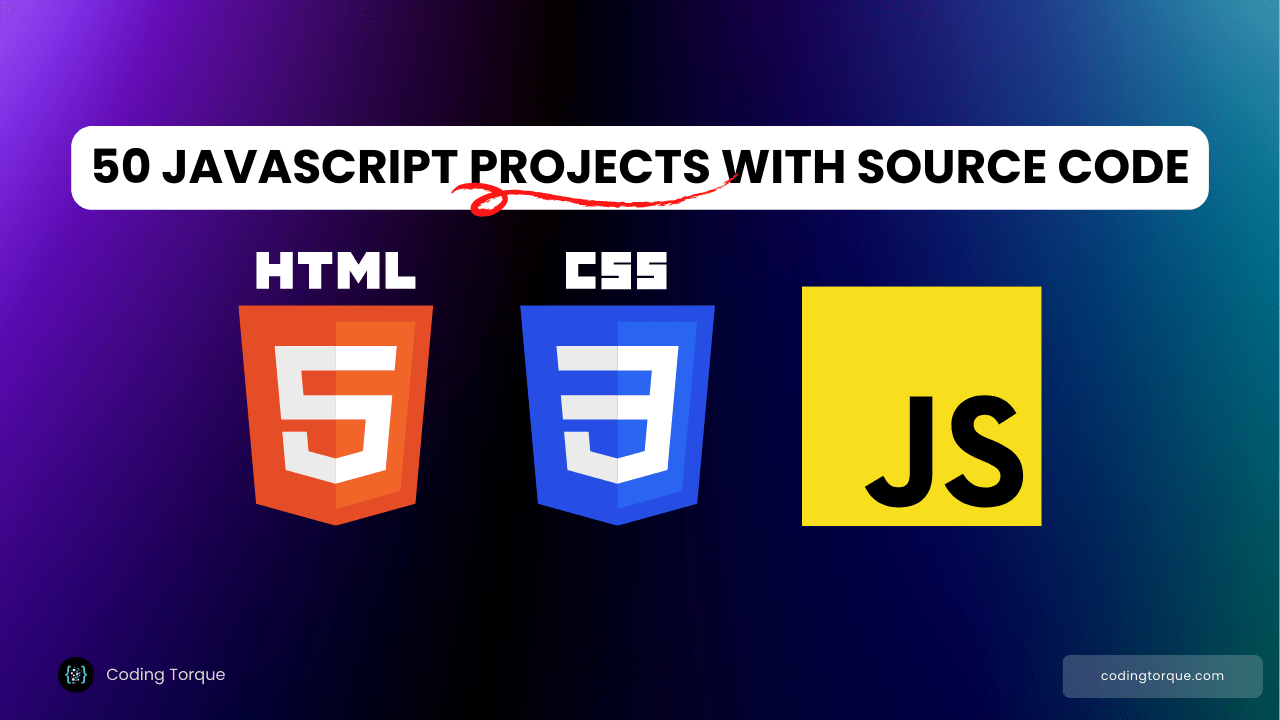Forget the boring black cursor! We’ll design a glowing masterpiece that trails your every move, adding a touch of personality and flair to your web experience.
I would recommend you don’t just copy and paste the code, just look at the code and type by understanding it.
Demo
HTML Code
Starter Template
<!doctype html>
<html lang="en">
<head>
<!-- Required meta tags -->
<meta charset="utf-8">
<meta name="viewport" content="width=device-width, initial-scale=1">
<!-- CSS -->
<link rel="stylesheet" href="style.css">
<title>Linear Style Cursor Glow Effect using HTML CSS and JavaScript - Coding Torque</title>
</head>
<body>
<!-- Further code here -->
<script src="script.js"></script>
</body>
</html>Paste the below code in your <body> tag.
<div class="features">
<div class="feature">
<a href="#" class="feature-content">
<strong>Some feature</strong>
<span>Description of the awesome feature</span>
</a>
</div>
<div class="feature">
<a href="#" class="feature-content">
<strong>Some feature</strong>
<span>Description of the awesome feature</span>
</a>
</div>
<div class="feature">
<a href="#" class="feature-content">
<strong>Some feature</strong>
<span>Description of the awesome feature</span>
</a>
</div>
<div class="feature">
<a href="#" class="feature-content">
<strong>Some feature</strong>
<span>Description of the awesome feature</span>
</a>
</div>
<div class="feature">
<a href="#" class="feature-content">
<strong>Some feature</strong>
<span>Description of the awesome feature</span>
</a>
</div>
<div class="feature">
<a href="#" class="feature-content">
<strong>Some feature</strong>
<span>Description of the awesome feature</span>
</a>
</div>
</div>CSS(SCSS) Code
Create a file style.css and paste the code below.
html,
body {
width: 100%;
height: 100%;
margin: 0;
padding: 0;
background: #060606;
}
body {
display: flex;
justify-content: center;
align-items: center;
}
*,
*:before,
*:after {
box-sizing: border-box;
position: relative;
}
.features {
width: 75vw;
height: 50vh;
display: grid;
grid-column-gap: 0.3rem;
grid-row-gap: 0.3rem;
grid-template-columns: repeat(3, 1fr);
grid-template-rows: repeat(2, 1fr);
}
.feature {
--x-px: calc(var(--x) * 1px);
--y-px: calc(var(--y) * 1px);
--border: 2px;
background: rgba(255, 255, 255, 0.125);
border-radius: 0.5rem;
overflow: hidden;
&:before,
&:after {
content: "";
display: block;
position: absolute;
top: 0;
left: 0;
height: 100%;
width: 100%;
inset: 0px;
border-radius: inherit;
background: radial-gradient(
800px circle at var(--x-px) var(--y-px),
rgba(255, 255, 255, 0.3),
transparent 40%
);
}
&:before {
z-index: 1;
}
&:after {
opacity: 0;
z-index: 2;
transition: opacity 0.4s ease;
}
&:hover:after {
opacity: 1;
}
}
.feature-content {
background: rgb(19, 19, 21);
border-radius: inherit;
color: white;
text-decoration: none;
z-index: 1;
position: absolute;
inset: var(--border);
display: grid;
grid-template-rows: 1fr 1fr;
grid-row-gap: 0.5rem;
padding: 0 1rem 0 2rem;
> strong {
align-self: self-end;
font-size: 125%;
}
> span {
opacity: 0.7;
}
}JavaScript Code
Create a file script.js and paste the code below.
console.clear();
const featuresEl = document.querySelector(".features");
const featureEls = document.querySelectorAll(".feature");
featuresEl.addEventListener("pointermove", (ev) => {
featureEls.forEach((featureEl) => {
// Not optimized yet, I know
const rect = featureEl.getBoundingClientRect();
featureEl.style.setProperty("--x", ev.clientX - rect.left);
featureEl.style.setProperty("--y", ev.clientY - rect.top);
});
});Final Output
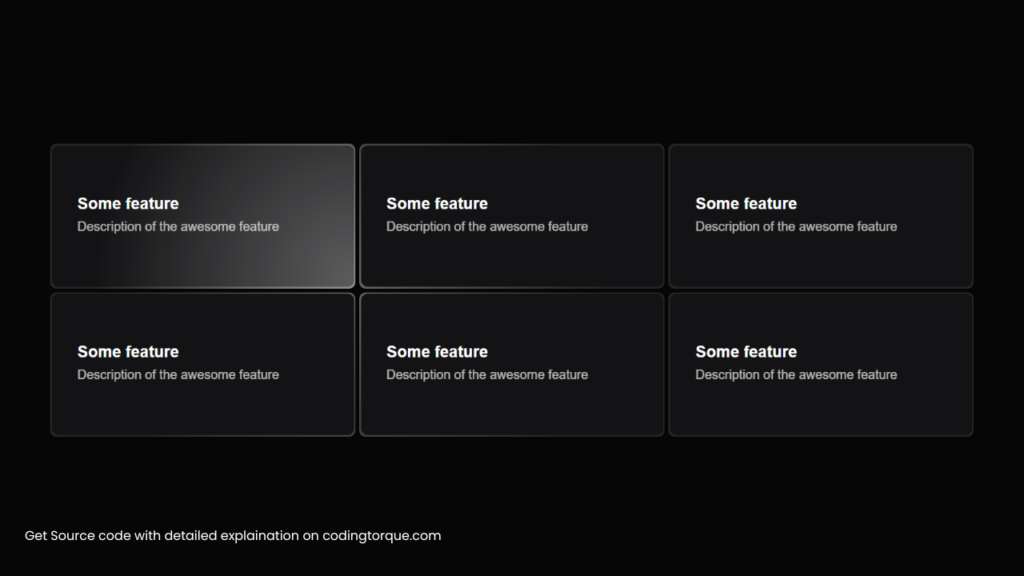
Written by: Piyush Patil
Code Credits: https://codepen.io/davidkpiano/pen/gOoNZNe
If you found any mistakes or have any doubts please feel free to Contact Us
Hope you find this post helpful💖