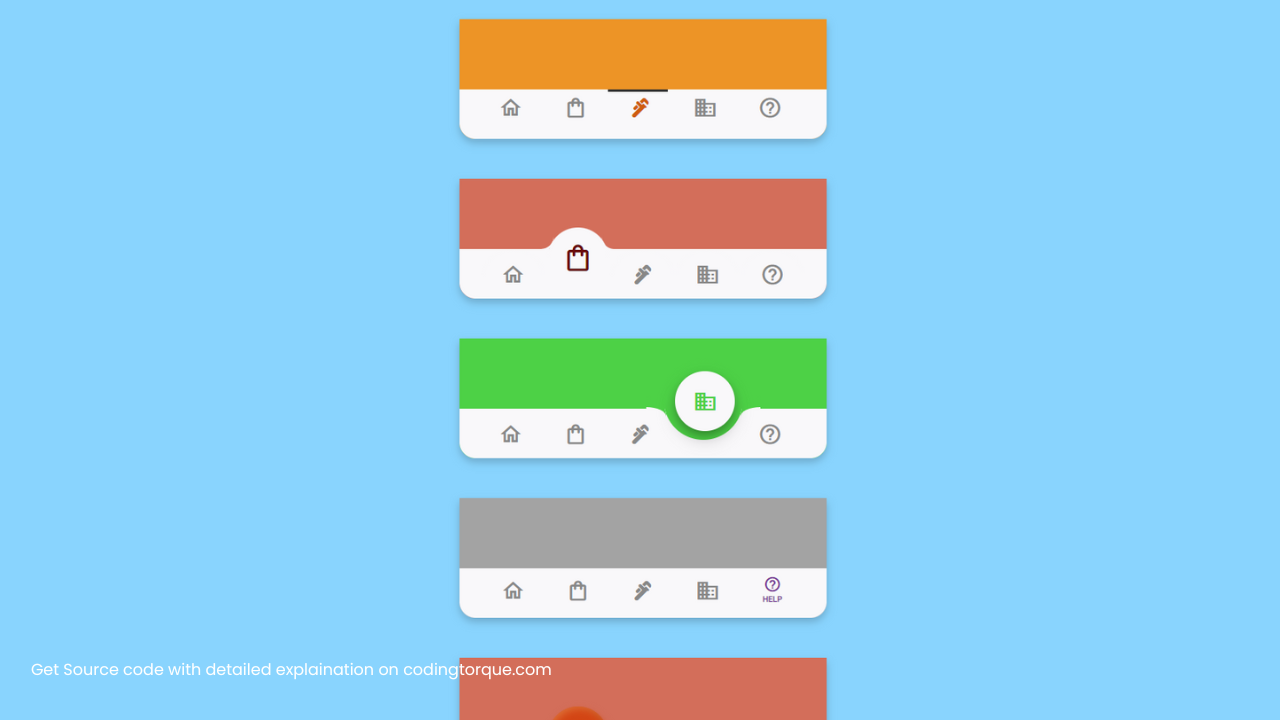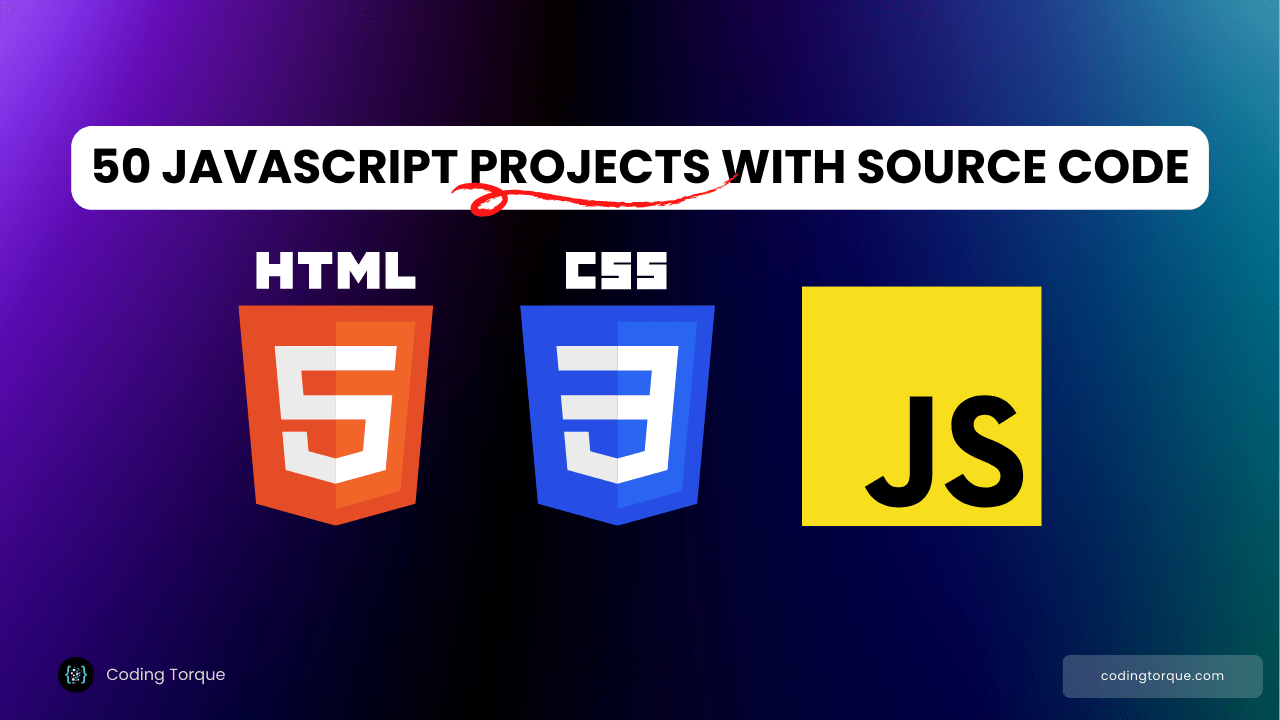Tired of static navigation bars that blend into the background? Buckle up, web enthusiasts, because we’re about to dive into the world of animated bottom bars! Using the magic trio of HTML, CSS, and JavaScript, we’ll craft vibrant, interactive elements that elevate your website’s user experience and visual appeal.
I would recommend you don’t just copy and paste the code, just look at the code and type by understanding it.
Demo
HTML Code
Starter Template
<!doctype html>
<html lang="en">
<head>
<!-- Required meta tags -->
<meta charset="utf-8">
<meta name="viewport" content="width=device-width, initial-scale=1">
<!-- CSS -->
<link rel="stylesheet" href="style.css">
<title>Animated Bottom Bars using HTML CSS and JavaScript - Coding Torque</title>
</head>
<body>
<!-- Further code here -->
<script src="script.js"></script>
</body>
</html>Paste the below code in your <body> tag.
<div class="container stage">
<div class="container">
<div class="tabbar tab-style3">
<ul class="flex-center">
<li class="home active" data-where="home"><span class="material-icons-outlined">
home
</span></li>
<li class="products" data-where="products"><span class="material-icons-outlined">
shopping_bag
</span></li>
<li class="services" data-where="services"><span class="material-icons-outlined">
plumbing
</span></li>
<li class="about" data-where="about"><span class="material-icons-outlined">
business
</span></li>
<li class="help" data-where="help"><span class="material-icons-outlined">
help_outline
</span></li>
<li class="follow"> </li>
</ul>
</div>
</div>
<div class="container">
<div class="tabbar tab-style2">
<ul class="flex-center">
<li class="home active" data-where="home"><span class="material-icons-outlined">
home
</span></li>
<li class="products" data-where="products"><span class="material-icons-outlined">
shopping_bag
</span></li>
<li class="services" data-where="services"><span class="material-icons-outlined">
plumbing
</span></li>
<li class="about" data-where="about"><span class="material-icons-outlined">
business
</span></li>
<li class="help" data-where="help"><span class="material-icons-outlined">
help_outline
</span></li>
</ul>
</div>
</div>
<div class="container">
<div class="tabbar tab-style1">
<ul class="flex-center">
<li class="home active" data-where="home"><span class="material-icons-outlined">
home
</span></li>
<li class="products" data-where="products"><span class="material-icons-outlined">
shopping_bag
</span></li>
<li class="services" data-where="services"><span class="material-icons-outlined">
plumbing
</span></li>
<li class="about" data-where="about"><span class="material-icons-outlined">
business
</span></li>
<li class="help" data-where="help"><span class="material-icons-outlined">
help_outline
</span></li>
<li class="follow"> </li>
</ul>
</div>
</div>
<div class="container">
<div class="tabbar tab-style4">
<ul class="flex-center">
<li class="home active" data-where="home"><span class="material-icons-outlined">
home
</span></li>
<li class="products" data-where="products"><span class="material-icons-outlined">
shopping_bag
</span></li>
<li class="services" data-where="services"><span class="material-icons-outlined">
plumbing
</span></li>
<li class="about" data-where="about"><span class="material-icons-outlined">
business
</span></li>
<li class="help" data-where="help"><span class="material-icons-outlined">
help_outline
</span></li>
</ul>
</div>
</div>
<div class="container">
<div class="tabbar tab-style5">
<ul class="flex-center">
<li class="home active" data-where="home"><span class="material-icons-outlined">
home
</span></li>
<li class="products" data-where="products"><span class="material-icons-outlined">
shopping_bag
</span></li>
<li class="services" data-where="services"><span class="material-icons-outlined">
plumbing
</span></li>
<li class="about" data-where="about"><span class="material-icons-outlined">
business
</span></li>
<li class="help" data-where="help"><span class="material-icons-outlined">
help_outline
</span></li>
</ul>
</div>
</div>
<!--tab-style5-->
</div>CSS (SCSS) Code
@import url("https://fonts.googleapis.com/css2?family=Roboto&display=swap");
@import url("https://fonts.googleapis.com/icon?family=Material+Icons+Outlined");
:root {
--accent-color: #1fa8f5;
--accent-color-fg: #fefefe;
--backdrop-color: #89d4fe;
--app-content-background-color: #c0d8ec;
--inset-shadow: rgba(7, 43, 74, 0.3);
--outset-shadow: rgba(223, 240, 255, 0.25);
--clay-box-shadow: rgba(7, 43, 74, 0.3);
--clay-background-color: #c0d8ec;
--clay-fg-color: #444;
}
body {
background-color: var(--backdrop-color);
font-size: 10px;
font-family: "Roboto", sans-serif;
}
.flex-center {
display: flex;
justify-content: space-around;
align-items: center;
}
.container {
padding: 1rem 1rem 1.5rem;
}
// start here
.stage {
max-width: 400px;
width: 400px;
margin: 1rem auto 2rem;
}
.home {
&.active {
color: var(--accent-color);
}
&-style {
--app-content-background-color: #c0d8ec;
}
}
.products {
&.active {
--outset-shadow: rgba(247, 167, 103, 0.45);
--inset-shadow: rgba(149, 62, 8, 0.45);
--clay-box-shadow: rgba(211, 69, 20, 0.4);
--clay-background-color: #d34514;
--clay-fg-color: #f1f2f3;
color: #690c0c;
}
&-style {
--app-content-background-color: #d36e5a;
}
}
.services {
&.active {
--outset-shadow: rgba(255, 159, 40, 0.45);
--inset-shadow: rgba(88, 54, 13, 0.45);
--clay-box-shadow: rgba(88, 54, 13, 0.4);
--clay-background-color: #ed9426;
--clay-fg-color: #f1f2f3;
color: #cf5c0f;
}
&-style {
--app-content-background-color: #ed9426;
}
}
.about {
&.active {
--outset-shadow: rgba(93, 255, 85, 0.45);
--inset-shadow: rgba(28, 78, 26, 0.45);
--clay-box-shadow: rgba(28, 78, 26, 0.4);
--clay-background-color: #4dd146;
--clay-fg-color: #f1f2f3;
color: #4dd146;
}
&-style {
--app-content-background-color: #4dd146;
}
}
.help {
&.active {
--outset-shadow: rgba(230, 230, 230, 0.45);
--inset-shadow: rgba(81, 81, 81, 0.45);
--clay-box-shadow: rgba(81, 81, 81, 0.4);
--clay-background-color: #a3a3a3;
--clay-fg-color: #f1f2f3;
color: #783896;
}
&-style {
--app-content-background-color: #a3a3a3;
}
}
.tabbar {
background-color: var(--app-content-background-color);
border-bottom-left-radius: 1rem;
border-bottom-right-radius: 1rem;
box-shadow: 0 4px 8px 0 rgba(0, 0, 0, 0.2);
height: 120px;
display: flex;
flex-direction: column;
box-sizing: content-box;
position: relative;
overflow: hidden;
transition: background-color 0.4s;
ul,
li {
list-style-type: none;
margin: 0;
padding: 0;
}
ul {
position: absolute;
bottom: 0;
width: 100%;
background-color: #f9f8fa;
align-self: flex-end;
justify-content: center;
height: 50px;
}
li {
display: flex;
justify-content: center;
align-items: center;
font-size: 1rem;
margin-right: 5px;
transition: all 0.4s;
background-color: #f9f8fa;
width: 60px;
height: 60px;
position: relative;
color: #888;
cursor: pointer;
&:last-child {
margin-right: 0;
}
}
}
.tab-style1 {
ul {
justify-content: center;
}
li {
display: flex;
justify-content: center;
align-items: center;
top: 1px;
left: 0;
width: 60px;
height: 50px;
transition: top 0.2s ease-out, width 0.4s, border-radius 0.4s,
box-shadow 0.4s;
&.follow {
position: absolute;
border-radius: 100%;
content: " ";
width: 60px;
height: 60px;
border: 10px solid var(--app-content-background-color);
background-color: var(--app-content-background-color);
top: -3rem;
transition: left 0.4s ease-in, background-color 0.4s, border-color 0.4s;
&:before,
&:after {
content: " ";
position: absolute;
top: 27px;
right: -27px;
border-top: 11px solid var(--app-content-background-color);
background-color: #f9f8fa;
width: 20px;
height: 20px;
box-sizing: border-box;
transition: border-color 0.4s;
}
&::after {
border-top-left-radius: 100%;
}
&:before {
left: -27px;
right: unset;
border-top-right-radius: 100%;
}
}
&:nth-child(1).active ~ .follow {
left: 12px;
}
&:nth-child(2).active ~ .follow {
left: 75px;
}
&:nth-child(3).active ~ .follow {
left: 140px;
}
&:nth-child(4).active ~ .follow {
left: 205px;
}
&:nth-child(5).active ~ .follow {
left: 270px;
}
}
.active {
z-index: 100;
width: 60px;
height: 60px;
top: -2rem;
border-radius: 100%;
box-shadow: 0 4px 8px 0 rgba(0, 0, 0, 0.2), 0 8px 16px 0 rgba(0, 0, 0, 0.2);
}
}
.tab-style2 {
ul {
justify-content: center;
}
li {
border-top-left-radius: 100%;
border-top-right-radius: 100%;
display: flex;
justify-content: center;
align-items: center;
top: 1px;
left: 0;
width: 60px;
height: 50px;
}
.active {
width: 60px;
height: 60px;
top: -1rem;
span {
font-size: 2rem;
}
&:before,
&:after {
position: absolute;
content: " ";
width: 13px;
height: 13px;
border-bottom: 4px solid #f9f8fa;
top: 8px;
}
&:before {
border-bottom-right-radius: 100%;
left: -7px;
}
&:after {
border-bottom-left-radius: 100%;
right: -7px;
}
}
}
.tab-style3 {
li {
top: -8px;
width: 60px;
height: 35px;
background-color: transparent;
padding-top: 3px;
&.follow {
position: absolute;
top: 0;
display: flex;
border-top: 3px solid #333;
width: 60px;
height: 1px;
transition: all 0.3s ease-out;
}
&:nth-child(1).active ~ .follow {
left: 20px;
z-index: 20;
}
&:nth-child(2).active ~ .follow {
left: 88px;
z-index: 20;
}
&:nth-child(3).active ~ .follow {
left: 149px;
z-index: 20;
}
&:nth-child(4).active ~ .follow {
left: 216px;
z-index: 20;
}
&:nth-child(5).active ~ .follow {
left: 283px;
z-index: 20;
}
}
}
.tab-style4 {
li {
width: 60px;
height: 40px;
flex-direction: column;
overflow: hidden;
span {
position: relative;
top: 3px;
transition: top 0.4s ease-out, font-size 0.2s ease-out;
text-shadow: inset 2px 2px 4px var(--clay-box-shadow);
}
&:after {
width: 100%;
height: 10px;
text-transform: uppercase;
text-align: center;
font-size: 8px;
font-weight: bold;
position: relative;
bottom: -30px;
opacity: 0;
transition: bottom 0.2s ease-out, opacity 0.4s ease-out;
}
&.active:after {
opacity: 1;
bottom: 2px;
text-shadow: inset 2px 2px 8px var(--clay-box-shadow);
}
&:nth-child(1) {
&:after {
content: "home";
}
}
&:nth-child(2) {
&:after {
content: "products";
}
}
&:nth-child(3) {
&:after {
content: "services";
}
}
&:nth-child(4) {
&:after {
content: "company";
}
}
&:nth-child(5) {
&:after {
content: "help";
}
}
}
.active {
span {
font-size: 1.1rem;
top: -4px;
}
}
}
.tab-style5 {
ul {
justify-content: center;
}
li {
display: flex;
justify-content: center;
align-items: center;
top: 1px;
left: 0;
width: 60px;
height: 50px;
transition: top 0.4s ease-out, border-radius 0.4s ease-out,
box-shadow 0.4s ease-out;
}
.active {
width: 60px;
height: 60px;
border-radius: 100%;
top: -1rem;
background-color: var(--clay-background-color);
box-shadow: 1px 2px 4px 0 var(--clay-box-shadow),
2px 4px 8px 0 var(--clay-box-shadow),
inset 2px 2px 8px var(--outset-shadow),
inset -2px -2px 8px var(--inset-shadow);
color: var(--clay-fg-color);
span {
font-size: 2rem;
}
}
}
.site-url-container {
padding: 1rem;
position: absolute;
top: 0;
right: 0;
background-color: rgba(#fff, 0.5);
padding: 0.5rem 0.8rem;
}JavaScript Code
Create a file script.js and paste the code below.
const uls = document.querySelectorAll("ul");
uls.forEach((ul) => {
const resetClass = ul.parentNode.getAttribute("class");
const lis = ul.querySelectorAll("li");
lis.forEach((li) => {
li.addEventListener("click", (e) => {
e.preventDefault();
e.stopPropagation();
const target = e.currentTarget;
if (
target.classList.contains("active") ||
target.classList.contains("follow")
) {
return;
}
ul.parentNode.setAttribute(
"class",
`${resetClass} ${target.getAttribute("data-where")}-style`
);
lis.forEach((item) => clearClass(item, "active"));
setClass(target, "active");
});
});
});
function clearClass(node, className) {
node.classList.remove(className);
}
function setClass(node, className) {
node.classList.add(className);
}Final Output
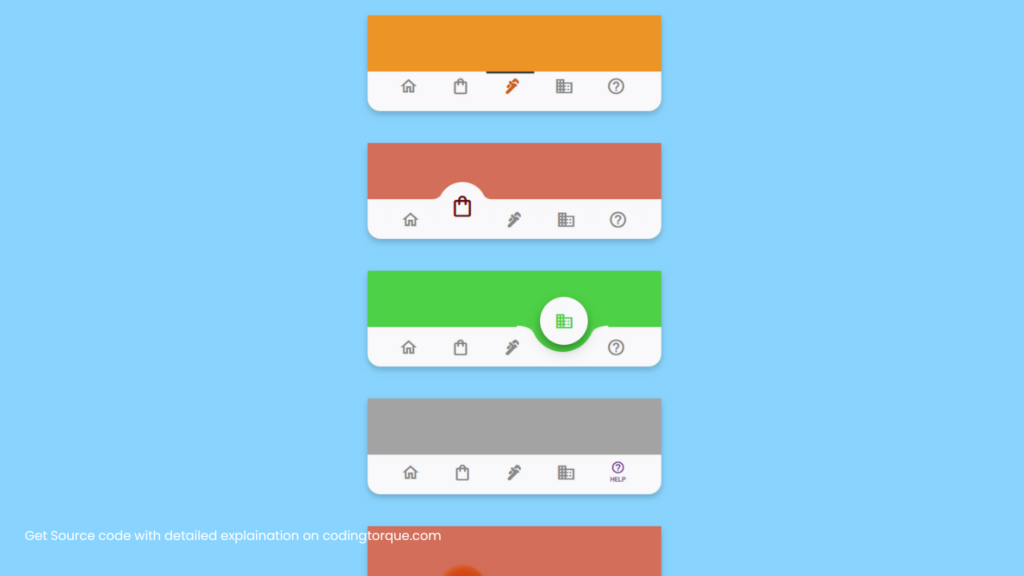
Written by: Piyush Patil
Code Credits: https://codepen.io/chrisbautista/pen/NWXjqLN
If you found any mistakes or have any doubts please feel free to Contact Us
Hope you find this post helpful💖