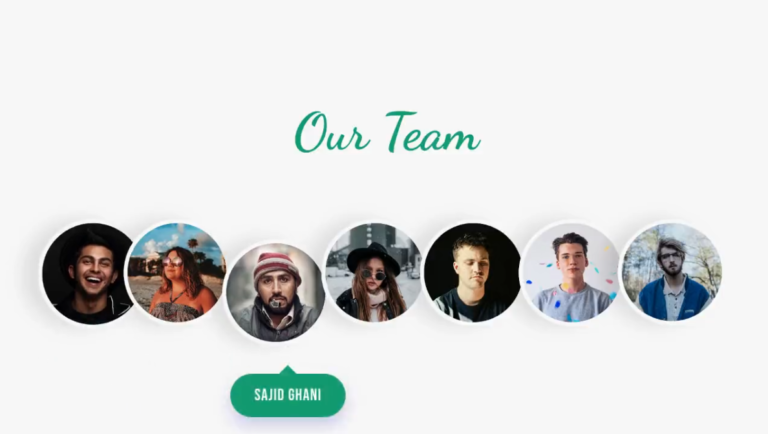Welcome to Coding Torque’s guide to the best laptops for coding. We have shared these 5 best laptops for programming that you should consider. These Laptops are selected carefully for coders who are searching for the perfect device that can be taken anywhere. Since many of us are working from both the office and home.
Our list of the best laptops for coding and programming is here to help you select the best tool for the job, whether you’re building the next big video game or working on the backend of a beautiful website.
We have taken into account every requirement for a premium notebook. For coding, compilation, and running virtual machines, any professional computer must have a strong processor on the inside. You also need at least 16GB of memory, but 32GB is preferable.
In addition, we have discovered laptops with dependable internet access and quick, big SSDs. We also considered each machine’s size, weight, and battery life because a coding laptop needs to be portable in order to identify notebooks that won’t disrupt your day.
Since you’ll be typing for hours on end, a high-quality keyboard is also essential. You’ll want something that’s comfy.
We’ve evaluated each laptop in this list to the extent that we could in order to give you our frank assessments of how well they meet the aforementioned requirements. We have based our conclusions in the few instances where we haven’t actually used them on the consistency of customer reviews, reputation, and market research. You may learn more about our laptop testing procedures as well.
2021 Apple MacBook Pro 16 inch
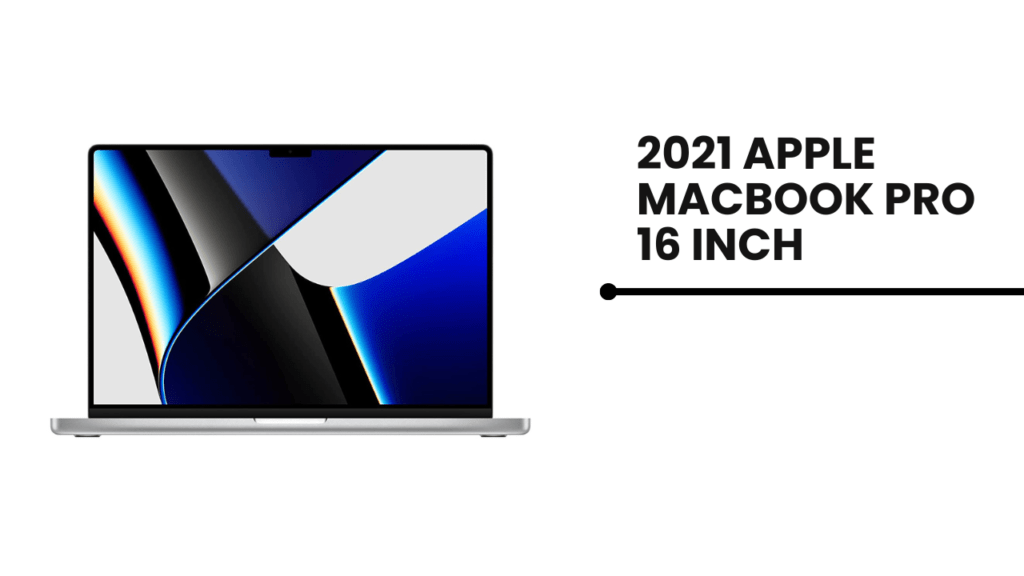
TODAY’S BEST OFFERS: View at Amazon
| SPECIFICATIONS | CPU | Apple M1 Pro chip 10-core |
| RAM | 16GB, 32GB, 64GB | |
| Storage | 512GB, 1TB, 2TB, 4TB, 8TB | |
| Screen size | 16-inch Liquid Retina XDR 3456 x 2234 display | |
| Weight | 4.7 lbs (2.1kg) |
Professionals have always preferred Apple products, and the MacBook Pro 16 continues this trend because it meets all the criteria needed for sophisticated programming.
Powerful 10-core M1 Pro CPU from Apple. You may use this system for any programming task, from difficult coding and compilation to operating virtual machines, when you combine it with the 32GB of memory and the 16-core graphics chip. Additionally, the battery easily lasts all day.
It’s amazing to use the Liquid Retina XDR. Everything looks stunning thanks to its native resolution of 3456 x 2234 and brightness level of 1000 nits, and you have enough screen space to spread out your work.
This computer offers an SD card slot, three Thunderbolt ports, and Magsafe power connector. The keyboard is ergonomic and responsive, making it suitable for all-day typing. It has an excellent design and a sturdy construction.
There are few drawbacks. The MacBook is a tad heavier than many other portable office devices, and some people won’t like the camera notch. HDMI 2.1 is not available. Additionally, it is pricey: the model we examined costs $2,899/£2,799.Prices begin at $2,499/£2,399, but they can quickly exceed $3,000/£3,000.
However, it is an unrivalled programming machine and the kind of laptop that will last for years.
Dell XPS 15 (9510)

TODAY’S BEST OFFERS: View at Amazon
| SPECIFICATIONS | CPU | Intel Core i7-11800H/Core i9-11900H |
| RAM | 16GB, 32GB, 64GB | |
| Storage | 512GB, 1TB, 2TB | |
| Screen size | 15.6-inch 1920 x 1200 IPS, 3840 x 2400 IPS, or 3456 x 2160 OLED | |
| Weight | 3.9 – 4.3 lbs (1.8 – 1.96kg) |
It’s hardly surprising that the Dell XPS 15 is excellent because XPS devices from Dell are the company’s response to Apple’s MacBook Pro. With a sturdy metal shell and a comfortable and quick keyboard, it has a wonderful appearance and is perfect for lengthy typing sessions.
The Intel Core i7 and Core i9 processors are available for the XPS. The Core i7 chip can handle the majority of common programming tasks with ease, while the Core i9 component is also ideal for operating virtual computers and emulated environments.
This computer is simple to update with more memory and storage, and it comes with a small Nvidia GPU for more graphic power in content creation programmes. While not inexpensive, the Dell XPS 15 starts at £1,999 / $2,299 for a notebook with a high-resolution screen, making it less expensive than a MacBook.
Three screen options are available for the XPS: two IPS variants and one OLED panel. The higher-resolution IPS or OLED panels, which are both superb, are our recommendations for programming. The somewhat off-kilter colour accuracy has no effect on programming, and they have 16:10 aspect ratios, which provide more vertical space.
Microsoft Surface Laptop 4

TODAY’S BEST OFFERS: View at Amazon
| SPECIFICATIONS | CPU | AMD Ryzen 7 4980U/Intel Core i7-1185G7 |
| RAM | 8GB, 16GB, 32GB | |
| Storage | 256GB, 512GB, 1TB | |
| Screen size | 15-inch 2496 x 1664 touch IPS (13.5-inch version also available) | |
| Weight | 3.4 lbs (1.54kg) |
If you want a fashionable, light-weight laptop with a long battery life and a touchscreen, the Microsoft Surface Laptop 4 is a terrific choice.
The 15-inch model is our top pick, and there are several reasons why: the 3:2 screen is high-resolution, remarkable in quality, and fully compatible with Microsoft’s fantastic Surface Pen.
The shell is durable enough to withstand life on the road, and the soft keyboard is comfy. The Surface is thinner and lighter than other 15-inch productivity laptops at just 14.7mm thick and 1.54kg, and its battery life exceeds twelve hours. The absence of ports is the only drawback.
The 15-inch model has AMD Ryzen 7 and Intel Core i7 CPUs inside. Despite being low-power chips, they are nevertheless capable of supporting standard computation. Keep using the AMD CPU because it performs better than the Intel component, but be aware that there are no specialised graphics.
The Microsoft Surface Laptop 4 is less expensive than its larger rivals, with prices starting at a modest $899/£799 for the 13.5-inch base model. However, we advise choosing the 15-inch AMD Ryzen 7 configuration, which will cost you a little more at $1,699/£1,649 instead. It’s excellent if you require programming power outside the home.
HP Envy x360 13

TODAY’S BEST OFFERS: View at Amazon
| SPECIFICATIONS | CPU | AMD Ryzen 5 5600U/Ryzen 7 5800U/Intel Core i5-1135G7/i7-1165G7 |
| RAM | 8GB/16GB | |
| Storage | 256GB/512GB | |
| Screen size | 13.3-inch 1920 x 1080 IPS touch | |
| Weight | 2.9 lbs (1.32kg) |
The HP Envy x360 13 is the least expensive laptop in this comparison, with costs that nearly always go below $1,000/£1,000. You may choose from a variety of AMD and Intel processors for that kind of money, but we always recommend AMD Ryzen 7 CPUs with 16GB of RAM since they are excellent options for programming even though full-power laptop chips give a little bit more speed.
The HP is the only convertible in this group, giving this notebook a new dimension. Using the supplied stylus and the 360-degree hinge, you may use this device as a tablet.
The HP is a portable computer with a 13.3-inch display that is lightweight, a good port variety, and a quick, ergonomic keyboard. With a battery life of nine to eleven hours, it will typically last an entire workday.
But keep in mind that the cheaper price does come with some sacrifices. There is no option for more RAM than 16GB or 512GB of SSD storage, and there are no discrete graphics. Furthermore, while the 1080p display is adequate for daily programming, it may be easily outperformed elsewhere.
Despite this, the Envy is a wonderful mid-range option because it is reasonably priced, well-built, and fast enough for mainstream programming.
Apple MacBook Pro 13-inch

TODAY’S BEST OFFERS: View at Amazon
| SPECIFICATIONS | CPU | Apple M1 chip 8-core |
| RAM | 8GB, 16GB | |
| Storage | 256GB, 512GB, 1TB, 2TB | |
| Screen size | 13.3-inch Retina 2560 x 1600 display | |
| Weight | 3 lbs (1.4kg) |
Although the 16-inch Apple MacBook Pro may be our favourite programming laptop, the smaller variant is still excellent, especially if you need to code while travelling.
You won’t even notice the MacBook Pro 13 in your bag because of its thin design and light weight of 1.4kg. The M1 CPU, which has eight cores, is found inside Apple’s smallest MacBook Pro, and it’s a great piece of silicon with more than enough power for common programming jobs. It’s a strong multitasker, builds quickly, and is especially useful for Mac OS and iOS developers.
With a 2560 x 1600 resolution and vivid, rich colours, Apple’s 13.3-inch display is ideal for programming work. You can plan for both of your commutes and your working day thanks to the fifteen-hour battery life. The machine features a nice keyboard, and the Touch Bar’s customizability offers still another level of use.
High-end coders may want to search elsewhere since this smaller MacBook Pro isn’t offered with more RAM than 16GB. Additionally, there are only a few Thunderbolt ports and a headphone jack on this laptop, limiting connectivity.
The MacBook won’t work as the primary computer for most programmers due to these problems and its size, but it can handle programming while on the go, making it an excellent alternative option.