Hello Guys! Welcome to Coding Torque. In this blog, I’m going to explain to you how to make a Dinasour Park Landing Page using HTML, CSS and JavaScript. You can use this effect on your website/portfolio to showcase any skills/features. This will be a step-by-step guide. Let’s get started 🚀.
Before we start, here are some JavaScript Games you might like to create:
1. Snake Game using JavaScript
2. 2D Bouncing Ball Game using JavaScript
3. Rock Paper Scissor Game using JavaScript
4. Tic Tac Toe Game using JavaScript
5. Whack a Mole Game using JavaScript
I would recommend you don’t just copy and paste the code, just look at the code and type by understanding it.
HTML Code
Starter Template
<!doctype html>
<html lang="en">
<head>
<!-- Required meta tags -->
<meta charset="utf-8">
<meta name="viewport" content="width=device-width, initial-scale=1">
<title>Dinasour Park Landing Page Design using HTML CSS an JavaScript - @codingtorque</title>
</head>
<body>
<!-- Further code here -->
</body>
</html>
Paste the below code in your <body> tag
<header data-header class="page-header">
<nav>
<ul class="nav__list">
<li class="nav__item">
<a> href="/">Our mission</a>
</li>
<li class="nav__item">
<a> href="/">Get in touch</a>
</li>
<li class="nav__item nav__item--cta">
<a> href="/">Book now</a>
</li>
</ul>
</nav>
</header>
<main>
<section class="section hero">
<div> class="hero__bg">
<img
class="hero__img"
srcset="
https://s3-us-west-2.amazonaws.com/s.cdpn.io/85648/hero_2000.jpg 2000w,
https://s3-us-west-2.amazonaws.com/s.cdpn.io/85648/hero_1200.jpg 1200w,
https://s3-us-west-2.amazonaws.com/s.cdpn.io/85648/hero_800.jpg 800w
"
src="https://s3-us-west-2.amazonaws.com/s.cdpn.io/85648/hero_1200.jpg"
alt="Rainforest view with sunset"
/>
</div>
<div
class="hero__content"
data-content
>
<div class="hero__text">
<img class="hero__footprint" src="https://s3-us-west-2.amazonaws.com/s.cdpn.io/85648/footprint_01a.svg" alt="Dinosaur footprint">
<h1> class="hero__title">Dinosaur<br />Park</h1>
<p> class="hero__intro">Get ready for the ultimate adventure</p>
</div>
</div>
</section>
<section class="section gentle-giants">
<header class="section__header">
<h3> class="section__title">Explore & Discover</h3>
</header>
<div
class="section__content section__content--gentle-giants"
data-content
>
<img class="section__img" src='https://s3-us-west-2.amazonaws.com/s.cdpn.io/85648/parasaurolophus.svg' alt='Parasaurolophus'>
<h2> class="section__main-title section__main-title--left">
Gentle Giants
</h2>
<div class="section__intro gentle-giants__intro">
<p>
Go on safari and explore the world of our giant herbiverous
dinosaurs – the largest animals to have ever lived.
</p>
<p><a> href="">Find out more</a></p>
</div>
</div>
</section>
<section class="section carnivore-kingdom">
<header class="section__header">
<h3> class="section__title">Experience Adventures</h3>
</header>
<div
class="section__content"
data-content
>
<img class="section__img section__img--left" src='https://s3-us-west-2.amazonaws.com/s.cdpn.io/85648/trex.svg' alt='T-rex'>
<h2> class="section__main-title section__main-title--right">Carnivore Kingdom</h2>
<div class="section__intro carnivore-kingdom__intro">
<p>
Prepare to be terrified...walk among the largest, fiercest predators to ever have walked the earth.
</p>
<p><a> href="">Find out more</a></p>
</div>
</div>
</section>
<section class="section aerial-adventure">
<header class="section__header">
<h3> class="section__title">Learn & Connect</h3>
</header>
<div
class="section__content"
data-content
>
<img class="section__img" src='https://s3-us-west-2.amazonaws.com/s.cdpn.io/85648/pterodactyl.svg' alt='Pterodactyl'>
<h2> class="section__main-title section__main-title--left">Aerial Adventure</h2>
<div> class="section__intro aerial-adventure__intro">
<p>
Get a birds’ eye view of the most magnificent aerial predators!
</p>
</div>
</div>
</section>
</main>
Output Till Now
CSS Code
Create a file style.css and paste the code below.
@import url('https://fonts.googleapis.com/css?family=Anton|Overpass+Mono:600&display=swap');
/* Variables */
$sm: 40em;
$md: 60em;
$sm-h: 30em;
$font-heading: "Anton", sans-serif;
$font-body: "Overpass Mono", monospace;
$primary: #ffa700;
/* Mixins and functions */
@function rem($size) {
$remSize: $size / 16px;
@return #{$remSize}rem;
}
/* Reset */
* {
box-sizing: border-box;
}
body {
margin: 0;
font-family: Helvetica, sans-serif;
}
img {
max-width: 100%;
display: block;
width: 100%;
height: auto;
}
ul {
list-style: none;
margin: 0;
padding: 0;
}
/* Typography */
body {
font-family: $font-body;
}
h1,
h2,
h3 {
font-family: $font-heading;
font-weight: 400;
text-transform: uppercase;
line-height: 1;
}
h1 {
font-size: rem(48px);
@media (min-width: $sm) {
font-size: rem(80px);
}
@media (min-width: $md) {
font-size: rem(110px);
}
}
h2 {
font-size: rem(30px);
letter-spacing: 0.03em;
margin: 0;
@media (min-width: $sm) {
font-size: rem(60px);
}
@media (min-width: $md) {
font-size: rem(88px);
}
}
a {
color: inherit;
}
/* Header */
.page-header {
position: fixed;
z-index: 2;
width: 100%;
}
/* Scroll behaviour */
main {
@media (min-height: $sm-h) {
scroll-snap-type: y mandatory;
height: 100vh;
overflow-y: scroll;
}
}
/* Nav */
.nav__list {
display: flex;
height: rem(80px);
align-items: center;
justify-content: flex-end;
padding: rem(10px) rem(20px);
}
.nav__item {
a {
color: white;
display: block;
text-decoration: none;
padding: rem(12px) rem(20px);
&:hover,
&:focus {
text-decoration: underline;
}
}
}
.nav__item--cta {
margin-left: rem(20px);
a {
font-family: $font-heading;
font-size: rem(20px);
text-transform: uppercase;
line-height: 1;
color: black;
background: $primary;
border-radius: rem(6px);
min-width: rem(180px);
text-align: center;
&:hover,
&:focus {
text-decoration: none;
background-color: darken($primary, 15%);
}
}
}
/* Sections */
.section {
color: white;
position: relative;
scroll-snap-align: center;
display: flex;
flex-direction: column;
min-height: 100vh;
@media (min-height: $sm-h) {
height: 100vh;
}
a {
text-decoration: underline;
color: white;
&:hover,
&:focus {
opacity: 0.7;
}
}
}
.section__header {
display: none;
position: sticky;
top: 0;
left: 0;
padding: rem(20px);
color: #6b6a67;
height: rem(80px);
flex: 0 0 auto;
z-index: 2;
align-items: center;
width: 300px;
clip-path: polygon(0 0, 100% 0, 80% 100%, 0 100%);
background-color: black;
@media (min-width: $md) {
display: flex;
}
}
.section__title {
margin: 0;
font-size: rem(22px);
letter-spacing: 0.03rem;
}
.section__content {
--pad: #{rem(20px)};
padding: var(--pad);
flex-grow: 1;
display: flex;
flex-wrap: wrap;
align-content: center;
justify-content: center;
position: relative;
z-index: 1;
@media (min-width: $md) {
--pad: #{rem(40px)};
display: grid;
grid-template-columns: 4fr 3fr 1fr 4fr 2fr 2fr 4fr 1fr 3fr 4fr;
grid-template-rows: minmax(0, 1fr) repeat(6, minmax(rem(40px), auto)) minmax(0,
1fr);
gap: rem(20px);
}
>* {
@media (min-height: $sm-h) {
opacity: 0;
transform: translate3d(0, 4rem, 0);
transition: opacity 800ms var(--delay),
transform 800ms cubic-bezier(0.13, 0.07, 0.26, 0.99) var(--delay);
}
}
}
.is-visible {
.section__content>* {
opacity: 1;
transform: translate3d(0, 1rem, 0);
}
.section__img {
opacity: 0.75;
}
}
.section__main-title {
width: 100%;
text-align: center;
@media (min-width: $md) {
text-align: left;
}
}
.section__main-title--left {
grid-column: 2 / -2;
grid-row: 4 / 6;
}
.section__main-title--right {
grid-column: 2 / -2;
grid-row: 4 / 6;
@media (min-width: $md) {
text-align: right;
}
}
.section__img {
max-width: rem(300px);
margin-bottom: rem(30px);
grid-column: 4 / -1;
grid-row: 1 / -1;
@media (min-width: $md) {
margin-bottom: 0;
max-width: none;
}
}
.section__img--left {
grid-column: 1 / -4;
}
.section__intro {
text-align: center;
max-width: 50ch;
@media (min-width: $md) {
text-align: left;
}
}
/* Hero */
.hero {
max-height: rem(800px);
position: relative;
color: #fff;
background-color: #364b3b;
overflow: hidden;
}
.hero__img {
width: 100%;
height: 100%;
object-fit: cover;
}
.hero__content {
flex-grow: 1;
display: flex;
justify-content: center;
align-items: center;
padding: rem(20px);
}
.hero__bg {
position: fixed;
top: 0;
left: 0;
width: 100%;
height: 100%;
&::after {
content: "";
position: absolute;
width: 100%;
height: 100%;
display: block;
top: 0;
left: 0;
background: radial-gradient(rgba(0, 0, 0, 0.6) 70%, rgba(0, 0, 0, 1));
opacity: 1;
transition: opacity 4000ms;
}
}
.is-visible {
.hero__bg {
filter: grayscale(0);
&::after {
opacity: 0.6;
}
}
}
.hero__text {
position: relative;
text-align: center;
display: flex;
justify-content: center;
align-items: center;
flex-wrap: wrap;
text-shadow: 0 0.1em rem(15px) rgba(0, 0, 0, 0.25);
}
.hero__title {
margin-bottom: 0;
width: 100%;
z-index: 1;
}
.hero__intro {
width: 100%;
z-index: 1;
@media (min-width: $md) {
font-size: rem(22px);
}
}
.hero__footprint {
opacity: 0.7;
position: absolute;
width: 150%;
height: 150%;
object-fit: contain;
object-position: cneter;
}
.gentle-giants {
background-color: rgba(43, 138, 130, 0.8);
}
.gentle-giants__intro {
grid-column: 3 / 6;
grid-row: 6 / 8;
}
.gentle-giants__img {
grid-column: 4 / -1;
grid-row: 1 / -1;
}
.carnivore-kingdom__intro {
grid-column: -6 / -3;
grid-row: 6 / 8;
}
.aerial-adventure {
background-color: rgba(138, 43, 68, 0.8);
}
.aerial-adventure__intro {
grid-column: 3 / 6;
grid-row: 6 / 8;
}Output Till Now
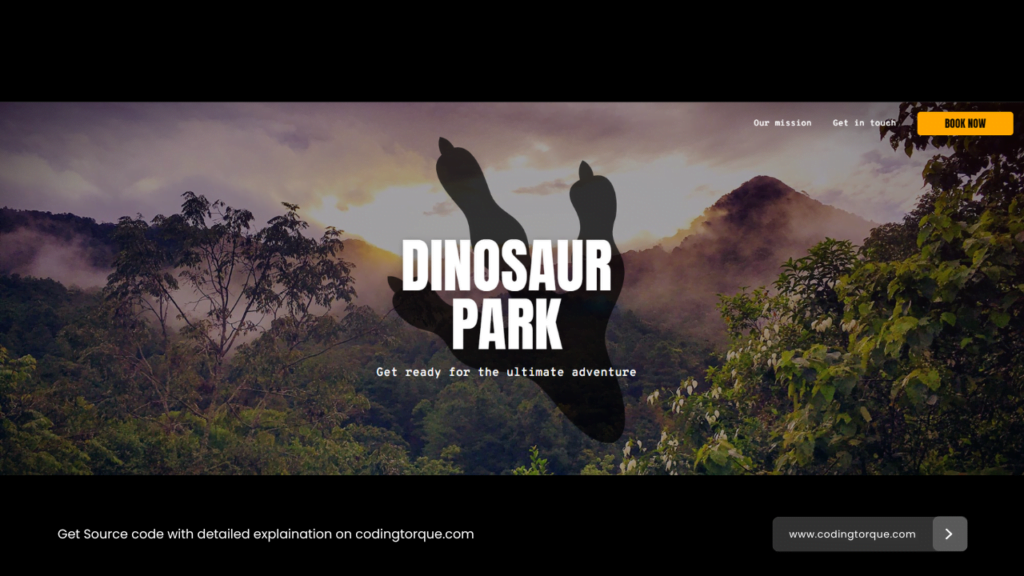
JavaScript Code
script.js and paste the code below.const sections = [...document.querySelectorAll("section")];
let options = {
rootMargin: "0px",
threshold: 0.75
};
const callback = (entries, observer) => {
entries.forEach(entry => {
const { target } = entry;
if (entry.intersectionRatio >= 0.75) {
target.classList.add("is-visible");
} else {
target.classList.remove("is-visible");
}
});
};
const observer = new IntersectionObserver(callback, options);
sections.forEach((section, index) => {
const sectionChildren = [...section.querySelector("[data-content]").children];
sectionChildren.forEach((el, index) => {
el.style.setProperty("--delay", `${index * 250}ms`);
});
observer.observe(section);
});



