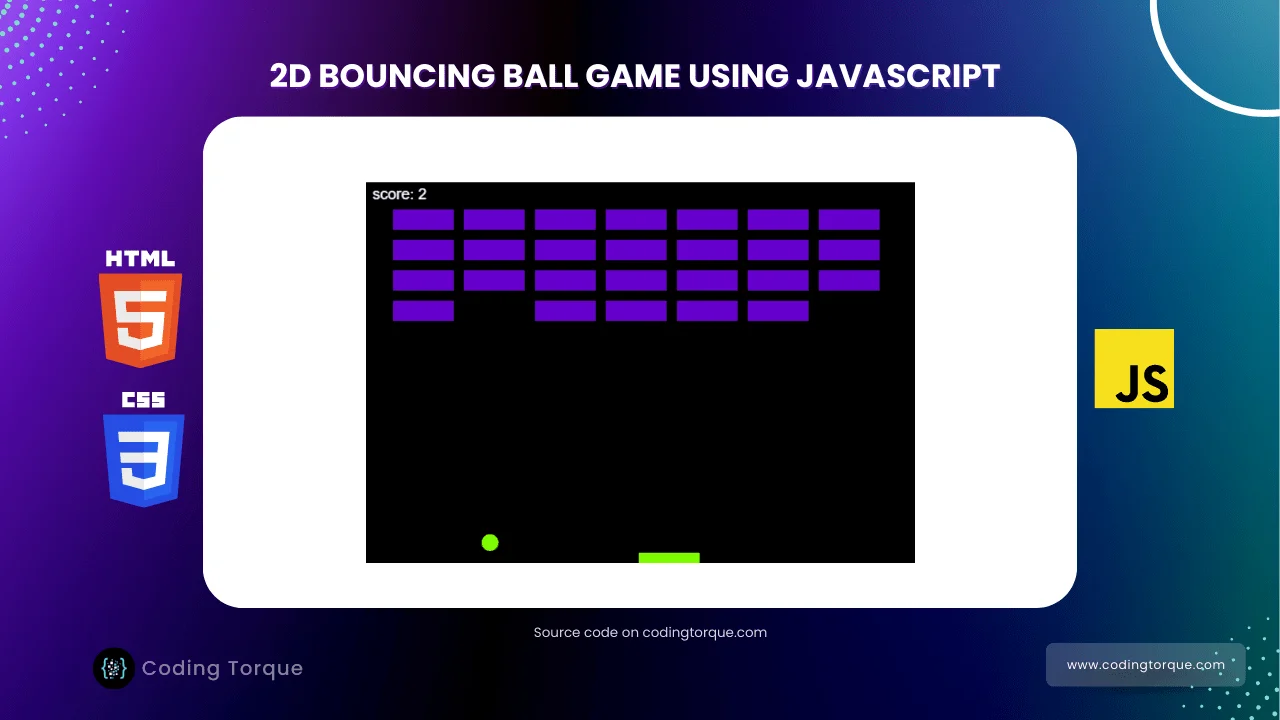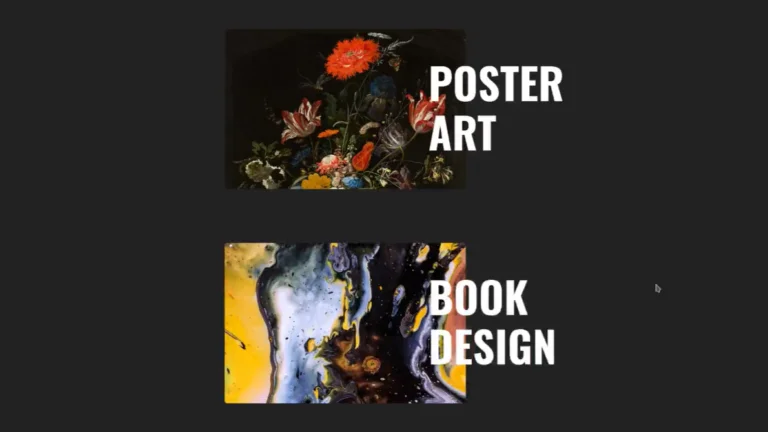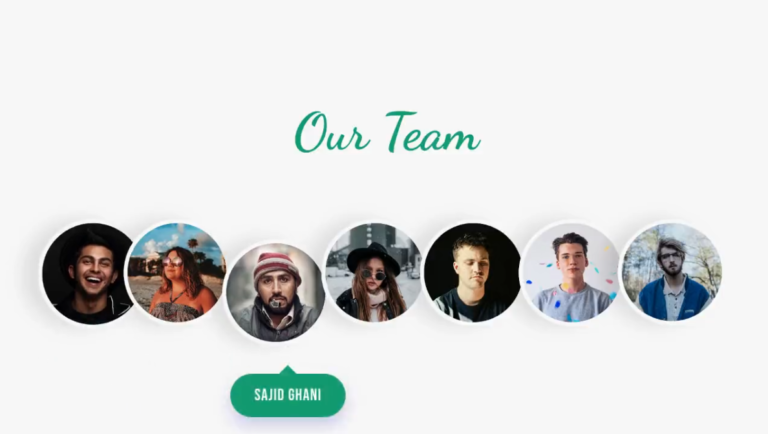Hello Guys! Welcome to Coding Torque. In this blog, we are going to create an amazing 2D Bouncing Ball Game using HTML, CSS, and JavaScript. You should create this game to increase your interest in coding.
Before we start, here are some JavaScript Games you might like to create:
1. Snake Game using JavaScript
2. 2D Bouncing Ball Game using JavaScript
3. Rock Paper Scissor Game using JavaScript
4. Tic Tac Toe Game using JavaScript
5. Whack a Mole Game using JavaScript
I would recommend you don’t just copy and paste the code, just look at the code and type by understanding it.
HTML Code
Starter Template
<!doctype html>
<html lang="en">
<head>
<!-- Required meta tags -->
<meta charset="utf-8">
<meta name="viewport" content="width=device-width, initial-scale=1">
<!-- CSS -->
<link rel="stylesheet" href="style.css">
<title>Bounce Ball Game using JavaScript with Source Code - @code.scientist x @codingtorque</title>
</head>
<body>
<!-- Further code here -->
<script src="script.js"></script>
</body>
</html>
Paste the below code in your <body> tag
<canvas id="mycanvas" width="650" height="450">
I'm sorry your browser version does not support canvas
<!--Fallback Content-->
</canvas>CSS Code
Create a file style.css and paste the code below.
body {
height: 100%;
display: flex;
align-items: center;
justify-content: center;
}
#mycanvas {
background-color: black;
margin-top: 10rem;
}
Output Till Now
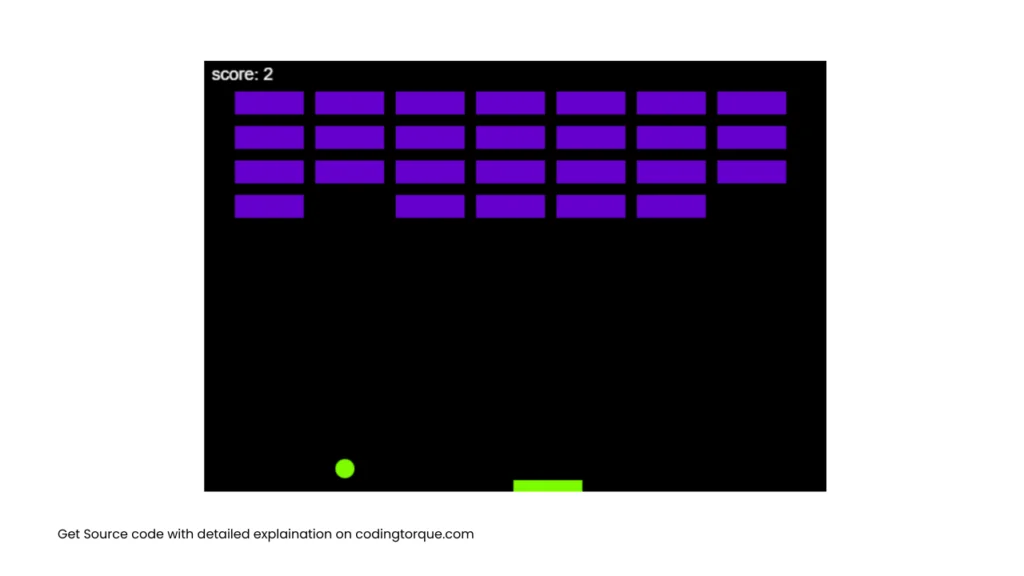
JavaScript Code
Create a file
script.js and paste the code below.//Create variables to reference and store canvas
let canvas = document.getElementById('mycanvas');
let ctx = canvas.getContext('2d');
let ballRadius = 10;
let x = canvas.width / 2;
let y = canvas.height - 30;
let dx = 2;
let dy = -2;
//create the paddle
let paddleHeight = 12;
let paddleWidth = 72;
//specify starting point of paddle
let paddleX = (canvas.width - paddleWidth) / 2;
//holding variables for right and left arrows on keyboard
let rightPressed = false;
let leftPressed = false;
//holding variables for bricks
let brickRowCount = 4;
let brickColumnCount = 7;
let brickWidth = 72;
let brickHeight = 24;
let brickPadding = 12;
let brickOffsetTop = 32;
let brickOffsetLeft = 32;
//Create variables to take score
let score = 0;
//Creating arrays for the bricks
let bricks = [];
for (c = 0; c < brickColumnCount; c++) {
bricks[c] = [];
for (r = 0; r < brickRowCount; r++) {
//set the x and y position of the bricks
bricks[c][r] = { x: 0, y: 0, status: 1 };
}
}
document.addEventListener('keydown', keyDownHandler, false);
document.addEventListener('keyup', keyUpHandler, false);
document.addEventListener("mousemove", mouseMoveHandler, false);
//Anchor paddle movement to mouse movement
function mouseMoveHandler(e) {
var relativeX = e.clientX - canvas.offsetLeft;
if (relativeX > 0 && relativeX < canvas.width) {
paddleX = relativeX - paddleWidth / 2;
}
}
function keyDownHandler(e) {
if (e.keyCode === 39) {
rightPressed = true;
}
else if (e.keyCode === 37) {
leftPressed = true;
}
}
function keyUpHandler(e) {
if (e.keyCode === 39) {
rightPressed = false;
}
else if (e.keyCode === 37) {
leftPressed = false;
}
}
function drawBall() {
ctx.beginPath();
ctx.arc(x, y, ballRadius, 0, Math.PI * 2); //centered at (x,y) position with radius r = ballRadius starting at 0 = startAngle, ending at Math.PI*2 = endAngle (in Radians)
ctx.fillStyle = 'lawngreen';
ctx.fill();
ctx.closePath();
}
//Create a function to create the paddle
function drawPaddle() {
ctx.beginPath();
ctx.rect(paddleX, canvas.height - paddleHeight, paddleWidth, paddleHeight); //centered at (x,y) position with radius r = ballRadius starting at 0 = startAngle, ending at Math.PI*2 = endAngle (in Radians)
ctx.fillStyle = 'lawngreen';
ctx.fill();
ctx.closePath();
}
//Create a function to draw the bricks
function drawBricks() {
for (c = 0; c < brickColumnCount; c++) {
for (r = 0; r < brickRowCount; r++) {
if (bricks[c][r].status === 1) {
let brickX = (c * (brickWidth + brickPadding)) + brickOffsetLeft;
let brickY = (r * (brickHeight + brickPadding)) + brickOffsetTop;
bricks[c][r].x = brickX;
bricks[c][r].y = brickY;
ctx.beginPath();
ctx.rect(brickX, brickY, brickWidth, brickHeight);
ctx.fillStyle = '#6600cc';
ctx.fill();
ctx.closePath();
}
}
}
}
//Create function to keep track of score
function drawScore() {
ctx.font = '18px Arial';
ctx.fillStyle = 'white';
ctx.fillText('score: ' + score, 8, 20); //position score at 8,20 on the x,y axis of the canvas
}
//Collision dections for the bricks
function collisionDetection() {
for (c = 0; c < brickColumnCount; c++) {
for (r = 0; r < brickRowCount; r++) {
let b = bricks[c][r];
if (b.status === 1) {
if (x > b.x && x < b.x + brickWidth && y > b.y && y < b.y + brickHeight) {
dy = -dy;
b.status = 0;
score++;
if (score === brickRowCount * brickColumnCount) {
alert('Congratulations!! You\'ve won!');
document.location.reload();
}
}
}
}
}
}
function draw() {
//clear each instance of the canvas so a new circle can be drawn
ctx.clearRect(0, 0, canvas.width, canvas.height);
drawScore();
drawBricks();
drawBall();
drawPaddle();
collisionDetection();
//Calculate collision detections
//left and right walls
if (x + dx > canvas.width - ballRadius || x + dx < ballRadius) {
dx = -dx;
}
//top walls
if (y + dy < ballRadius) {
dy = -dy;
}
else if (y + dy > canvas.height - ballRadius) {
//detect paddle hits
if (x > paddleX && x < paddleX + paddleWidth) {
dy = -dy;
}
//if no paddle hit, body of canvas is hit ==> game over
else {
alert('GAME OVER!!');
document.location.reload();
}
}
//bottom wall
if (y + dy > canvas.height - ballRadius || y + dy < ballRadius) {
dy = -dy;
}
//Make paddle move
if (rightPressed && paddleX < canvas.width - paddleWidth) {
paddleX += 7;
}
else if (leftPressed && paddleX > 0) {
paddleX -= 7;
}
//Making the ball move
x += dx; //update x movement every frame
y += dy; //update y movement every frame
}
setInterval(draw, 10)
Written by: Piyush Patil
If you have any doubts or any project ideas feel free to Contact Us
Hope you find this post helpful💖