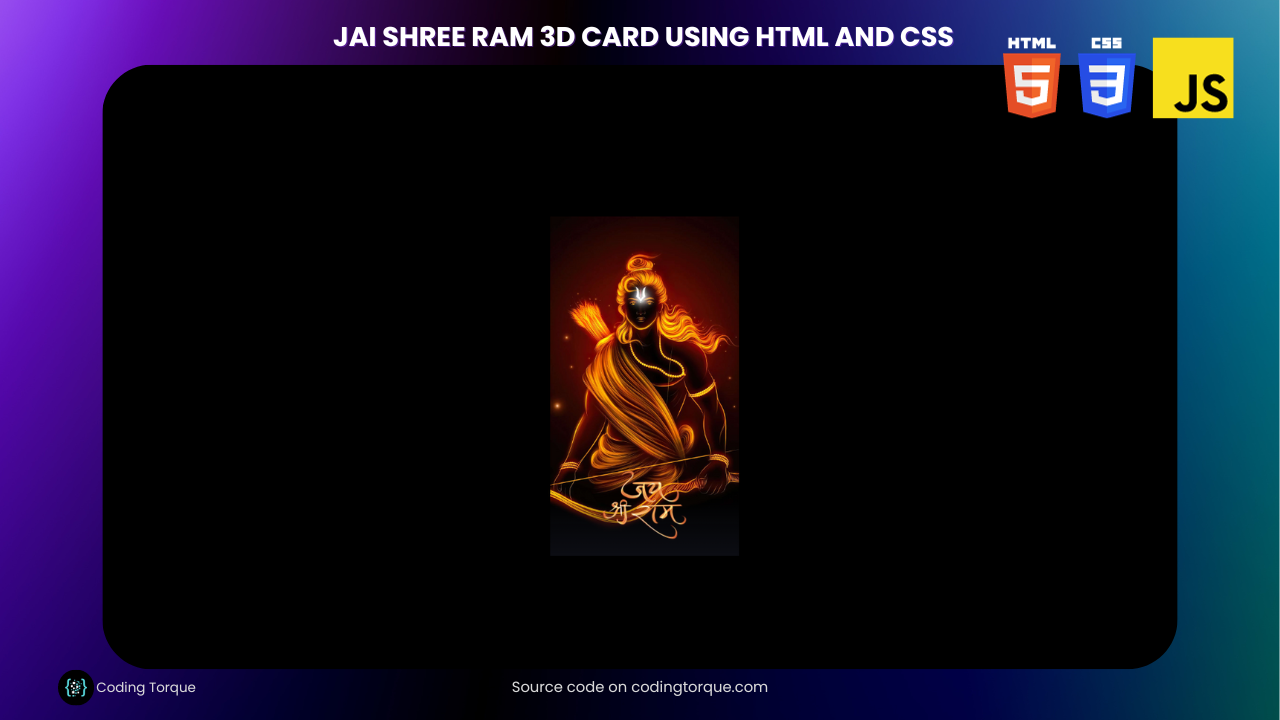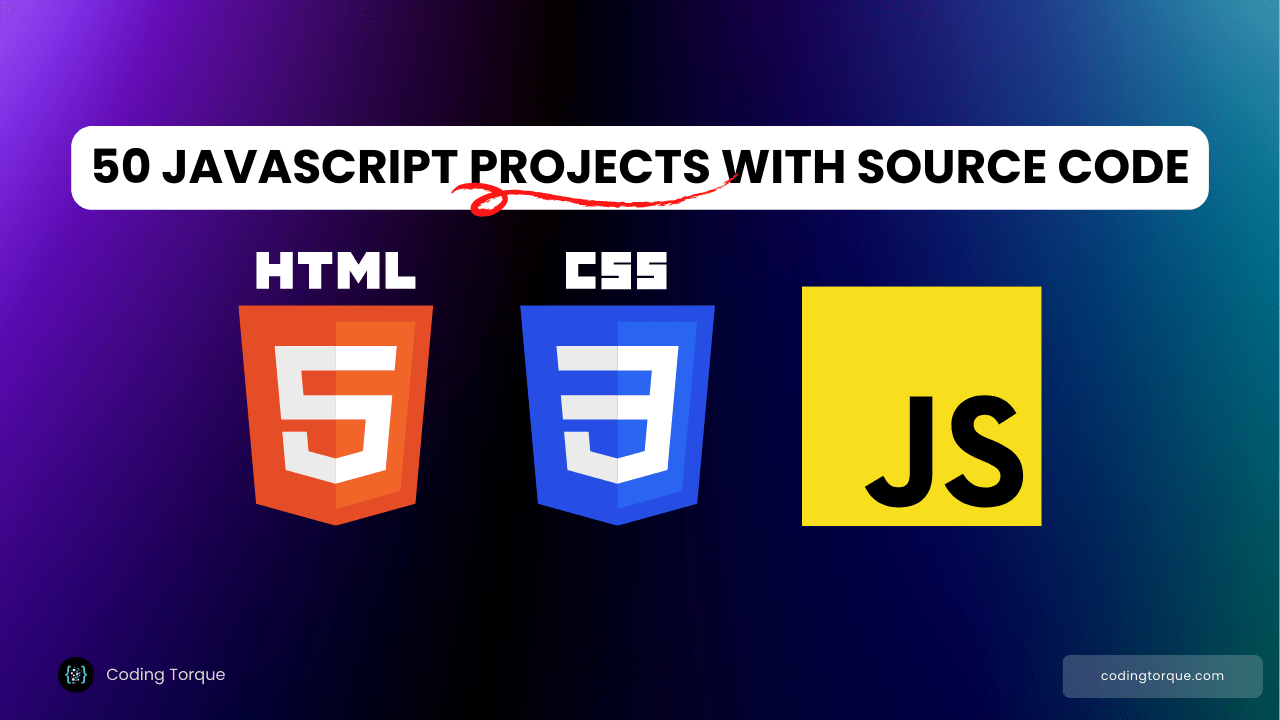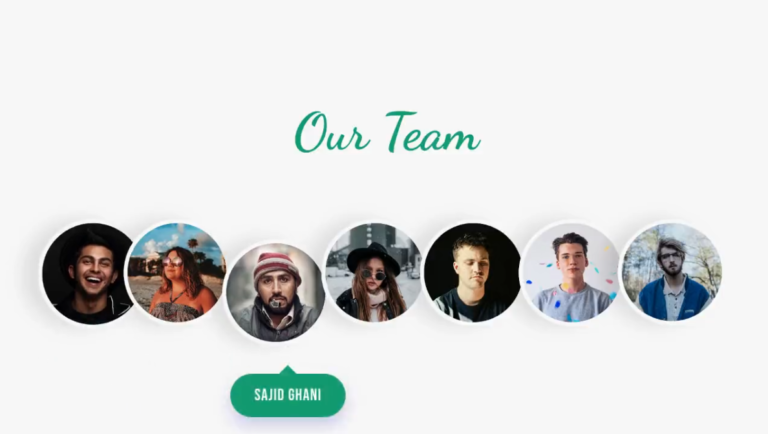Greetings, dear readers! As the auspicious day of the Ayodhya inauguration approaches, there’s a palpable sense of excitement and devotion in the air. In celebration of this momentous occasion, I am thrilled to share with you a special creation – the Jai Shree Ram 3D Card crafted using the artistic magic of HTML and CSS.
I would recommend you don’t just copy and paste the code, just look at the code and type by understanding it.
Demo
HTML Code
Starter Template
<!doctype html>
<html lang="en">
<head>
<!-- Required meta tags -->
<meta charset="utf-8">
<meta name="viewport" content="width=device-width, initial-scale=1">
<!-- CSS -->
<link rel="stylesheet" href="style.css">
<title>Jai Shree Ram 3D Card using HTML and CSS - Coding Torque</title>
</head>
<body>
<!-- Further code here -->
<script src="script.js"></script>
</body>
</html>Paste the below code in your <body> tag.
<div class="card">
<div class="wrapper">
<img src="https://w0.peakpx.com/wallpaper/837/578/HD-wallpaper-jay-shri-ram-golden-art-work-lord-god-bhakti.jpg" class="cover-image" />
</div>
<img src="https://res.cloudinary.com/freecodez/image/upload/v1698112176/images/qmdfgphh69jhwkjjgbsm.webp" class="title" />
<img src="https://www.godpng.com/uploads/png/shree-ram-photo-png.png" class="character" />
</div>CSS Code
Create a file style.css and paste the code below.
:root {
--card-height: 300px;
--card-width: 150px;
}
* {
box-sizing: border-box;
}
body {
width: 100vw;
height: 100vh;
margin: 0;
display: flex;
justify-content: center;
align-items: center;
background: black;
}
.card {
width: var(--card-width);
height: var(--card-height);
position: relative;
display: flex;
justify-content: center;
align-items: flex-end;
padding: 0 36px;
perspective: 2500px;
margin: 0 50px;
cursor: pointer;
}
.cover-image {
width: 100%;
height: 100%;
object-fit: cover;
}
.wrapper {
transition: all 0.5s;
position: absolute;
width: 100%;
z-index: -1;
}
.card:hover .wrapper {
transform: perspective(900px) translateY(-5%) rotateX(25deg) translateZ(0);
box-shadow: 2px 35px 32px -8px rgba(0, 0, 0, 0.75);
-webkit-box-shadow: 2px 35px 32px -8px rgba(0, 0, 0, 0.75);
-moz-box-shadow: 2px 35px 32px -8px rgba(0, 0, 0, 0.75);
}
.wrapper::before,
.wrapper::after {
content: "";
opacity: 0;
width: 100%;
height: 80px;
transition: all 0.5s;
position: absolute;
left: 0;
}
.wrapper::before {
top: 0;
height: 100%;
background-image: linear-gradient(to top,
transparent 46%,
rgba(12, 13, 19, 0.5) 68%,
rgba(12, 13, 19) 97%);
}
.wrapper::after {
bottom: 0;
opacity: 1;
background-image: linear-gradient(to bottom,
transparent 46%,
rgba(12, 13, 19, 0.5) 68%,
rgba(12, 13, 19) 97%);
}
.card:hover .wrapper::before,
.wrapper::after {
opacity: 1;
}
.card:hover .wrapper::after {
height: 120px;
}
.title {
width: 100%;
transition: transform 0.5s;
}
.card:hover .title {
transform: translate3d(0%, -50px, 100px);
}
.character {
width: 100%;
opacity: 0;
transition: all 0.5s;
position: absolute;
z-index: -1;
}
.card:hover .character {
opacity: 1;
transform: translate3d(0%, -30%, 100px);
}Final Output

Written by: Piyush Patil
Code Credits: https://codepen.io/Codewithshobhit/pen/ZEwYoam
If you found any mistakes or have any doubts please feel free to Contact Us
Hope you find this post helpful💖