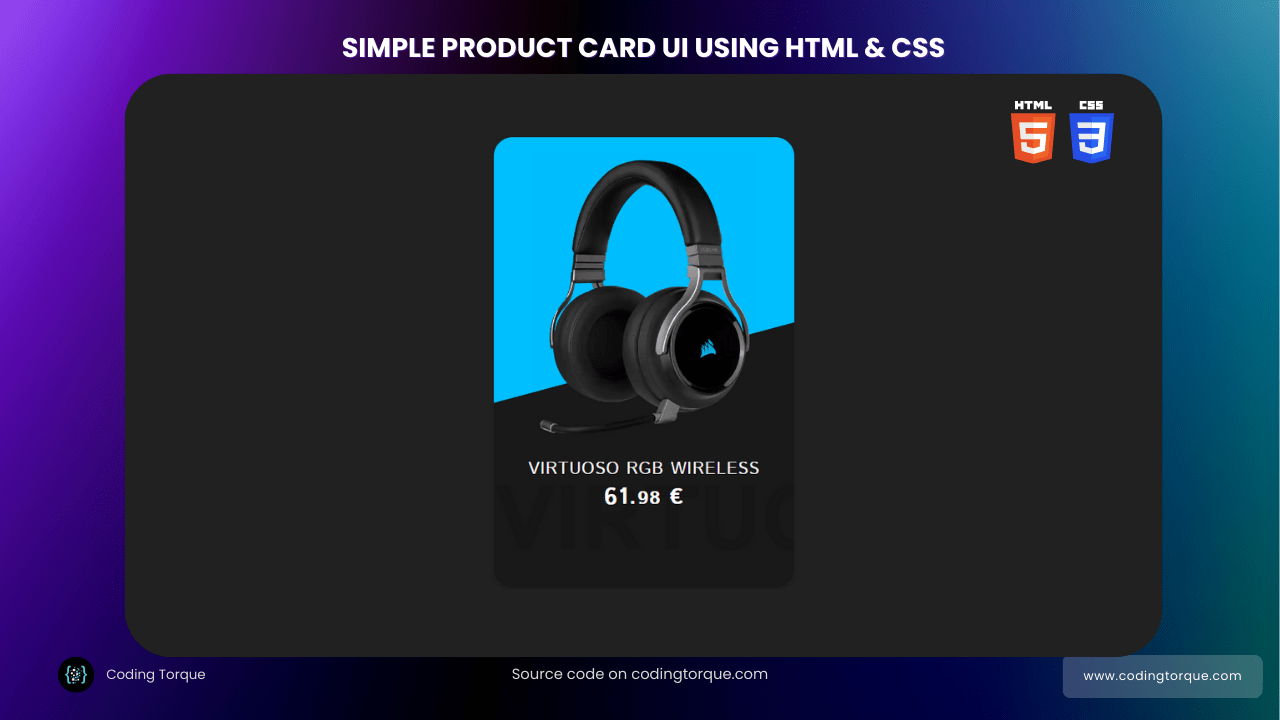Before we start, here are some cards you might like to create:
I would recommend you don’t just copy and paste the code, just look at the code and type by understanding it.
HTML Code
Starter Template
<!doctype html>
<html lang="en">
<head>
<!-- Required meta tags -->
<meta charset="utf-8">
<meta name="viewport" content="width=device-width, initial-scale=1">
<!-- Font Awesome CDN -->
<link rel="stylesheet" href="https://cdnjs.cloudflare.com/ajax/libs/font-awesome/5.14.0/css/all.min.css"
integrity="sha512-1PKOgIY59xJ8Co8+NE6FZ+LOAZKjy+KY8iq0G4B3CyeY6wYHN3yt9PW0XpSriVlkMXe40PTKnXrLnZ9+fkDaog=="
crossorigin="anonymous" />
<!-- CSS -->
<link rel="stylesheet" href="style.css">
<title>Simple Product Card UI - Coding Torque</title>
</head>
<body>
<!-- Further code here -->
</body>
</html>Paste the below code in your <body> tag.
<div class="card">
<div class="imgBox">
<img src="https://www.corsair.com/ww/en/medias/sys_master/images/images/hb5/h6b/9597775020062/CA-9011185-NA/Gallery/VIRTUOSO_CARBON_01/-CA-9011185-NA-Gallery-VIRTUOSO-CARBON-01.png_515Wx515H"
alt="mouse corsair" class="mouse">
</div>
<div class="contentBox">
<h3>VIRTUOSO RGB WIRELESS</h3>
<h2 class="price">61.<small>98</small> €</h2>
<a href="#" class="buy">Buy Now</a>
</div>
</div>Output Till Now

CSS Code
Create a file style.css and paste the code below.
@import url("https://fonts.googleapis.com/css2?family=Istok+Web:wght@400;700&display=swap");
* {
margin: 0;
padding: 0;
font-family: "Istok Web", sans-serif;
}
body {
display: flex;
justify-content: center;
align-items: center;
min-height: 100vh;
background: #212121;
}
.card {
position: relative;
width: 320px;
height: 480px;
background: #191919;
border-radius: 20px;
overflow: hidden;
}
.card::before {
content: "";
position: absolute;
top: -50%;
width: 100%;
height: 100%;
background: deepskyblue;
transform: skewY(345deg);
transition: 0.5s;
}
.card:hover::before {
top: -70%;
transform: skewY(390deg);
}
.card::after {
content: "VIRTUOSO";
position: absolute;
bottom: 0;
left: 0;
font-weight: 600;
font-size: 6em;
color: rgba(0, 0, 0, 0.1);
}
.card .imgBox {
position: relative;
width: 100%;
display: flex;
justify-content: center;
align-items: center;
padding-top: 20px;
z-index: 1;
}
.card .contentBox {
position: relative;
padding: 20px;
display: flex;
justify-content: center;
align-items: center;
flex-direction: column;
z-index: 2;
}
.card .contentBox h3 {
font-size: 18px;
color: white;
font-weight: 500;
text-transform: uppercase;
letter-spacing: 1px;
}
.card .contentBox .price {
font-size: 24px;
color: white;
font-weight: 700;
letter-spacing: 1px;
}
.card .contentBox .buy {
position: relative;
top: 100px;
opacity: 0;
padding: 10px 30px;
margin-top: 15px;
color: #000000;
text-decoration: none;
background: deepskyblue;
border-radius: 30px;
text-transform: uppercase;
letter-spacing: 1px;
transition: 0.5s;
}
.card:hover .contentBox .buy {
top: 0;
opacity: 1;
}
.mouse {
height: 300px;
width: auto;
}
Output Till Now
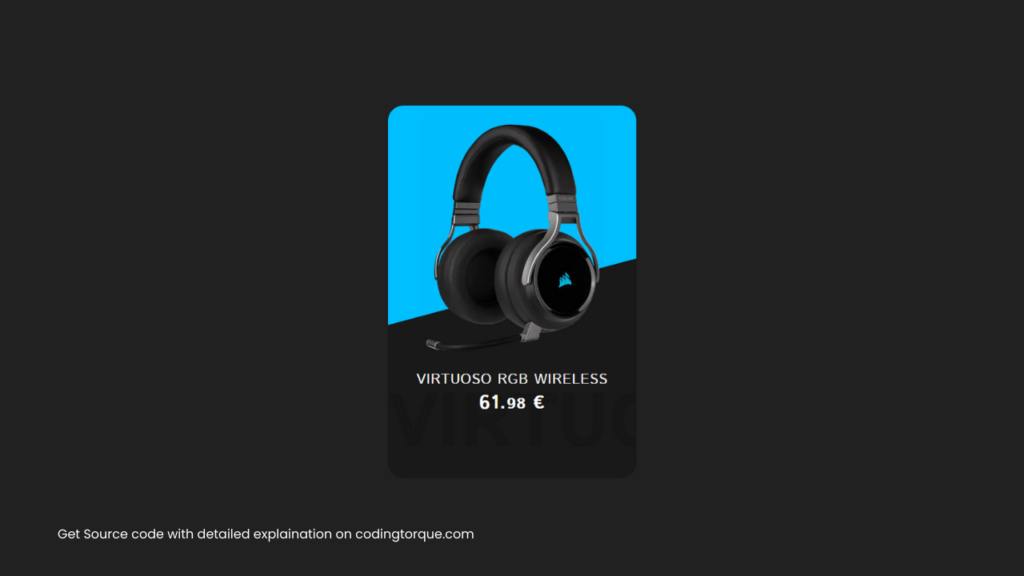
Written by: Piyush Patil
If you have any doubts or any project ideas feel free to Contact Us
Hope you find this post helpful💖