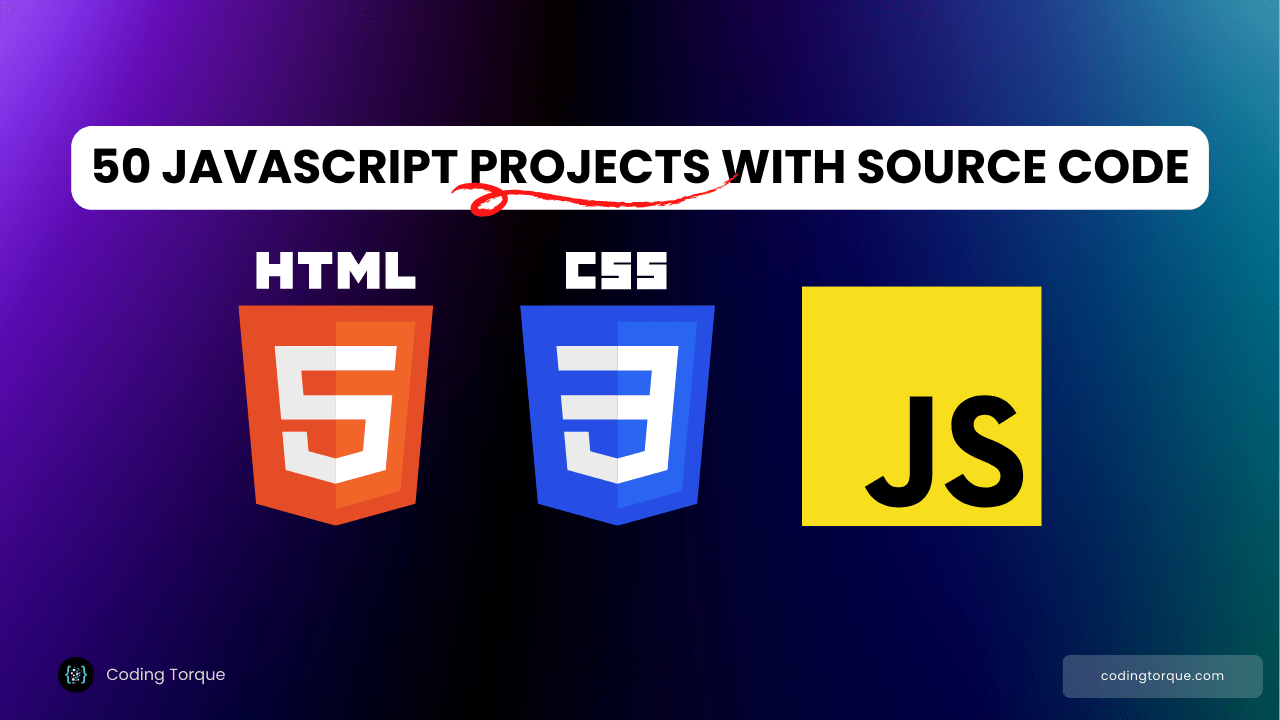Let’s weave a web of intrigue with a playful cursor animation that follows your every move like a curious spider. Prepare for giggles and surprise!
I would recommend you don’t just copy and paste the code, just look at the code and type by understanding it.
Demo
HTML Code
Starter Template
<!doctype html>
<html lang="en">
<head>
<!-- Required meta tags -->
<meta charset="utf-8">
<meta name="viewport" content="width=device-width, initial-scale=1">
<!-- CSS -->
<link rel="stylesheet" href="style.css">
<title>Spider following cursor animation using HTML CSS and JavaScript - Coding Torque</title>
</head>
<body>
<!-- Further code here -->
<script src="script.js"></script>
</body>
</html>Paste the below code in your <body> tag.
<canvas id="canvas"><canvas>
CSS Code
Create a file style.css and paste the code below.
body {
overflow: hidden;
margin: 0;
}JavaScript Code
Create a file script.js and paste the code below.
let w, h;
const ctx = canvas.getContext("2d");
const { sin, cos, PI, hypot, min, max } = Math;
function spawn() {
const pts = many(333, () => {
return {
x: rnd(innerWidth),
y: rnd(innerHeight),
len: 0,
r: 0
};
});
const pts2 = many(9, (i) => {
return {
x: cos((i / 9) * PI * 2),
y: sin((i / 9) * PI * 2)
};
});
let seed = rnd(100)
let tx = rnd(innerWidth);
let ty = rnd(innerHeight);
let x = rnd(innerWidth)
let y = rnd(innerHeight)
let kx = rnd(0.5, 0.5)
let ky = rnd(0.5, 0.5)
let walkRadius = pt(rnd(50,50), rnd(50,50))
let r = innerWidth / rnd(100, 150);
function paintPt(pt){
pts2.forEach((pt2) => {
if (!pt.len )
return
drawLine(
lerp(x + pt2.x * r, pt.x, pt.len * pt.len),
lerp(y + pt2.y * r, pt.y, pt.len * pt.len),
x + pt2.x * r,
y + pt2.y * r
);
});
drawCircle(pt.x, pt.y, pt.r);
}
return {
follow(x,y) {
tx = x;
ty = y;
},
tick(t) {
const selfMoveX = cos(t*kx+seed)*walkRadius.x
const selfMoveY = sin(t*ky+seed)*walkRadius.y
let fx = tx + selfMoveX;
let fy = ty + selfMoveY;
x += min(innerWidth/100, (fx - x)/10)
y += min(innerWidth/100, (fy - y)/10)
let i = 0
pts.forEach((pt) => {
const dx = pt.x - x,
dy = pt.y - y;
const len = hypot(dx, dy);
let r = min(2, innerWidth / len / 5);
pt.t = 0;
const increasing = len < innerWidth / 10
&& (i++) < 8;
let dir = increasing ? 0.1 : -0.1;
if (increasing) {
r *= 1.5;
}
pt.r = r;
pt.len = max(0, min(pt.len + dir, 1));
paintPt(pt)
});
}
}
}
const spiders = many(2, spawn)
addEventListener("pointermove", (e) => {
spiders.forEach(spider => {
spider.follow(e.clientX, e.clientY)
})
});
requestAnimationFrame(function anim(t) {
if (w !== innerWidth) w = canvas.width = innerWidth;
if (h !== innerHeight) h = canvas.height = innerHeight;
ctx.fillStyle = "#000";
drawCircle(0, 0, w * 10);
ctx.fillStyle = ctx.strokeStyle = "#fff";
t/=1000
spiders.forEach(spider => spider.tick(t))
requestAnimationFrame(anim);
});
function recalc(X, Y) {
tx = X;
ty = Y;
}
function rnd(x = 1, dx = 0) {
return Math.random() * x + dx;
}
function drawCircle(x, y, r, color) {
//console.log(x,y,r)
// ctx.fillStyle = color;
ctx.beginPath();
ctx.ellipse(x, y, r, r, 0, 0, PI * 2);
ctx.fill();
}
function drawLine(x0, y0, x1, y1) {
ctx.beginPath();
ctx.moveTo(x0, y0);
many(100, (i) => {
i = (i + 1) / 100;
let x = lerp(x0, x1, i);
let y = lerp(y0, y1, i);
let k = noise(x/5+x0, y/5+y0) * 2;
ctx.lineTo(x + k, y + k);
});
ctx.stroke();
}
function many(n, f) {
return [...Array(n)].map((_, i) => f(i));
}
function lerp(a, b, t) {
return a + (b - a) * t;
}
function noise(x, y, t = 101) {
let w0 = sin(0.3 * x + 1.4 * t + 2.0 +
2.5 * sin(0.4 * y + -1.3 * t + 1.0));
let w1 = sin(0.2 * y + 1.5 * t + 2.8 +
2.3 * sin(0.5 * x + -1.2 * t + 0.5));
return w0 + w1;
}
function pt(x,y){
return {x,y}
}Final Output

Written by: Piyush Patil
Code Credits: https://codepen.io/tin-fung-hk/pen/rNpEPpM
If you found any mistakes or have any doubts please feel free to Contact Us
Hope you find this post helpful💖