Hello Guys! Welcome to Coding Torque. In this blog, we are going to make responsive pricing cards using HTML and CSS. You must create this project if you are a beginner and learning HTML and CSS. Let’s get started 🚀.
Before we start, here are some JavaScript Games you might like to create:
1. Snake Game using JavaScript
2. 2D Bouncing Ball Game using JavaScript
3. Rock Paper Scissor Game using JavaScript
4. Tic Tac Toe Game using JavaScript
5. Whack a Mole Game using JavaScript
I would recommend you don’t just copy and paste the code, just look at the code and type by understanding it.
HTML Code
Starter Template
<!DOCTYPE html>
<html lang="en">
<head>
<!-- Required meta tags -->
<meta charset="utf-8">
<meta name="viewport" content="width=device-width, initial-scale=1">
<!-- Font Awesome Icons -->
<link rel="stylesheet" href="https://cdnjs.cloudflare.com/ajax/libs/font-awesome/5.15.1/css/all.min.css"
integrity="sha512-+4zCK9k+qNFUR5X+cKL9EIR+ZOhtIloNl9GIKS57V1MyNsYpYcUrUeQc9vNfzsWfV28IaLL3i96P9sdNyeRssA=="
crossorigin="anonymous" />
<title>Responsive pricing cards using HTML CSS and JavaScript - @code.scientist x @codingtorque</title>
</head>
<body>
<!-- Further code here -->
</body>
</html>Paste the below code in your <body> tag
<div class="container">
<h5 class="badge">Pricing Plans</h5>
<h1 class="heading">Choose Your Best Pricing Plan</h1>
<div class="card_group">
<div class="pricing-card">
<i class="fab fa-telegram-plane"></i>
<span>Basic</span>
<h4 class="price">$4.99</h4>
<ul class="package_list">
<li>Unlimited Website</li>
<li>Unlimited Storage</li>
<li>Free SSL Certificate</li>
<li>24/7 Support</li>
</ul>
<a href="#" class="get_started_btn">Get Started</a>
</div>
<div class="pricing-card">
<i class="fas fa-plane"></i>
<span>Intermediate</span>
<h4 class="price">$12.99</h4>
<ul class="package_list">
<li>Unlimited Website</li>
<li>Unlimited Storage</li>
<li>Free SSL Certificate</li>
<li>24/7 Support</li>
</ul>
<a href="#" class="get_started_btn">Get Started</a>
</div>
<div class="pricing-card">
<i class="fas fa-rocket"></i>
<span>Advanced</span>
<h4 class="price">$19.99</h4>
<ul class="package_list">
<li>Unlimited Website</li>
<li>Unlimited Storage</li>
<li>Free SSL Certificate</li>
<li>24/7 Support</li>
</ul>
<a href="#" class="get_started_btn">Get Started</a>
</div>
</div>
</div>
CSS Code
Create a file style.css and paste the code below.
@import url("https://fonts.googleapis.com/css2?family=Baloo 2&family=Roboto:wght@300&display=swap");
* {
margin: 0;
padding: 0;
box-sizing: border-box;
font-family: "Roboto", cursive;
}
.container {
display: flex;
align-items: center;
justify-content: center;
flex-direction: column;
margin: 5rem 10rem;
}
.badge {
text-transform: uppercase;
color: deeppink;
letter-spacing: 1px;
font-size: 11px;
}
.heading {
font-size: 26px;
margin: 20px 0;
}
.card_group {
display: flex;
align-items: center;
justify-content: center;
flex-wrap: wrap;
}
.pricing-card {
margin: 20px 30px;
height: 400px;
width: 275px;
display: flex;
flex-direction: column;
align-items: center;
justify-content: space-around;
transition: 0.5s ease-in-out;
padding: 16px 14px;
border-radius: 10px;
border: 2px solid deeppink;
}
.pricing-card i {
color: deeppink;
height: 60px;
width: 60px;
display: flex;
align-items: center;
justify-content: center;
font-size: 28px;
border-radius: 50%;
box-shadow: 0 0 34px -12px gray;
}
.pricing-card span {
color: deeppink;
margin: -10px 0;
font-weight: bold;
font-size: 14px;
}
.price {
font-size: 30px;
font-family: "Baloo 2";
}
.package_list {
display: flex;
flex-direction: column;
align-items: center;
padding: 0 20px;
}
.package_list li {
list-style: none;
margin: 6px 0;
color: gray;
font-size: 14px;
}
.get_started_btn {
border: 2px solid deeppink;
color: white;
background: linear-gradient(45deg, #bc4e9c, #f80759);
padding: 8px 25px;
border-radius: 20px;
text-decoration: none;
font-weight: bold;
transition: 0.3s ease-in-out;
}
.get_started_btn:hover {
background: transparent;
color: deeppink;
}Output Till Now
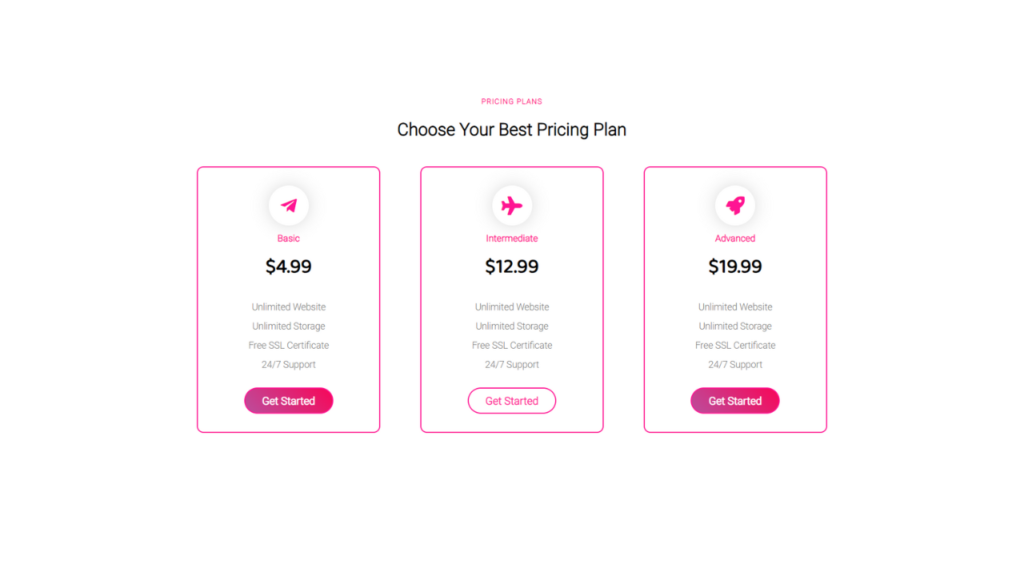
Written by: Piyush Patil
If you have any doubts or any project ideas feel free to Contact Us
Hope you find this post helpful💖



