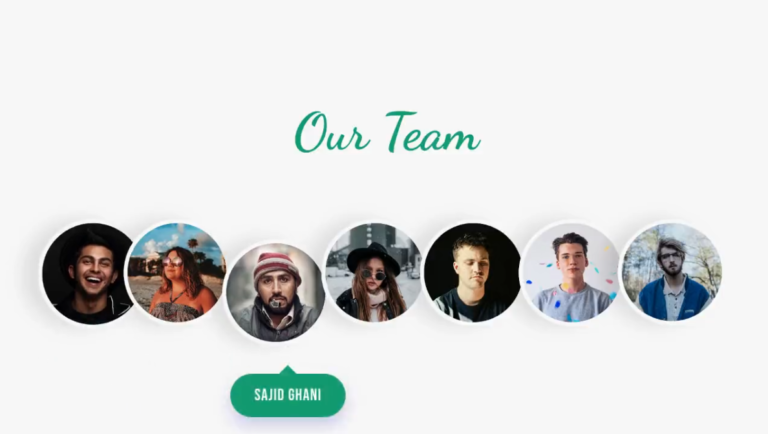Step into the world of Coding Torque, where innovation and creativity collide! Today, we invite you on an exciting journey to master the art of crafting captivating Error and Success Message UIs using the dynamic duo of HTML and CSS. Prepare to elevate your web development prowess as we unravel the secrets behind designing sleek and intuitive user interfaces that gracefully communicate success and gracefully handle errors. Whether you’re a budding coder looking to expand your skill set or a seasoned developer in search of fresh inspiration, this tutorial is your gateway to creating seamless, user-friendly experiences that leave a lasting impression. So, buckle up for a thrilling ride through the intricacies of Error and Success Message UIs – where every pixel counts and every line of code weaves a tale of digital excellence!
Before we start here are 50 projects to create using HTML CSS and JavaScript –
I would recommend you don’t just copy and paste the code, just look at the code and type by understanding it.
Demo
HTML Code
Starter Template
<!doctype html>
<html lang="en">
<head>
<!-- Required meta tags -->
<meta charset="utf-8">
<meta name="viewport" content="width=device-width, initial-scale=1">
<!-- CSS -->
<link rel="stylesheet" href="style.css">
<title>Error and Success Message UI using HTML and CSS - Coding Torque</title>
</head>
<body>
<!-- Further code here -->
</body>
</html>Paste the below code in your <body> tag.
<div id="container">
<div id="success-box">
<div class="dot"></div>
<div class="dot two"></div>
<div class="face">
<div class="eye"></div>
<div class="eye right"></div>
<div class="mouth happy"></div>
</div>
<div class="shadow scale"></div>
<div class="message"><h1 class="alert">Success!</h1><p>yay, everything is working.</p></div>
<button class="button-box"><h1 class="green">continue</h1></button>
</div>
<div id="error-box">
<div class="dot"></div>
<div class="dot two"></div>
<div class="face2">
<div class="eye"></div>
<div class="eye right"></div>
<div class="mouth sad"></div>
</div>
<div class="shadow move"></div>
<div class="message"><h1 class="alert">Error!</h1><p>oh no, something went wrong.</div>
<button class="button-box"><h1 class="red">try again</h1></button>
</div>
</div>
<footer>
<p>made by <a href="https://codepen.io/juliepark"> julie</a> ♡
</footer>CSS Code
Create a file style.css and paste the code below.
@import url('https://fonts.googleapis.com/css?family=Lato:400,700');
html {
display: grid;
min-height: 100%;
}
body {
display: grid;
overflow: hidden;
font-family: 'Lato', sans-serif;
text-transform: uppercase;
text-align: center;
}
#container {
position: relative;
margin: auto;
overflow: hidden;
width: 700px;
height: 250px;
}
h1 {
font-size: 0.9em;
font-weight: 100;
letter-spacing: 3px;
padding-top: 5px;
color: #fcfcfc;
padding-bottom: 5px;
text-transform: uppercase;
}
.green {
color: #4ec07d;
}
.red {
color: #e96075;
}
.alert {
font-weight: 700;
letter-spacing: 5px;
}
p {
margin-top: -5px;
font-size: 0.5em;
font-weight: 100;
color: #5e5e5e;
letter-spacing: 1px;
}
button, .dot {
cursor: pointer;
}
#success-box {
position: absolute;
width: 35%;
height: 100%;
left: 12%;
background: linear-gradient(to bottom right, #b0db7d 40%, #99dbb4 100%);
border-radius: 20px;
box-shadow: 5px 5px 20px rgba(203, 205, 211, 10);
perspective: 40px;
}
#error-box {
position: absolute;
width: 35%;
height: 100%;
right: 12%;
background: linear-gradient(to bottom left, #ef8d9c 40%, #ffc39e 100%);
border-radius: 20px;
box-shadow: 5px 5px 20px rgba(203, 205, 211, 10);
}
.dot {
width: 8px;
height: 8px;
background: #fcfcfc;
border-radius: 50%;
position: absolute;
top: 4%;
right: 6%;
}
.dot:hover {
background: #c9c9c9;
}
.two {
right: 12%;
opacity: 0.5;
}
.face {
position: absolute;
width: 22%;
height: 22%;
background: #fcfcfc;
border-radius: 50%;
border: 1px solid #777;
top: 21%;
left: 37.5%;
z-index: 2;
animation: bounce 1s ease-in infinite;
}
.face2 {
position: absolute;
width: 22%;
height: 22%;
background: #fcfcfc;
border-radius: 50%;
border: 1px solid #777;
top: 21%;
left: 37.5%;
z-index: 2;
animation: roll 3s ease-in-out infinite;
}
.eye {
position: absolute;
width: 5px;
height: 5px;
background: #777;
border-radius: 50%;
top: 40%;
left: 20%;
}
.right {
left: 68%;
}
.mouth {
position: absolute;
top: 43%;
left: 41%;
width: 7px;
height: 7px;
border-radius: 50%;
}
.happy {
border: 2px solid;
border-color: transparent #777 #777 transparent;
transform: rotate(45deg);
}
.sad {
top: 49%;
border: 2px solid;
border-color: #777 transparent transparent #777;
transform: rotate(45deg);
}
.shadow {
position: absolute;
width: 21%;
height: 3%;
opacity: 0.5;
background: #777;
left: 40%;
top: 43%;
border-radius: 50%;
z-index: 1;
}
.scale {
animation: scale 1s ease-in infinite;
}
.move {
animation: move 3s ease-in-out infinite;
}
.message {
position: absolute;
width: 100%;
text-align: center;
height: 40%;
top: 47%;
}
.button-box {
position: absolute;
background: #fcfcfc;
width: 50%;
height: 15%;
border-radius: 20px;
top: 73%;
left: 25%;
outline: 0;
border: none;
box-shadow: 2px 2px 10px rgba(119, 119, 119, .5);
transition: all 0.5s ease-in-out;
}
.button-box:hover {
background: #efefef;
transform: scale(1.05);
transition: all 0.3s ease-in-out;
}
@keyframes bounce {
50% {
transform: translateY(-10px);
}
}
@keyframes scale {
50% {
transform: scale(0.9);
}
}
@keyframes roll {
0% {
transform: rotate(0deg);
left: 25%;
}
50% {
left: 60%;
transform: rotate(168deg);
}
100% {
transform: rotate(0deg);
left: 25%;
}
}
@keyframes move {
0% {
left: 25%;
}
50% {
left: 60%;
}
100% {
left: 25%;
}
}
footer {
position: absolute;
bottom: 0;
right: 0;
text-align: center;
font-size: 1em;
text-transform: uppercase;
padding: 10px;
font-family: 'Lato', sans-serif;
}
footer p {
color: #ef8d9c;
letter-spacing: 2px;
}
footer a {
color: #b0db7d;
text-decoration: none;
}
footer a:hover {
color: #ffc39e;
}
Final Output

Written by: Piyush Patil
Code Credits: juliepark
If you found any mistakes or have any doubts please feel free to Contact Us
Hope you find this post helpful💖