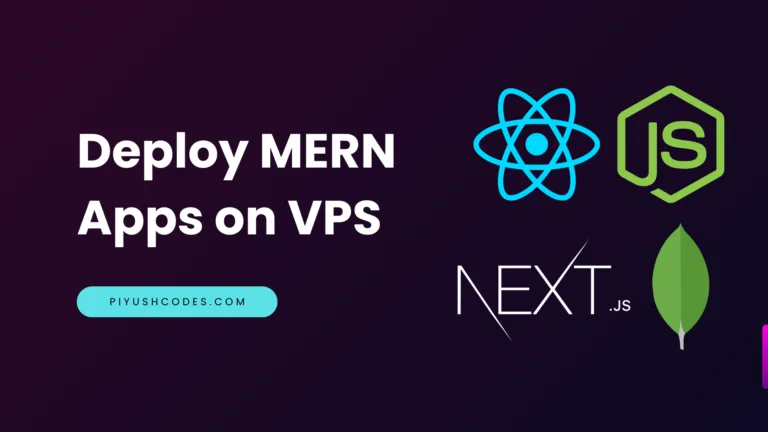Before we start, here are some more apps using javascript you might like to create:
1. Snake Game using JavaScript
2. 2D Bouncing Ball Game using JavaScript
3. Rock Paper Scissor Game using JavaScript
4. Tic Tac Toe Game using JavaScript
5. Whack a Mole Game using JavaScript
I would recommend you don’t just copy and paste the code, just look at the code and type by understanding it.
HTML Code
Starter Template
<!doctype html>
<html lang="en">
<head>
<!-- Required meta tags -->
<meta charset="utf-8">
<meta name="viewport" content="width=device-width, initial-scale=1">
<!-- CSS -->
<link rel="stylesheet" href="style.css">
<!-- FONT AWESOME CDN -->
<link rel="stylesheet" href="https://cdnjs.cloudflare.com/ajax/libs/font-awesome/5.14.0/css/all.min.css"
integrity="sha512-1PKOgIY59xJ8Co8+NE6FZ+LOAZKjy+KY8iq0G4B3CyeY6wYHN3yt9PW0XpSriVlkMXe40PTKnXrLnZ9+fkDaog=="
crossorigin="anonymous" />
<title>Pong Game using JavaScript - @code.scientist x @codingtorque</title>
</head>
<body>
<!-- Further code here -->
<script src="https://code.jquery.com/jquery-3.6.3.js"
integrity="sha256-nQLuAZGRRcILA+6dMBOvcRh5Pe310sBpanc6+QBmyVM=" crossorigin="anonymous"></script>
<script src="script.js"></script>
</body>
</html>Paste the below code in your <body> tag.
<canvas></canvas>
CSS Code
Create a file style.css and paste the code below.
body {
text-align: center;
padding-top: 5rem;
}
Output Till Now

JavaScript Code
Create a file script.js and paste the code below.
// Global Variables
var DIRECTION = {
IDLE: 0,
UP: 1,
DOWN: 2,
LEFT: 3,
RIGHT: 4
};
var rounds = [5, 5, 3, 3, 2];
var colors = ['#1abc9c', '#2ecc71', '#3498db', '#e74c3c', '#9b59b6'];
var beep1 = new Audio("http://commondatastorage.googleapis.com/codeskulptor-assets/Collision8-Bit.ogg")
var beep2 = new Audio("http://codeskulptor-demos.commondatastorage.googleapis.com/GalaxyInvaders/pause.wav")
var beep3 = new Audio("http://commondatastorage.googleapis.com/codeskulptor-demos/pyman_assets/theygotcha.ogg")
// The ball object (The cube that bounces back and forth)
var Ball = {
new: function (incrementedSpeed) {
return {
width: 18,
height: 18,
x: (this.canvas.width / 2) - 9,
y: (this.canvas.height / 2) - 9,
moveX: DIRECTION.IDLE,
moveY: DIRECTION.IDLE,
speed: incrementedSpeed || 9
};
}
};
// The paddle object (The two lines that move up and down)
var Paddle = {
new: function (side) {
return {
width: 18,
height: 70,
x: side === 'left' ? 150 : this.canvas.width - 150,
y: (this.canvas.height / 2) - 35,
score: 0,
move: DIRECTION.IDLE,
speed: 10
};
}
};
var Game = {
initialize: function () {
this.canvas = document.querySelector('canvas');
this.context = this.canvas.getContext('2d');
this.canvas.width = 1400;
this.canvas.height = 1000;
this.canvas.style.width = (this.canvas.width / 2) + 'px';
this.canvas.style.height = (this.canvas.height / 2) + 'px';
this.player = Paddle.new.call(this, 'left');
this.paddle = Paddle.new.call(this, 'right');
this.ball = Ball.new.call(this);
this.paddle.speed = 8;
this.running = this.over = false;
this.turn = this.paddle;
this.timer = this.round = 0;
this.color = 'black';
Pong.menu();
Pong.listen();
},
endGameMenu: function (text) {
// Change the canvas font size and color
Pong.context.font = '50px Courier New';
Pong.context.fillStyle = this.color;
// Draw the rectangle behind the 'Press any key to begin' text.
Pong.context.fillRect(
Pong.canvas.width / 2 - 350,
Pong.canvas.height / 2 - 48,
700,
100
);
// Change the canvas color;
Pong.context.fillStyle = '#ffffff';
// Draw the end game menu text ('Game Over' and 'Winner')
Pong.context.fillText(text,
Pong.canvas.width / 2,
Pong.canvas.height / 2 + 15
);
setTimeout(function () {
Pong = Object.assign({}, Game);
Pong.initialize();
}, 3000);
},
menu: function () {
// Draw all the Pong objects in their current state
Pong.draw();
// Change the canvas font size and color
this.context.font = '50px Courier New';
this.context.fillStyle = this.color;
// Draw the rectangle behind the 'Press any key to begin' text.
this.context.fillRect(
this.canvas.width / 2 - 350,
this.canvas.height / 2 - 48,
700,
100
);
// Change the canvas color;
this.context.fillStyle = '#ffffff';
// Draw the 'press any key to begin' text
this.context.fillText('Press any key to begin',
this.canvas.width / 2,
this.canvas.height / 2 + 15
);
},
// Update all objects (move the player, paddle, ball, increment the score, etc.)
update: function () {
if (!this.over) {
// If the ball collides with the bound limits - correct the x and y coords.
if (this.ball.x <= 0) Pong._resetTurn.call(this, this.paddle, this.player);
if (this.ball.x >= this.canvas.width - this.ball.width) Pong._resetTurn.call(this, this.player, this.paddle);
if (this.ball.y <= 0) this.ball.moveY = DIRECTION.DOWN;
if (this.ball.y >= this.canvas.height - this.ball.height) this.ball.moveY = DIRECTION.UP;
// Move player if they player.move value was updated by a keyboard event
if (this.player.move === DIRECTION.UP) this.player.y -= this.player.speed;
else if (this.player.move === DIRECTION.DOWN) this.player.y += this.player.speed;
// On new serve (start of each turn) move the ball to the correct side
// and randomize the direction to add some challenge.
if (Pong._turnDelayIsOver.call(this) && this.turn) {
this.ball.moveX = this.turn === this.player ? DIRECTION.LEFT : DIRECTION.RIGHT;
this.ball.moveY = [DIRECTION.UP, DIRECTION.DOWN][Math.round(Math.random())];
this.ball.y = Math.floor(Math.random() * this.canvas.height - 200) + 200;
this.turn = null;
}
// If the player collides with the bound limits, update the x and y coords.
if (this.player.y <= 0) this.player.y = 0;
else if (this.player.y >= (this.canvas.height - this.player.height)) this.player.y = (this.canvas.height - this.player.height);
// Move ball in intended direction based on moveY and moveX values
if (this.ball.moveY === DIRECTION.UP) this.ball.y -= (this.ball.speed / 1.5);
else if (this.ball.moveY === DIRECTION.DOWN) this.ball.y += (this.ball.speed / 1.5);
if (this.ball.moveX === DIRECTION.LEFT) this.ball.x -= this.ball.speed;
else if (this.ball.moveX === DIRECTION.RIGHT) this.ball.x += this.ball.speed;
// Handle paddle (AI) UP and DOWN movement
if (this.paddle.y > this.ball.y - (this.paddle.height / 2)) {
if (this.ball.moveX === DIRECTION.RIGHT) this.paddle.y -= this.paddle.speed / 1.5;
else this.paddle.y -= this.paddle.speed / 4;
}
if (this.paddle.y < this.ball.y - (this.paddle.height / 2)) {
if (this.ball.moveX === DIRECTION.RIGHT) this.paddle.y += this.paddle.speed / 1.5;
else this.paddle.y += this.paddle.speed / 4;
}
// Handle paddle (AI) wall collision
if (this.paddle.y >= this.canvas.height - this.paddle.height) this.paddle.y = this.canvas.height - this.paddle.height;
else if (this.paddle.y <= 0) this.paddle.y = 0;
// Handle Player-Ball collisions
if (this.ball.x - this.ball.width <= this.player.x && this.ball.x >= this.player.x - this.player.width) {
if (this.ball.y <= this.player.y + this.player.height && this.ball.y + this.ball.height >= this.player.y) {
this.ball.x = (this.player.x + this.ball.width);
this.ball.moveX = DIRECTION.RIGHT;
beep1.play();
}
}
// Handle paddle-ball collision
if (this.ball.x - this.ball.width <= this.paddle.x && this.ball.x >= this.paddle.x - this.paddle.width) {
if (this.ball.y <= this.paddle.y + this.paddle.height && this.ball.y + this.ball.height >= this.paddle.y) {
this.ball.x = (this.paddle.x - this.ball.width);
this.ball.moveX = DIRECTION.LEFT;
beep1.play();
}
}
}
// Handle the end of round transition
// Check to see if the player won the round.
if (this.player.score === rounds[this.round]) {
// Check to see if there are any more rounds/levels left and display the victory screen if
// there are not.
if (!rounds[this.round + 1]) {
this.over = true;
setTimeout(function () { Pong.endGameMenu('Winner!'); }, 1000);
} else {
// If there is another round, reset all the values and increment the round number.
this.color = this._generateRoundColor();
this.player.score = this.paddle.score = 0;
this.player.speed += 0.5;
this.paddle.speed += 1;
this.ball.speed += 1;
this.round += 1;
beep3.play();
}
}
// Check to see if the paddle/AI has won the round.
else if (this.paddle.score === rounds[this.round]) {
this.over = true;
setTimeout(function () { Pong.endGameMenu('Game Over!'); }, 1000);
}
},
// Draw the objects to the canvas element
draw: function () {
// Clear the Canvas
this.context.clearRect(
0,
0,
this.canvas.width,
this.canvas.height
);
// Set the fill style to black
this.context.fillStyle = this.color;
// Draw the background
this.context.fillRect(
0,
0,
this.canvas.width,
this.canvas.height
);
// Set the fill style to white (For the paddles and the ball)
this.context.fillStyle = '#ffffff';
// Draw the Player
this.context.fillRect(
this.player.x,
this.player.y,
this.player.width,
this.player.height
);
// Draw the Paddle
this.context.fillRect(
this.paddle.x,
this.paddle.y,
this.paddle.width,
this.paddle.height
);
// Draw the Ball
if (Pong._turnDelayIsOver.call(this)) {
this.context.fillRect(
this.ball.x,
this.ball.y,
this.ball.width,
this.ball.height
);
}
// Draw the net (Line in the middle)
this.context.beginPath();
this.context.setLineDash([7, 15]);
this.context.moveTo((this.canvas.width / 2), this.canvas.height - 140);
this.context.lineTo((this.canvas.width / 2), 140);
this.context.lineWidth = 10;
this.context.strokeStyle = '#ffffff';
this.context.stroke();
// Set the default canvas font and align it to the center
this.context.font = '100px Courier New';
this.context.textAlign = 'center';
// Draw the players score (left)
this.context.fillText(
this.player.score.toString(),
(this.canvas.width / 2) - 300,
200
);
// Draw the paddles score (right)
this.context.fillText(
this.paddle.score.toString(),
(this.canvas.width / 2) + 300,
200
);
// Change the font size for the center score text
this.context.font = '30px Courier New';
// Draw the winning score (center)
this.context.fillText(
'Round ' + (Pong.round + 1),
(this.canvas.width / 2),
35
);
// Change the font size for the center score value
this.context.font = '40px Courier';
// Draw the current round number
this.context.fillText(
rounds[Pong.round] ? rounds[Pong.round] : rounds[Pong.round - 1],
(this.canvas.width / 2),
100
);
},
loop: function () {
Pong.update();
Pong.draw();
// If the game is not over, draw the next frame.
if (!Pong.over) requestAnimationFrame(Pong.loop);
},
listen: function () {
document.addEventListener('keydown', function (key) {
// Handle the 'Press any key to begin' function and start the game.
if (Pong.running === false) {
Pong.running = true;
window.requestAnimationFrame(Pong.loop);
}
// Handle up arrow and w key events
if (key.keyCode === 38 || key.keyCode === 87) Pong.player.move = DIRECTION.UP;
// Handle down arrow and s key events
if (key.keyCode === 40 || key.keyCode === 83) Pong.player.move = DIRECTION.DOWN;
});
// Stop the player from moving when there are no keys being pressed.
document.addEventListener('keyup', function (key) { Pong.player.move = DIRECTION.IDLE; });
},
// Reset the ball location, the player turns and set a delay before the next round begins.
_resetTurn: function (victor, loser) {
this.ball = Ball.new.call(this, this.ball.speed);
this.turn = loser;
this.timer = (new Date()).getTime();
victor.score++;
beep2.play();
},
// Wait for a delay to have passed after each turn.
_turnDelayIsOver: function () {
return ((new Date()).getTime() - this.timer >= 1000);
},
// Select a random color as the background of each level/round.
_generateRoundColor: function () {
var newColor = colors[Math.floor(Math.random() * colors.length)];
if (newColor === this.color) return Pong._generateRoundColor();
return newColor;
}
};
var Pong = Object.assign({}, Game);
Pong.initialize();Written by: Piyush Patil
Code Credits: @gdube
If you have any doubts or any project ideas feel free to Contact Us
Hope you find this post helpful💖