Before we start, here are some cards you might like to create:
- Filter Cards using JavaScript
- Animated Product Card using JavaScript
- Profile Cards Hover Effect using HTML & CSS
I would recommend you don’t just copy and paste the code, just look at the code and type by understanding it.
HTML Code
Starter Template
<!doctype html>
<html lang="en">
<head>
<!-- Required meta tags -->
<meta charset="utf-8">
<meta name="viewport" content="width=device-width, initial-scale=1">
<!-- Font Awesome CDN -->
<link rel="stylesheet" href="https://cdnjs.cloudflare.com/ajax/libs/font-awesome/5.14.0/css/all.min.css"
integrity="sha512-1PKOgIY59xJ8Co8+NE6FZ+LOAZKjy+KY8iq0G4B3CyeY6wYHN3yt9PW0XpSriVlkMXe40PTKnXrLnZ9+fkDaog=="
crossorigin="anonymous" />
<!-- CSS -->
<link rel="stylesheet" href="style.css">
<title>Signup/Login Form with Toggle button using HTML and CSS - Coding Torque</title>
</head>
<body>
<!-- Further code here -->
</body>
</html>Paste the below code in your <body> tag.
<div class="main">
<input type="checkbox" id="chk" aria-hidden="true">
<div class="signup">
<form>
<label for="chk" aria-hidden="true">Sign up</label>
<input type="text" name="txt" placeholder="User name" required="">
<input type="email" name="email" placeholder="Email" required="">
<input type="password" name="pswd" placeholder="Password" required="">
<button>Sign up</button>
</form>
</div>
<div class="login">
<form>
<label for="chk" aria-hidden="true">Login</label>
<input type="email" name="email" placeholder="Email" required="">
<input type="password" name="pswd" placeholder="Password" required="">
<button>Login</button>
</form>
</div>
</div>Output Till Now
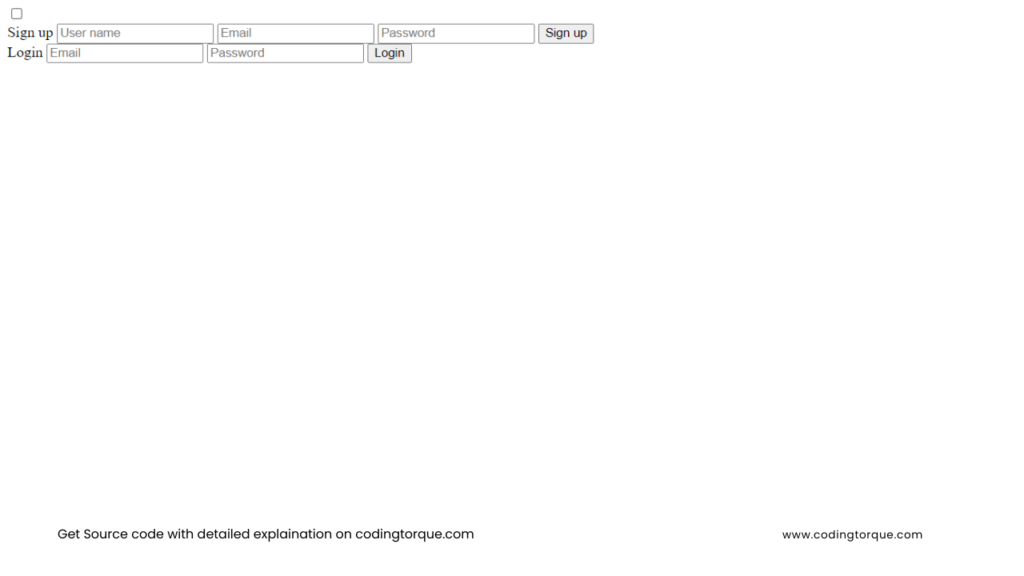
CSS Code
Create a file style.css and paste the code below.
body {
margin: 0;
padding: 0;
display: flex;
justify-content: center;
align-items: center;
min-height: 100vh;
font-family: "Jost", sans-serif;
background: linear-gradient(to bottom, #0f0c29, #302b63, #24243e);
}
.main {
width: 350px;
height: 500px;
background: red;
overflow: hidden;
background: url("https://doc-08-2c-docs.googleusercontent.com/docs/securesc/68c90smiglihng9534mvqmq1946dmis5/fo0picsp1nhiucmc0l25s29respgpr4j/1631524275000/03522360960922298374/03522360960922298374/1Sx0jhdpEpnNIydS4rnN4kHSJtU1EyWka?e=view&authuser=0&nonce=gcrocepgbb17m&user=03522360960922298374&hash=tfhgbs86ka6divo3llbvp93mg4csvb38")
no-repeat center/ cover;
border-radius: 10px;
box-shadow: 5px 20px 50px #000;
}
#chk {
display: none;
}
.signup {
position: relative;
width: 100%;
height: 100%;
}
label {
color: #fff;
font-size: 2.3em;
justify-content: center;
display: flex;
margin: 60px;
font-weight: bold;
cursor: pointer;
transition: 0.5s ease-in-out;
}
input {
width: 60%;
height: 20px;
background: #e0dede;
justify-content: center;
display: flex;
margin: 20px auto;
padding: 10px;
border: none;
outline: none;
border-radius: 5px;
}
button {
width: 60%;
height: 40px;
margin: 10px auto;
justify-content: center;
display: block;
color: #fff;
background: #573b8a;
font-size: 1em;
font-weight: bold;
margin-top: 20px;
outline: none;
border: none;
border-radius: 5px;
transition: 0.2s ease-in;
cursor: pointer;
}
button:hover {
background: #6d44b8;
}
.login {
height: 460px;
background: #eee;
border-radius: 60% / 10%;
transform: translateY(-180px);
transition: 0.8s ease-in-out;
}
.login label {
color: #573b8a;
transform: scale(0.6);
}
#chk:checked ~ .login {
transform: translateY(-500px);
}
#chk:checked ~ .login label {
transform: scale(1);
}
#chk:checked ~ .signup label {
transform: scale(0.6);
}
Output Till Now
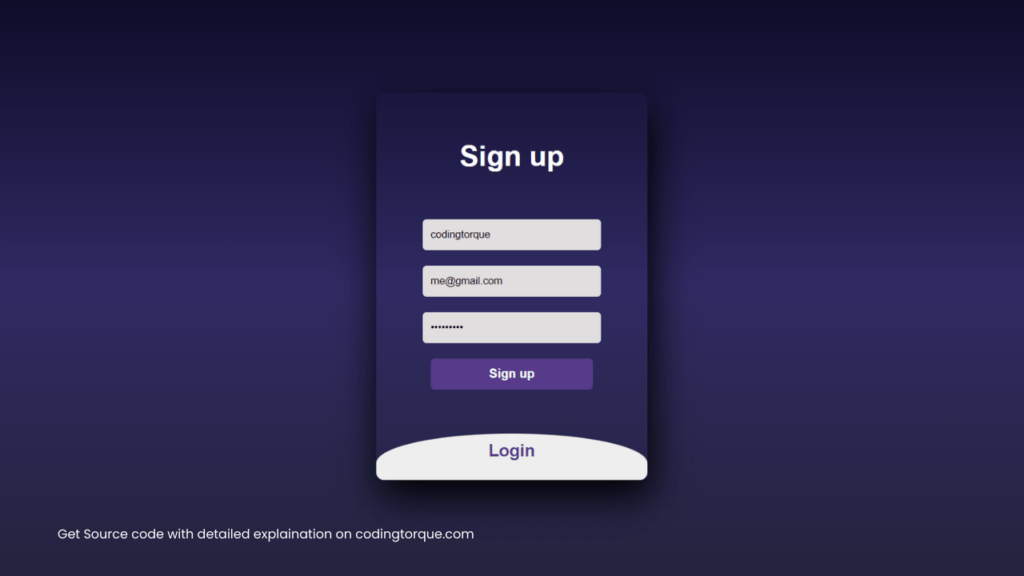
Written by: Piyush Patil
Credits: @mamislimen
If you have any doubts or any project ideas feel free to Contact Us
Hope you find this post helpful💖



