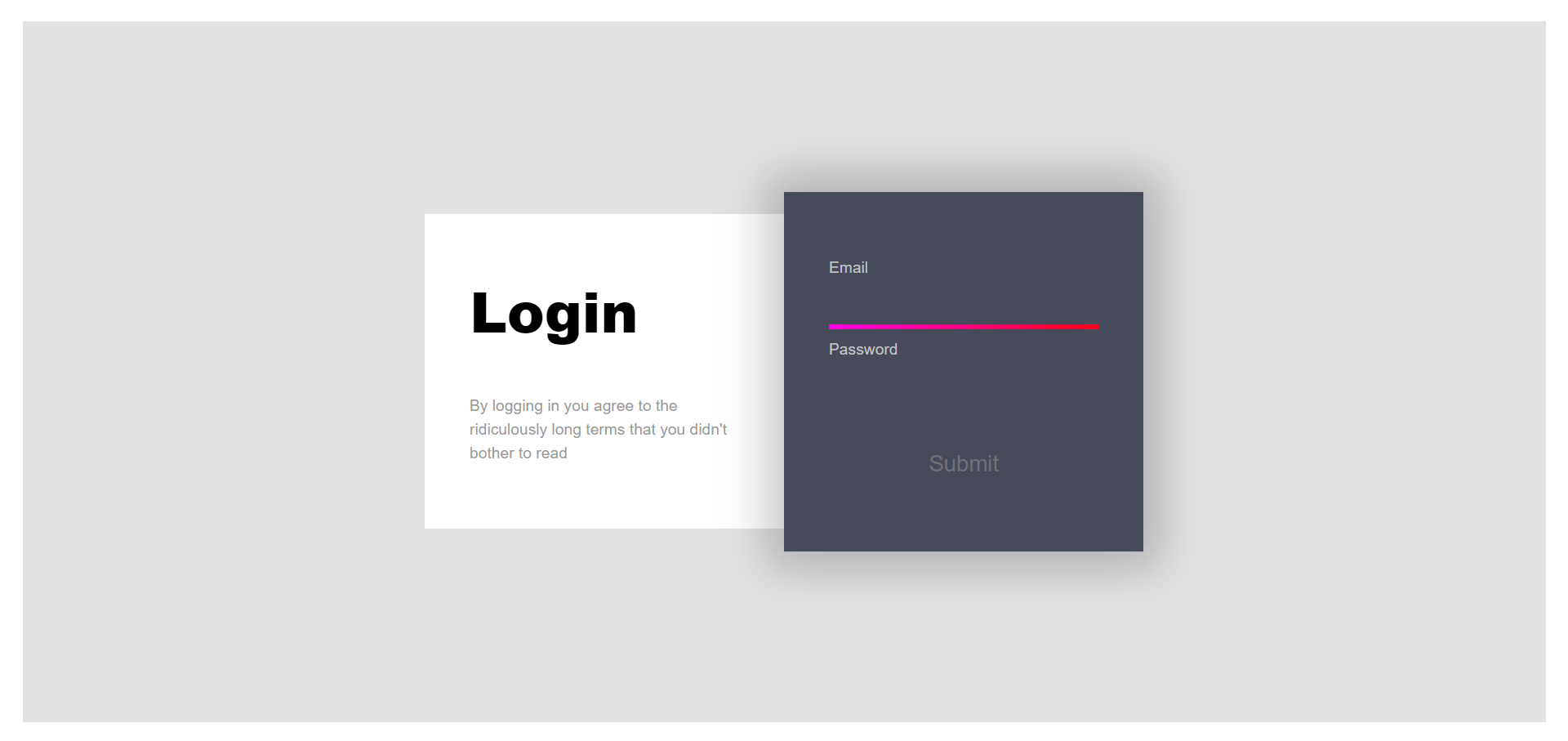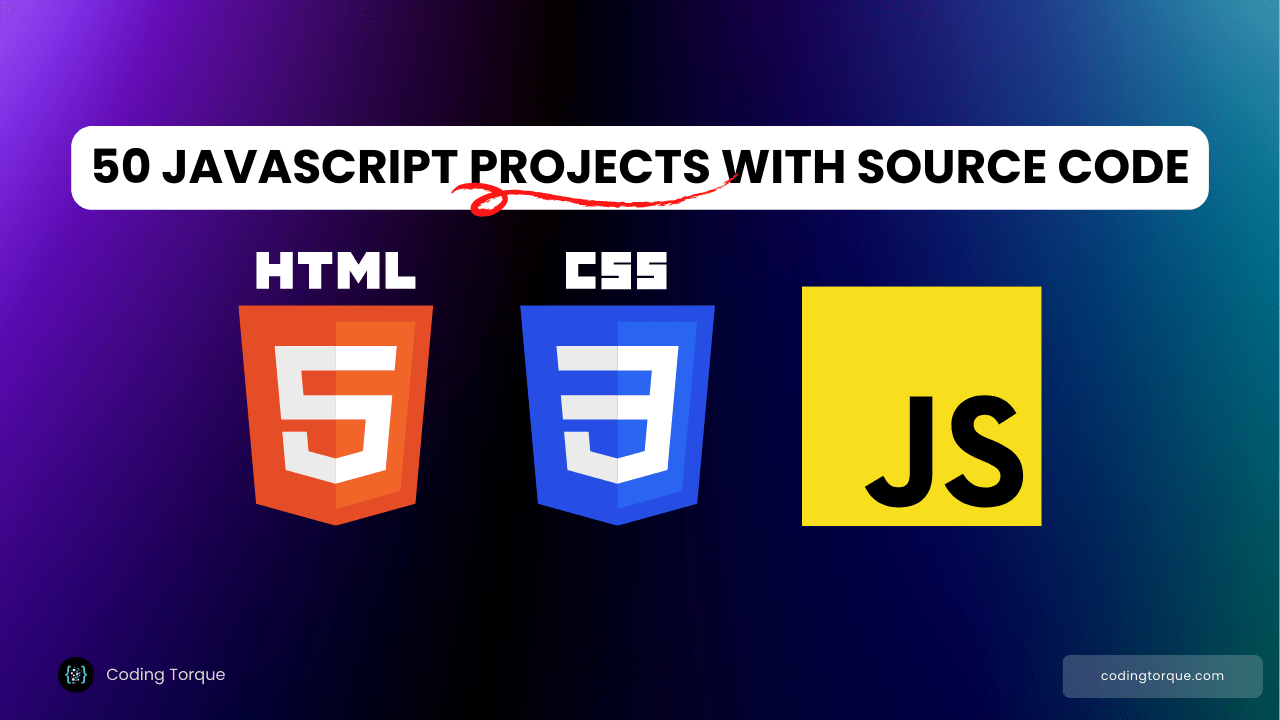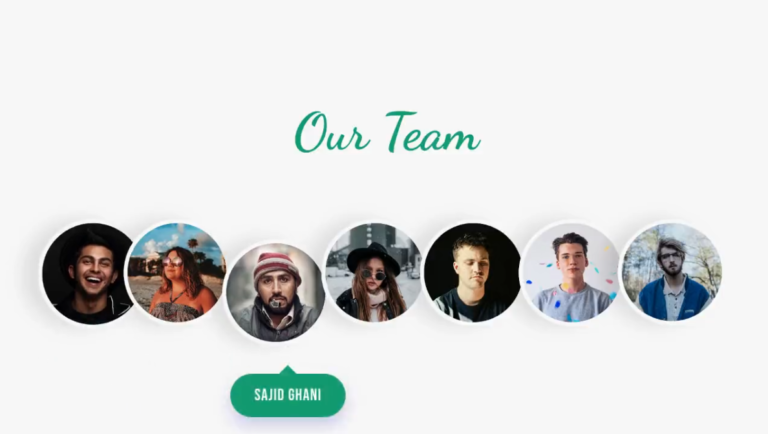Slither into the world of dynamic web design with our Snake Highlighting Login Form tutorial! In this guide, we’ll blend the fundamentals of HTML, CSS, and JavaScript to craft a login form that comes to life with the mesmerizing movement of a snake. Join us as we explore how to infuse your forms with personality and interactivity, creating a captivating user experience that’s both functional and fun. Let’s embark on this creative journey together and elevate your login page to new heights!
I would recommend you don’t just copy and paste the code, just look at the code and type by understanding it.
Demo
See the Pen Snake highlight by Mikael Ainalem (@ainalem) on CodePen.
HTML Code
Starter Template
<!doctype html>
<html lang="en">
<head>
<!-- Required meta tags -->
<meta charset="utf-8">
<meta name="viewport" content="width=device-width, initial-scale=1">
<!-- CSS -->
<link rel="stylesheet" href="style.css">
<title>Snake Highlighting Login Form using HTML CSS and JavaScript - Coding Torque</title>
</head>
<body>
<!-- Further code here -->
<script src="script.js"></script>
</body>
</html>Paste the below code in your <body> tag.
<div class="page">
<div class="container">
<div class="left">
<div class="login">Login</div>
<div class="eula">By logging in you agree to the ridiculously long terms that you didn't bother to read</div>
</div>
<div class="right">
<svg viewBox="0 0 320 300">
<defs>
<linearGradient
inkscape:collect="always"
id="linearGradient"
x1="13"
y1="193.49992"
x2="307"
y2="193.49992"
gradientUnits="userSpaceOnUse">
<stop
style="stop-color:#ff00ff;"
offset="0"
id="stop876" />
<stop
style="stop-color:#ff0000;"
offset="1"
id="stop878" />
</linearGradient>
</defs>
<path d="m 40,120.00016 239.99984,-3.2e-4 c 0,0 24.99263,0.79932 25.00016,35.00016 0.008,34.20084 -25.00016,35 -25.00016,35 h -239.99984 c 0,-0.0205 -25,4.01348 -25,38.5 0,34.48652 25,38.5 25,38.5 h 215 c 0,0 20,-0.99604 20,-25 0,-24.00396 -20,-25 -20,-25 h -190 c 0,0 -20,1.71033 -20,25 0,24.00396 20,25 20,25 h 168.57143" />
</svg>
<div class="form">
<label for="email">Email</label>
<input type="email" id="email">
<label for="password">Password</label>
<input type="password" id="password">
<input type="submit" id="submit" value="Submit">
</div>
</div>
</div>
</div>
CSS Code
Create a file style.css and paste the code below.
@import url('https://rsms.me/inter/inter-ui.css');
::selection {
background: #2D2F36;
}
::-webkit-selection {
background: #2D2F36;
}
::-moz-selection {
background: #2D2F36;
}
body {
background: white;
font-family: 'Inter UI', sans-serif;
margin: 0;
padding: 20px;
}
.page {
background: #e2e2e5;
display: flex;
flex-direction: column;
height: calc(100% - 40px);
position: absolute;
place-content: center;
width: calc(100% - 40px);
}
@media (max-width: 767px) {
.page {
height: auto;
margin-bottom: 20px;
padding-bottom: 20px;
}
}
.container {
display: flex;
height: 320px;
margin: 0 auto;
width: 640px;
}
@media (max-width: 767px) {
.container {
flex-direction: column;
height: 630px;
width: 320px;
}
}
.left {
background: white;
height: calc(100% - 40px);
top: 20px;
position: relative;
width: 50%;
}
@media (max-width: 767px) {
.left {
height: 100%;
left: 20px;
width: calc(100% - 40px);
max-height: 270px;
}
}
.login {
font-size: 50px;
font-weight: 900;
margin: 50px 40px 40px;
}
.eula {
color: #999;
font-size: 14px;
line-height: 1.5;
margin: 40px;
}
.right {
background: #474A59;
box-shadow: 0px 0px 40px 16px rgba(0,0,0,0.22);
color: #F1F1F2;
position: relative;
width: 50%;
}
@media (max-width: 767px) {
.right {
flex-shrink: 0;
height: 100%;
width: 100%;
max-height: 350px;
}
}
svg {
position: absolute;
width: 320px;
}
path {
fill: none;
stroke: url(#linearGradient);;
stroke-width: 4;
stroke-dasharray: 240 1386;
}
.form {
margin: 40px;
position: absolute;
}
label {
color: #c2c2c5;
display: block;
font-size: 14px;
height: 16px;
margin-top: 20px;
margin-bottom: 5px;
}
input {
background: transparent;
border: 0;
color: #f2f2f2;
font-size: 20px;
height: 30px;
line-height: 30px;
outline: none !important;
width: 100%;
}
input::-moz-focus-inner {
border: 0;
}
#submit {
color: #707075;
margin-top: 40px;
transition: color 300ms;
}
#submit:focus {
color: #f2f2f2;
}
#submit:active {
color: #d0d0d2;
}
JavaScript Code
Create a file script.js and paste the code below.
var current = null;
document.querySelector('#email').addEventListener('focus', function(e) {
if (current) current.pause();
current = anime({
targets: 'path',
strokeDashoffset: {
value: 0,
duration: 700,
easing: 'easeOutQuart'
},
strokeDasharray: {
value: '240 1386',
duration: 700,
easing: 'easeOutQuart'
}
});
});
document.querySelector('#password').addEventListener('focus', function(e) {
if (current) current.pause();
current = anime({
targets: 'path',
strokeDashoffset: {
value: -336,
duration: 700,
easing: 'easeOutQuart'
},
strokeDasharray: {
value: '240 1386',
duration: 700,
easing: 'easeOutQuart'
}
});
});
document.querySelector('#submit').addEventListener('focus', function(e) {
if (current) current.pause();
current = anime({
targets: 'path',
strokeDashoffset: {
value: -730,
duration: 700,
easing: 'easeOutQuart'
},
strokeDasharray: {
value: '530 1386',
duration: 700,
easing: 'easeOutQuart'
}
});
});Final Output
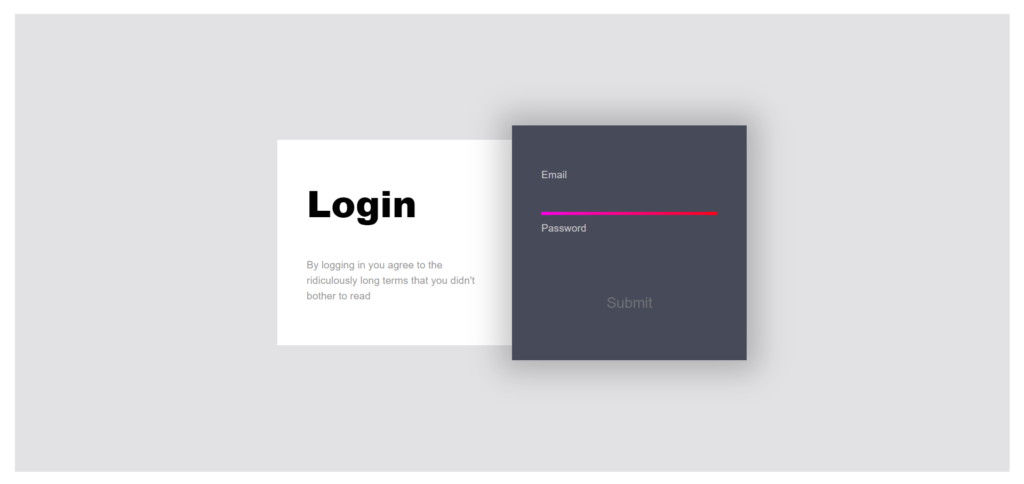
Written by: Piyush Patil
Code Credits: https://codepen.io/ainalem/full/EQXjOR
If you found any mistakes or have any doubts please feel free to Contact Us
Hope you find this post helpful💖