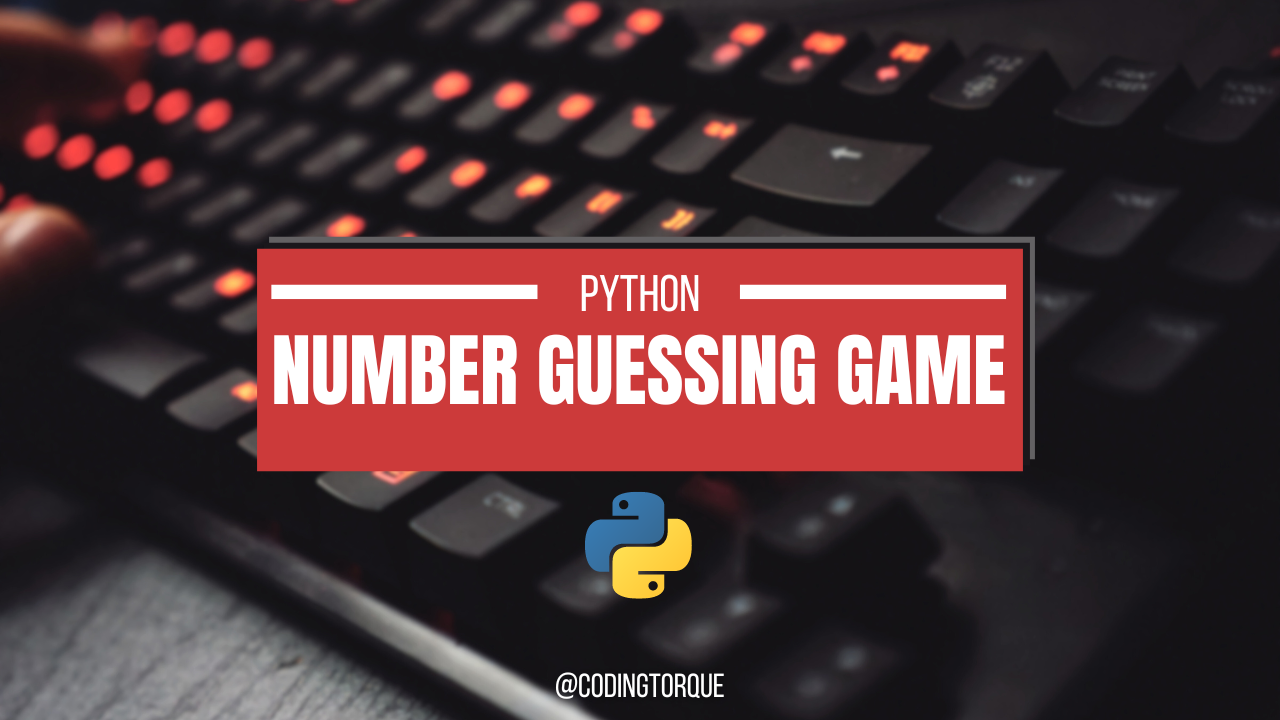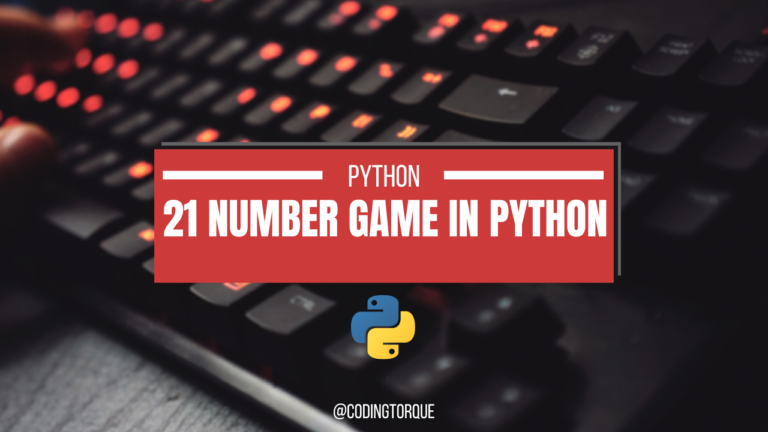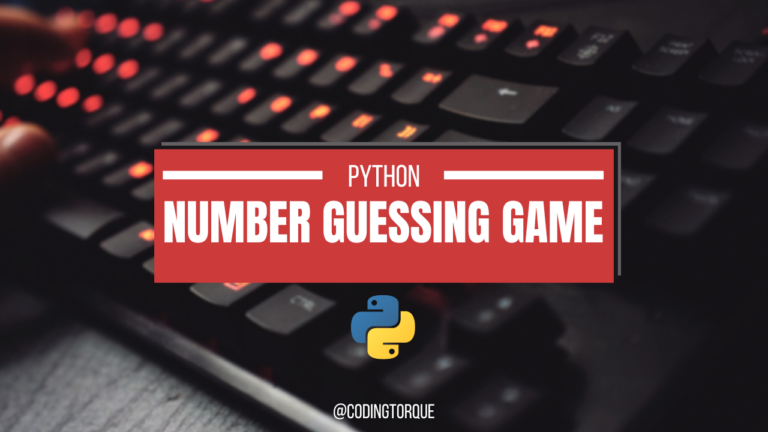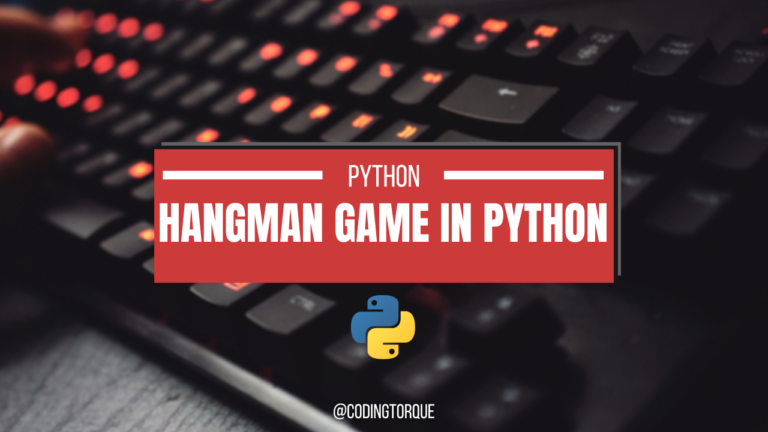In this blog post, we’ll create a fun and interactive number guessing game in Python. Our AI will pick a random number, and the player will try to guess it. Let’s dive into the steps and the corresponding code snippets.
Step 1: Import Required Libraries
First, we need to import the necessary library for generating random numbers.
import random
Step 2: Initialize the Game
We’ll set up the game by defining the range within which the AI will select a number.
def initialize_game():
lower_bound = 1
upper_bound = 100
return random.randint(lower_bound, upper_bound)Step 3: The Guessing Function
Now, let’s write the function that will allow the user to make a guess and the AI to provide feedback.
def make_a_guess(correct_number):
guess = int(input("Enter your guess between 1 and 100: "))
if guess < correct_number:
return "Guess higher!"
elif guess > correct_number:
return "Guess lower!"
else:
return "Congratulations! You've guessed the correct number!"Step 4: The Game Loop
We’ll create a loop that continues the game until the correct guess is made.
def game_loop():
correct_number = initialize_game()
while True:
feedback = make_a_guess(correct_number)
print(feedback)
if feedback == "Congratulations! You've guessed the correct number!":
break
Step 5: Start the Game
Finally, we’ll add the call to game_loop() to start the game when the script is run.
if __name__ == "__main__":
game_loop()Conclusion
And there you have it! A simple AI number guessing game in Python. This game can be a great starting point for beginners looking to practice their Python skills and understand the basics of user interaction and control flow.
Written by: Piyush Patil
Feel free to customize the game by expanding the range of numbers or adding more features like a limited number of guesses. Happy coding!