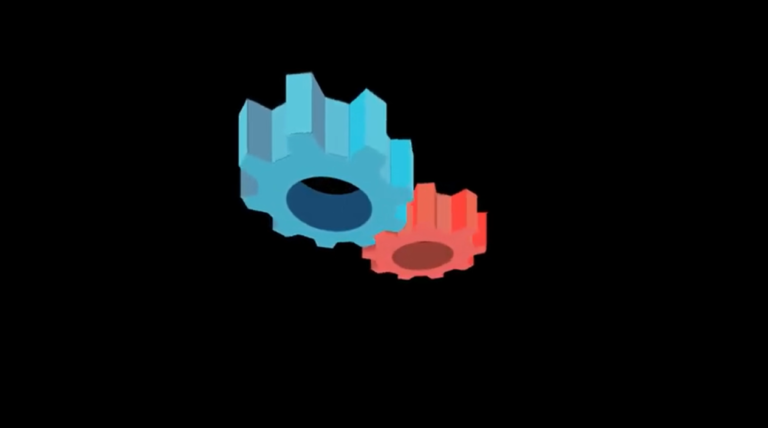JavaScript is one of the most widely used programming languages for web development. It is a versatile language that can be used for both front-end and back-end development, and has a wide range of applications from building interactive web applications to developing server-side applications. As a result, it is an essential skill for any developer working in the web development industry. If you are preparing for a JavaScript interview, it’s important to be familiar with the most commonly asked questions. In this article, we will go over 20 important JavaScript interview questions and answers to help you prepare for your next interview. From basic concepts to more advanced topics, we’ll cover a range of topics to help you feel confident and prepared for your interview.
1. What is JavaScript and what are its key features?
JavaScript is a high-level, object-oriented programming language that is primarily used to create interactive web applications. It was first introduced in 1995 and has since become one of the most popular programming languages in the world. JavaScript is used on both the client-side and server-side of web development.
The key features of JavaScript are:
- Interactivity: JavaScript enables developers to create dynamic and interactive web pages that can respond to user input.
- Event-driven programming: JavaScript uses an event-driven programming model that enables developers to respond to user actions and system events.
- Client-side scripting: JavaScript runs on the client-side, which means that it can be used to create applications that run within a web browser.
- Server-side scripting: JavaScript can also be used on the server-side, allowing developers to create full-stack applications.
- Cross-platform compatibility: JavaScript is supported by all major web browsers and can be used on both Windows and Mac operating systems.
- Object-oriented programming: JavaScript is an object-oriented programming language, which means that it supports concepts like encapsulation, inheritance, and polymorphism.
- Easy to learn: JavaScript is relatively easy to learn and has a large and active community of developers who share their knowledge and resources.
2. What is the difference between null and undefined in JavaScript?
In JavaScript, both null and undefined represent the absence of a value, but they are used in slightly different contexts.
undefined is a value that a variable or property can have if it has not been assigned a value yet. For example, if you declare a variable without assigning it a value, it will be undefined:
let myVar; console.log(myVar); // undefined
undefined can also be used as the return value of a function that does not explicitly return anything:
function doSomething() {
// ...
}
console.log(doSomething()); // undefinednull, on the other hand, is a value that represents the intentional absence of any object value. It is often used to indicate that a variable or property should have no value:
let myVar = null; console.log(myVar); // null
In summary, undefined is used when a variable or property has no assigned value, whereas null is used to represent the intentional absence of a value.
3. What are the different data types in JavaScript?
JavaScript supports several different data types, including:
- Primitive types:
string: represents a sequence of characters, such as “hello world”.number: represents a numerical value, such as 42 or 3.14.boolean: represents a logical value, eithertrueorfalse.null: represents the intentional absence of any object value.undefined: represents a value that has not been assigned.
- Object types:
object: represents a collection of key-value pairs, or properties.array: a special type of object that represents an ordered list of values.function: a special type of object that can be invoked or called to perform a specific task.date: represents a specific point in time, with properties and methods for working with dates and times.
In addition to these basic data types, JavaScript also supports special values such as NaN (Not a Number) and Infinity, which are used to represent mathematical errors or infinite values.
4. How do you create a variable in JavaScript?
In JavaScript, you can create a variable using the let, const, or var keyword, followed by the variable name, and optionally, an initial value.
Here are some examples:
// Creating a variable with let let myVariable = "hello"; // Creating a variable with const const PI = 3.14; // Creating a variable with var var x = 10;
The let keyword creates a block-scoped variable that can be reassigned later, whereas the const keyword creates a block-scoped variable that cannot be reassigned. The var keyword creates a variable that is function-scoped and can be reassigned.
You can also create a variable without an initial value, like this:
let myVariable;
This creates a variable called myVariable that has the value undefined.
Note that in JavaScript, variable names are case-sensitive, and can only contain letters, digits, and underscores. Variable names cannot start with a digit.
5. What is the purpose of ‘strict mode’ in JavaScript?
‘Strict mode’ is a feature in JavaScript that allows developers to opt-in to a set of stricter parsing and error handling rules. When ‘strict mode’ is enabled, certain silent errors in JavaScript are converted into errors that will be reported by the JavaScript engine. This can help developers catch errors and write more secure and reliable code.
To enable ‘strict mode’, you can add the following directive at the beginning of a script or a function:
'use strict';
This will enable ‘strict mode’ for the entire script or function.
Some of the benefits of using ‘strict mode’ include:
- Preventing the use of undeclared variables.
- Preventing assignments to non-writable properties or properties with getters/setters.
- Preventing the use of duplicate property names in objects.
- Preventing the use of
deleteon certain objects and properties. - Throwing an error on invalid
eval()arguments. - Disabling certain language features, such as
withandarguments.callee.
Overall, ‘strict mode’ helps developers write more robust and secure code, and it is recommended to use it in all new JavaScript projects.
6. What is hoisting in JavaScript?
Hoisting is a behavior in JavaScript where variable and function declarations are moved to the top of their respective scopes during compilation, before the code is executed. This means that you can use a variable or function before it has been declared, and the code will still work.
For example, consider the following code:
x = 10; console.log(x); var x;
Even though the variable x is assigned before it is declared, the code will still work because the declaration of x is hoisted to the top of the current scope. This code will output 10 to the console.
Similarly, function declarations are also hoisted to the top of their scope, which means that you can call a function before it has been declared, like this:
helloWorld(); // This will work
function helloWorld() {
console.log("Hello, world!");
}However, it’s important to note that only the declaration is hoisted, not the initialization. For example, in the following code, the declaration of x is hoisted, but the value is not:
console.log(x); // This will output undefined var x = 10;
This is because the declaration of x is hoisted to the top of the scope, but the initialization is still happening in the same order as before. So, at the time that console.log(x) is called, the value of x has not yet been assigned.
7. What are closures in JavaScript?
A closure in JavaScript is a function that has access to variables in its outer (enclosing) function’s scope, even after the outer function has returned.
In other words, a closure allows a function to access variables from an outer function, even after that outer function has finished executing and its variables have gone out of scope. This is possible because the inner function forms a closure over the outer function’s variables, effectively creating a private scope that persists beyond the lifetime of the outer function.
Here’s an example:
function outerFunction() {
let count = 0;
function innerFunction() {
count++;
console.log(count);
}
return innerFunction;
}
const myFunction = outerFunction();
myFunction(); // Output: 1
myFunction(); // Output: 2
myFunction(); // Output: 3In this example, outerFunction returns innerFunction, which has access to the count variable in outerFunction‘s scope. When we call myFunction, it increments count and logs its value to the console. Since myFunction is a closure, it still has access to count even after outerFunction has returned.
Closures are useful for creating private variables and methods in JavaScript, as well as for implementing currying and other advanced functional programming techniques.
8. What is the difference between ‘==’ and ‘===’ operators in JavaScript?
In JavaScript, the == and === operators are used to compare values for equality.
The == operator performs a type coercion if the operands have different types, which means it tries to convert the values to a common type before comparing them. For example:
1 == '1' // true
In this case, the string '1' is converted to the number 1 before the comparison is made. However, this can sometimes lead to unexpected results, such as:
false == '' // true 0 == '0' // true null == undefined // true
To avoid these unexpected results, you can use the === operator, which performs a strict equality comparison without type coercion. The === operator only returns true if both the operands are of the same type and have the same value. For example:
1 === '1' // false
In general, it is recommended to use the === operator instead of the == operator to avoid unexpected results due to type coercion.
9. What is the use of the ‘this’ keyword in JavaScript?
In JavaScript, the this keyword refers to the current object, which can be different depending on how a function is called.
The value of this is determined by how a function is called, rather than where it is defined. Here are some common ways that the this keyword can be used in JavaScript:
1. In a method of an object, this refers to the object itself:
const person = {
firstName: 'John',
lastName: 'Doe',
fullName: function() {
return this.firstName + ' ' + this.lastName;
}
};
console.log(person.fullName()); // Output: 'John Doe'
2. In a function called with the new keyword, this refers to the newly created object:
function Person(firstName, lastName) {
this.firstName = firstName;
this.lastName = lastName;
}
const person = new Person('John', 'Doe');
console.log(person.firstName); // Output: 'John'3. In a function called with the call() or apply() methods, this refers to the object passed as the first argument:
const person1 = {
fullName: function() {
return this.firstName + ' ' + this.lastName;
}
};
const person2 = {
firstName: 'John',
lastName: 'Doe'
};
console.log(person1.fullName.call(person2)); // Output: 'John Doe'
4. In a standalone function called without any context, this refers to the global object (in a browser environment, this is the window object):
function testFunction() {
console.log(this);
}
testFunction(); // Output: [object Window] (in a browser environment)Understanding the this keyword is important in JavaScript, as it is a key feature of object-oriented programming and can be used to write more efficient and maintainable code.
10. What are the different types of events in JavaScript?
In JavaScript, there are several types of events that can be triggered by user interaction or by the browser. Here are some of the most common types of events:
- Mouse events: These events are triggered by mouse actions, such as clicking or hovering over an element. Some examples of mouse events include
click,mousedown,mouseup,mousemove,mouseenter, andmouseleave. - Keyboard events: These events are triggered by keyboard actions, such as typing or pressing a key. Some examples of keyboard events include
keydown,keyup, andkeypress. - Form events: These events are triggered by form elements, such as input fields or buttons. Some examples of form events include
submit,change, andfocus. - Document and window events: These events are triggered by the document or the window, such as when the page is loaded or when the window is resized. Some examples of document and window events include
load,unload,resize, andscroll. - Custom events: These events are created by the developer and can be triggered by the application. Custom events can be useful for creating custom functionality or for communicating between different parts of an application.
Event handling is a key part of building interactive web applications, and understanding the different types of events and how to handle them is important for writing effective JavaScript code.
11. How do you handle errors in JavaScript?
In JavaScript, errors can occur due to a variety of reasons such as incorrect user input, network failures, or programming mistakes. Handling these errors is an important part of writing robust and reliable code. Here are some common techniques for error handling in JavaScript:
1. Try-catch blocks: You can use a try-catch block to catch and handle errors in JavaScript. The try block contains the code that may throw an error, while the catch block handles the error if one occurs. For example:
try {
// code that may throw an error
} catch (error) {
// handle the error
}2. Throwing errors: You can throw your own errors in JavaScript using the throw statement. This can be useful for creating custom error messages or for signaling specific conditions in your code. For example:
function divide(a, b) {
if (b === 0) {
throw new Error('Cannot divide by zero');
}
return a / b;
}
try {
divide(10, 0);
} catch (error) {
console.log(error.message); // Output: 'Cannot divide by zero'
}3. Error objects: In JavaScript, errors are represented as objects with a name and a message property. You can use these properties to identify and handle different types of errors. For example:
try {
// code that may throw an error
} catch (error) {
if (error.name === 'SyntaxError') {
// handle syntax errors
} else if (error.name === 'ReferenceError') {
// handle reference errors
} else {
// handle other types of errors
}
}4. Promises: In modern JavaScript, promises are often used for handling asynchronous code and can also be used for error handling. When a promise is rejected, you can use the catch() method to handle the error. For example:
fetch('https://example.com/data.json')
.then(response => response.json())
.then(data => {
// handle the data
})
.catch(error => {
// handle the error
});By using these techniques, you can handle errors in JavaScript and build more robust and reliable applications.
12. What is a callback function in JavaScript?
In JavaScript, a callback function is a function that is passed as an argument to another function and is executed when that function has finished its operation. The callback function is typically used to perform some action after the main function has completed its task.
Here’s an example of a callback function in JavaScript:
function doSomething(callback) {
// do some work
callback();
}
function afterWork() {
console.log("Work is done!");
}
doSomething(afterWork); // passing the afterWork function as a callbackIn this example, the doSomething() function takes a callback function as an argument and calls it when its work is done. The afterWork() function is defined separately and is passed as a callback to doSomething(). When doSomething() has completed its work, it calls the afterWork() function, which logs a message to the console.
Callback functions are commonly used in JavaScript for asynchronous programming, where a function needs to wait for an operation to complete before it can continue. For example, when making a network request or reading a file, the callback function can be used to handle the response data once it’s available.
13. What is the difference between ‘let’ and ‘var’ keywords in JavaScript?
In JavaScript, let and var are both used for declaring variables, but they have some important differences.
1. Scope: The var keyword has function-level scope, meaning that a variable declared with var is accessible within the entire function in which it was declared. In contrast, the let keyword has block-level scope, meaning that a variable declared with let is only accessible within the block (i.e., a pair of curly braces) in which it was declared.
function example() {
var x = 1;
let y = 2;
if (true) {
var x = 3; // same variable as above
let y = 4; // different variable with the same name
console.log(x); // Output: 3
console.log(y); // Output: 4
}
console.log(x); // Output: 3
console.log(y); // Output: 2
}2. Hoisting: Variables declared with var are hoisted to the top of their scope, meaning that they can be accessed before they are declared. This can sometimes lead to unexpected behavior. Variables declared with let, on the other hand, are not hoisted.
console.log(x); // Output: undefined var x = 1; console.log(y); // Throws a ReferenceError let y = 2;
3. Re-assignment: Both let and var variables can be re-assigned to a new value, but variables declared with const cannot.
var x = 1; x = 2; // Valid let y = 3; y = 4; // Valid const z = 5; z = 6; // Throws an error
Overall, the choice between let and var depends on the specific use case and the desired behavior of the variable. let is generally preferred for its block-level scoping, which can help prevent unintended variable re-use and improve code clarity.
14. What are arrow functions in JavaScript?
Arrow functions are a relatively new feature in JavaScript that provide a shorter syntax for defining functions. They are also sometimes referred to as “fat arrow” functions because of the => syntax used to define them.
Here is an example of an arrow function that takes two parameters and returns their sum:
const sum = (a, b) => a + b;
In this example, the arrow function sum takes two parameters, a and b, and returns their sum using the shorthand syntax for a single-line return statement.
Here are some of the key features of arrow functions:
- Shorter syntax: Arrow functions provide a more concise syntax for defining functions, especially when the function body is a single expression.
- Implicit return: When the function body consists of a single expression, as in the example above, there is no need to use the
returnkeyword. The result of the expression is automatically returned by the function. - Lexical
this: Arrow functions do not have their ownthisvalue, but instead inherit thethisvalue from the surrounding context. This makes it easier to usethisin object methods or callback functions, where the meaning ofthiscan sometimes be ambiguous.
Here is an example of using an arrow function as a callback function in the map() method:
const numbers = [1, 2, 3, 4]; const squaredNumbers = numbers.map((num) => num ** 2);
In this example, the arrow function (num) => num ** 2 is used as a callback function to the map() method, which applies the function to each element of the numbers array and returns a new array containing the squared values.
Arrow functions can be a powerful tool for writing more concise and readable code in JavaScript, but it’s important to be aware of their limitations and differences from traditional function syntax.
15. What is the difference between synchronous and asynchronous programming in JavaScript?
Synchronous programming refers to the traditional method of writing code in which each statement is executed one after the other in a blocking manner. This means that the program will wait for each statement to complete before moving on to the next one. Synchronous programming is straightforward to understand and debug, but it can lead to performance issues when dealing with time-consuming tasks such as network requests or file I/O operations.
Asynchronous programming, on the other hand, allows multiple tasks to be executed concurrently without blocking the main program flow. In other words, asynchronous code does not wait for a task to complete before moving on to the next one. Instead, it uses callbacks or promises to handle the completion of each task asynchronously. Asynchronous programming is well-suited for time-consuming operations such as network requests or file I/O, as it allows the program to continue executing other tasks while waiting for the completion of the time-consuming operation.
Here is an example of synchronous code that waits for a function to complete before moving on to the next statement:
function synchronousFunction() {
console.log('Step 1');
console.log('Step 2');
console.log('Step 3');
}
synchronousFunction();In this example, the synchronousFunction() function logs three statements to the console in sequence.
Here is an example of asynchronous code that uses a callback function to handle the completion of a time-consuming operation:
function asynchronousFunction(callback) {
setTimeout(() => {
console.log('Step 1');
callback();
}, 1000);
}
function finalFunction() {
console.log('Step 3');
}
asynchronousFunction(() => {
console.log('Step 2');
finalFunction();
});In this example, the asynchronousFunction() function uses the setTimeout() function to simulate a time-consuming operation. The function takes a callback function as an argument and invokes it when the time-consuming operation is complete. The finalFunction() function logs a statement to the console. The main program flow is controlled by the callback function passed to asynchronousFunction(), which logs a statement to the console and then invokes finalFunction(). The output of this code will be:
Step 1 Step 2 Step 3
Asynchronous programming can be more difficult to understand and debug than synchronous programming, but it is essential for building efficient and responsive applications.
16. What is the difference between map() and forEach() methods in JavaScript?
The map() and forEach() methods are used to iterate over arrays in JavaScript. However, they differ in their return value and how they handle the array elements.
The forEach() method executes a provided function once for each element in an array in ascending order. It does not return a new array, and the original array is not modified. The provided function is called with three arguments: the current element, the index of the current element, and the array being traversed.
Here is an example of using forEach() to log the elements of an array:
const numbers = [1, 2, 3, 4];
numbers.forEach((number, index) => {
console.log(`Element ${index}: ${number}`);
});The output of this code will be:
Element 0: 1 Element 1: 2 Element 2: 3 Element 3: 4
The map() method creates a new array by calling a provided function on each element in the original array. The provided function is called with three arguments: the current element, the index of the current element, and the array being traversed. The return value of the provided function is used as the corresponding element in the new array.
Here is an example of using map() to create a new array containing the squares of the elements in an existing array:
const numbers = [1, 2, 3, 4];
const squares = numbers.map((number) => {
return number * number;
});
console.log(squares); // Output: [1, 4, 9, 16]In this example, the map() method creates a new array called squares that contains the squares of each element in the original array numbers.
In summary, forEach() is used to iterate over an array and perform an action on each element, while map() is used to create a new array by applying a transformation to each element of an existing array.
17. What is the difference between call() and apply() methods in JavaScript?
Both call() and apply() methods are used to call a function with a specified this value and arguments. However, they differ in how they accept arguments.
The call() method accepts an argument list of comma-separated values, whereas the apply() method accepts an array of arguments.
Here is an example of using the call() method:
function greet(name) {
console.log(`Hello, ${name}! My name is ${this.name}.`);
}
const person = {
name: 'John'
};
greet.call(person, 'Alice');In this example, the call() method is used to call the greet() function with the person object as the this value and 'Alice' as the argument.
Here is an example of using the apply() method:
function add(a, b) {
return a + b;
}
const numbers = [2, 3];
const sum = add.apply(null, numbers);
console.log(sum); // Output: 5In this example, the apply() method is used to call the add() function with null as the this value and [2, 3] as the argument array.
In summary, the main difference between call() and apply() is in how they accept arguments. If you have an array of arguments, you can use apply(). If you have a list of arguments, you can use call().
18. What is the difference between a promise and a callback in JavaScript?
Both Promises and Callbacks are used in JavaScript for handling asynchronous operations. However, they differ in their approach and usage.
A callback function is a function that is passed as an argument to another function and is executed inside that function. Callbacks are commonly used in JavaScript for handling asynchronous operations, such as making an HTTP request or reading a file. When the asynchronous operation is complete, the callback function is executed with the result.
Here is an example of using a callback function to handle an asynchronous operation:
function fetchData(callback) {
setTimeout(() => {
const data = { name: 'John', age: 30 };
callback(data);
}, 1000);
}
fetchData((data) => {
console.log(data);
});In this example, the fetchData() function takes a callback function as an argument and simulates an asynchronous operation with a delay of 1 second. When the operation is complete, the callback function is executed with the result.
Promises, on the other hand, are a more modern approach to handling asynchronous operations in JavaScript. A Promise is an object that represents a value that may not be available yet but will be resolved at some point in the future. Promises provide a cleaner and more readable syntax for handling asynchronous operations than callbacks.
Here is an example of using a Promise to handle an asynchronous operation:
function fetchData() {
return new Promise((resolve, reject) => {
setTimeout(() => {
const data = { name: 'John', age: 30 };
resolve(data);
}, 1000);
});
}
fetchData()
.then((data) => {
console.log(data);
})
.catch((error) => {
console.log(error);
});In this example, the fetchData() function returns a Promise that resolves with the result of the asynchronous operation. The then() method is used to handle the successful resolution of the Promise, while the catch() method is used to handle any errors.
In summary, while both callbacks and Promises are used to handle asynchronous operations in JavaScript, Promises provide a more modern and cleaner syntax for handling asynchronous operations.
19. How do you debug JavaScript code?
Debugging is the process of identifying and fixing errors or bugs in code. In JavaScript, there are several techniques you can use to debug your code:
- Console.log(): One of the most common and simple techniques is to use the
console.log()method to output the value of a variable or an expression to the console. This allows you to see what is happening at a certain point in your code. - Debugging tools: Most web browsers have built-in debugging tools that allow you to inspect and debug JavaScript code. For example, in Google Chrome, you can open the DevTools panel by right-clicking on a webpage and selecting “Inspect”. In the Sources tab, you can set breakpoints, step through code, and inspect variables and objects.
- Debugger statement: The
debuggerstatement is a built-in JavaScript statement that can be used to pause the execution of code and allow you to inspect variables and step through code. When thedebuggerstatement is encountered, the browser will open the debugging tools if they are not already open. - Try…catch: The
try...catchstatement can be used to handle errors in your code and prevent them from causing your program to crash. Thecatchblock can be used to log the error or take other actions to recover from the error. - Linters: Linters are tools that can help you identify and fix common errors and coding style issues in your JavaScript code. Popular linters for JavaScript include ESLint and JSLint.
By using a combination of these techniques, you can effectively debug your JavaScript code and identify and fix errors.
20. What is the use of the ‘use strict’ directive in JavaScript?
The "use strict" directive is a way to enable a stricter mode of JavaScript that enforces more rules and prevents certain errors. It can be used at the beginning of a script or a function, and once it is declared, it applies to the entire script or function.
Here are some of the features that are enabled with the "use strict" directive:
- Prevents the use of undeclared variables: In strict mode, any use of an undeclared variable will result in a reference error.
- Eliminates the use of some unsafe features: In strict mode, some features that are considered to be unsafe or error-prone are eliminated or modified. For example, the
withstatement is not allowed in strict mode. - Disallows duplicate property names or parameter values: In strict mode, it is not possible to have duplicate property names in an object literal, or duplicate parameter values in a function declaration or expression.
- Makes
eval()safer: In strict mode, theeval()function has its own scope, so variables and functions declared inside aneval()call do not leak into the global scope.
Using "use strict" can help to catch common coding mistakes and prevent certain types of errors, making your code more robust and reliable. However, it’s worth noting that not all older JavaScript code may be compatible with strict mode, so it’s important to test your code carefully if you decide to use it.
Written by: Piyush Patil
We hope that these 20 JavaScript interview questions and answers have been helpful in your interview preparation. JavaScript is a constantly evolving language, so it’s important to stay up to date with the latest developments and best practices. By mastering the basics and keeping up with new trends and features, you can become a skilled and knowledgeable JavaScript developer. Remember to practice, review your code, and stay curious to continue improving your skills. Good luck in your next interview!