Before we start, here are some cards you might like to create:
- Profile Cards Hover Effect using HTML & CSS
- Animated Product Card using HTML, CSS and JavaScript
- GitHub Profile Searcher using HTML, CSS and JavaScript
I would recommend you don’t just copy and paste the code, just look at the code and type by understanding it.
HTML Code
Starter Template
<!doctype html>
<html lang="en">
<head>
<!-- Required meta tags -->
<meta charset="utf-8">
<meta name="viewport" content="width=device-width, initial-scale=1">
<!-- Font Awesome CDN -->
<link rel="stylesheet" href="https://cdnjs.cloudflare.com/ajax/libs/font-awesome/5.14.0/css/all.min.css"
integrity="sha512-1PKOgIY59xJ8Co8+NE6FZ+LOAZKjy+KY8iq0G4B3CyeY6wYHN3yt9PW0XpSriVlkMXe40PTKnXrLnZ9+fkDaog=="
crossorigin="anonymous" />
<!-- CSS -->
<link rel="stylesheet" href="style.css">
<title>Creative Gradient Cards with hover effect - Coding Torque</title>
</head>
<body>
<!-- Furthur code here -->
</body>
</html>Paste the below code in your <body> tag.
<div class="container">
<ul class="cards">
<li class="card cards__item">
<div class="card__frame">
<div class="card__picture">
<img src="https://image.flaticon.com/icons/svg/1496/1496034.svg" alt="" width="120">
</div>
<h2 class="card__title">Design</h2>
</div>
<div class="card__overlay"></div>
<div class="card__content">
<h2>Design</h2>
<p>Lorem, ipsum dolor sit amet consectetur adipisicing elit. Neque ipsum veritatis id quia
cupiditate sed architecto aliquam nostrum unde nam minima voluptas dicta, beatae sint
reprehenderit sit ducimus officiis ratione?</p>
</div>
</li>
<li class="card cards__item">
<div class="card__frame">
<div class="card__picture">
<img src="https://image.flaticon.com/icons/svg/1336/1336494.svg" alt="" width="120">
</div>
<h2 class="card__title">Code</h2>
</div>
<div class="card__overlay"></div>
<div class="card__content">
<h2>Code</h2>
<p>Dignissimos ipsam culpa vitae vel hic harum omnis doloremque debitis laudantium neque quos iure
voluptates quidem ratione esse modi, rerum illum facere eius accusantium dolorem incidunt beatae
officiis voluptatem? Nostrum.</p>
</div>
</li>
<li class="card cards__item">
<div class="card__frame">
<div class="card__picture">
<img src="https://image.flaticon.com/icons/svg/478/478543.svg" alt="" width="120">
</div>
<h2 class="card__title">Launch</h2>
</div>
<div class="card__overlay"></div>
<div class="card__content">
<h2>Launch</h2>
<p>Asperiores, harum dignissimos at neque quaerat, excepturi, ipsa in consectetur blanditiis tempore
error! Libero fuga possimus qui saepe temporibus praesentium, ut ratione facere rem distinctio,
beatae omnis officiis illum animi.</p>
</div>
</li>
</ul>
</div>Output Till Now
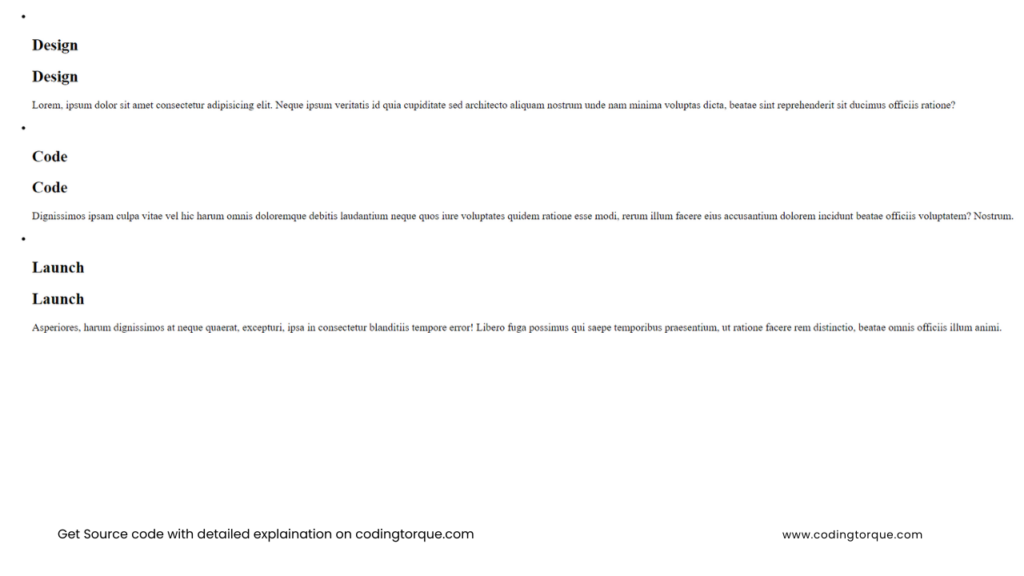
CSS Code
Create a file style.css and paste the code below.
body {
display: flex;
align-items: center;
justify-content: center;
min-height: 100vh;
font-family: 'Poppins', sans-serif;
color: #fff;
background-color: #333;
}
.container {
flex-grow: 1;
max-width: 960px;
margin-left: auto;
margin-right: auto;
padding-left: 20px;
padding-right: 20px;
}
.cards {
display: grid;
grid-template-columns: repeat(3, 1fr);
grid-gap: 32px;
margin: 0;
padding: 0;
list-style: none;
}
.cards__item {
height: 400px;
}
.card {
position: relative;
display: flex;
align-items: center;
justify-content: center;
background-color: #000;
}
.card::before {
content: "";
position: absolute;
top: 0;
left: 0;
z-index: 20;
width: 50%;
height: 100%;
background-color: rgba(255, 255, 255, 0.1);
pointer-events: none;
}
.card:nth-child(1) {
background-image: linear-gradient(45deg, #3503ad, #f7308c);
}
.card:nth-child(2) {
background-image: linear-gradient(45deg, #cf0, #09afff);
}
.card:nth-child(3) {
background-image: linear-gradient(45deg, #e91e63, #ffeb3b);
}
.card__frame {
position: absolute;
top: 0;
left: 0;
right: 0;
bottom: 0;
display: flex;
flex-direction: column;
align-items: center;
justify-content: center;
text-align: center;
}
.card__picture {
margin-bottom: 12px;
filter: invert(1);
}
.card__picture img {
display: block;
max-width: 100%;
height: auto;
}
.card__title {
margin: 0;
font-weight: 700;
letter-spacing: 0.08em;
text-transform: uppercase;
}
.card__overlay {
position: absolute;
bottom: 20px;
right: 20px;
display: flex;
align-items: center;
justify-content: center;
width: 52px;
height: 52px;
background-color: #fff;
border-radius: 50%;
box-shadow: 0 2px 4px rgba(0, 0, 0, 0.2);
transition: 0.5s;
cursor: pointer;
}
.card__overlay::before {
content: "Read";
font-size: 12px;
text-transform: uppercase;
font-weight: 500;
letter-spacing: 0.02em;
}
.card__overlay:hover, .card__overlay:focus {
bottom: 0;
right: 0;
width: 100%;
height: 100%;
box-shadow: none;
border-radius: 0;
opacity: 0.9;
}
.card__overlay:hover::before, .card__overlay:focus::before {
content: none;
}
.card:nth-child(1) .card__overlay {
background-image: linear-gradient(45deg, #3503ad, #f7308c);
}
.card:nth-child(2) .card__overlay {
background-image: linear-gradient(45deg, #cf0, #09afff);
}
.card:nth-child(3) .card__overlay {
background-image: linear-gradient(45deg, #e91e63, #ffeb3b);
}
.card__content {
z-index: 1;
padding: 20px;
line-height: 1.4;
opacity: 0;
visibility: hidden;
box-sizing: border-box;
pointer-events: none;
transition: 0s;
}
.card__overlay:hover ~ .card__content {
opacity: 1;
visibility: visible;
transition: 0.2s 0.3s;
}
.card__content h2 {
margin: 0;
margin-bottom: 16px;
}
Output Till Now

Written by: Piyush Patil
If you have any doubts or any project ideas feel free to Contact Us
Hope you find this post helpful💖



