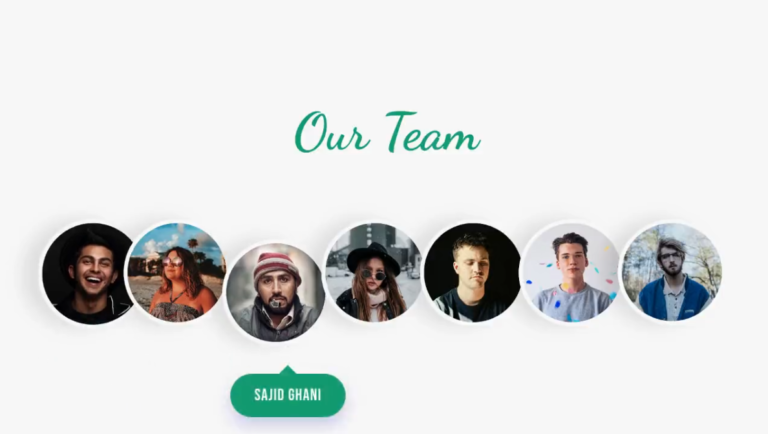Hello Guys! Welcome to Coding Torque. In this blog, I’m going to explain to you how to make a Realtime Weather Forecasting app using javascript. You can extend this app to the next level by adding more functionalities like past and future days forecast. This will be a step-by-step guide. Let’s get started 🚀.
Before we start, here are some JavaScript Games you might like to create:
1. Snake Game using JavaScript
2. 2D Bouncing Ball Game using JavaScript
3. Rock Paper Scissor Game using JavaScript
4. Tic Tac Toe Game using JavaScript
5. Whack a Mole Game using JavaScript
I would recommend you don’t just copy and paste the code, just look at the code and type by understanding it.
HTML Code
<!DOCTYPE html>
<html lang="en">
<head>
<meta charset="UTF-8">
<meta name="viewport" content="width=device-width, initial-scale=1.0">
<title>Weather Web App</title>
<link rel="preconnect" href="https://fonts.gstatic.com">
<link href="https://fonts.googleapis.com/css2?family=Open+Sans&display=swap" rel="stylesheet">
<link rel="stylesheet" href="./src/styles.css">
<script src="./src/script.js" defer></script>
</head>
<body>
<!--Weather Card-->
<div class="card">
<div class="search">
<input type="text" class="search-bar" placeholder="Search">
<button><svg stroke="currentColor" fill="currentColor" stroke-width="0" viewBox="0 0 1024 1024" height="1.5em"
width="1.5em" xmlns="http://www.w3.org/2000/svg">
<path
d="M909.6 854.5L649.9 594.8C690.2 542.7 712 479 712 412c0-80.2-31.3-155.4-87.9-212.1-56.6-56.7-132-87.9-212.1-87.9s-155.5 31.3-212.1 87.9C143.2 256.5 112 331.8 112 412c0 80.1 31.3 155.5 87.9 212.1C256.5 680.8 331.8 712 412 712c67 0 130.6-21.8 182.7-62l259.7 259.6a8.2 8.2 0 0 0 11.6 0l43.6-43.5a8.2 8.2 0 0 0 0-11.6zM570.4 570.4C528 612.7 471.8 636 412 636s-116-23.3-158.4-65.6C211.3 528 188 471.8 188 412s23.3-116.1 65.6-158.4C296 211.3 352.2 188 412 188s116.1 23.2 158.4 65.6S636 352.2 636 412s-23.3 116.1-65.6 158.4z">
</path>
</svg></button>
</div>
<div class="weather loading">
<h2 class="city">Weather in Manipal</h2>
<h1 class="temp">25.02°C</h1>
<div class="flex">
<img src="https://openweathermap.org/img/wn/04n.png" alt="" class="icon" />
<div class="description">Cloudy</div>
</div>
<div class="humidity">Humidity: 91%</div>
<div class="wind">Wind speed: 63.05 km/h</div>
</div>
<a target="_blank" rel="noopener noreferrer" href="https://github.com/VarunBanka">
<img alt="github" src="./images/1632512_circle_github_round icon_icon.png" width="70" height="70"></a>
</div>
<!--Vanilla tilt.js Library Refer- https://micku7zu.github.io/vanilla-tilt.js/ -->
<script src="https://cdnjs.cloudflare.com/ajax/libs/vanilla-tilt/1.7.0/vanilla-tilt.min.js"></script>
<script>
VanillaTilt.init(document.querySelectorAll(".card"), {
max: 4,
speed: 800,
scale: 1.03,
glare: true,
"max-glare": 0.5,
});
</script>
</body>
</html>
CSS Code
Create a file style.css and paste the code below.
body {
display: flex;
justify-content: center;
align-items: center;
height: 100vh;
margin: 0;
font-family: 'Open Sans', sans-serif;
background: #222;
background-image: url('https://source.unsplash.com/1600x900/?landscape');
font-size: 100%;
}
.card {
background: rgba( 0, 0, 0, 0.30 );
box-shadow: 0 8px 32px 0 rgba( 31, 38, 135, 0.37 );
backdrop-filter: blur( 11.5px );
-webkit-backdrop-filter: blur( 11.5px );
border-radius: 10px;
border: 1px solid rgba( 255, 255, 255, 0.18 );
color: white;
padding: 2em;
border-radius: 30px;
width: 100%;
max-width: 420px;
margin: 1em;
overflow: hidden;
}
.search {
display: flex;
align-items: center;
justify-content: center;
}
button {
margin: 0.5em;
border-radius: 50%;
border: none;
height: 44px;
width: 44px;
outline: none;
background: rgba( 255, 255, 255, 0.25 );
color: white;
cursor: pointer;
transition: 0.2s ease-in-out;
}
input.search-bar {
border: none;
outline: none;
padding: 0.4em 1em;
border-radius: 24px;
background: rgba( 0, 0, 0, 0.30 );
color: white;
font-family: inherit;
font-size: 105%;
width: calc(100% - 100px);
}
button:hover {
background: #7c7c7c6b;
}
h1.temp {
margin: 0;
margin-bottom: 0.4em;
}
.flex {
display: flex;
align-items: center;
}
.description {
text-transform: capitalize;
margin-left: 8px;
}
.weather.loading {
visibility: hidden;
max-height: 20px;
position: relative;
}
.weather.loading:after {
visibility: visible;
content: "Loading...";
color: white;
position: absolute;
top: 0;
left: 20px;
}
.js-tilt-glare {
border-radius: 10px;
}
a {
margin-top: 7%;
color: inherit;
display: flex;
justify-content: center;
align-items: center;
}Output Till Now

JavaScript Code
script.js and paste the code below./* Fetching Data from OpenWeatherMap API */
let weather = {
apiKey: "6d055e39ee237af35ca066f35474e9df", // dont f with this api key, it does not belongs to me xd
fetchWeather: function (city) {
fetch(
"https://api.openweathermap.org/data/2.5/weather?q=" +
city +
"&units=metric&appid=" +
this.apiKey
.then((response) => {
if (!response.ok) {
alert("Invalid location");
throw new Error("Invalid location");
}
return response.json();
})
.then((data) => this.displayWeather(data));
},
displayWeather: function (data) {
const { name } = data;
const { icon, description } = data.weather[0];
const { temp, humidity } = data.main;
const { speed } = data.wind;
document.querySelector(".city").innerText = "Weather in " + name;
document.querySelector(".icon").src =
"https://openweathermap.org/img/wn/" + icon + ".png";
document.querySelector(".description").innerText = description;
document.querySelector(".temp").innerText = temp + "°C";
document.querySelector(".humidity").innerText =
"Humidity: " + humidity + "%";
document.querySelector(".wind").innerText =
"Wind speed: " + speed + " km/h";
document.querySelector(".weather").classList.remove("loading");
document.body.style.backgroundImage =
"url('https://source.unsplash.com/1600x900/?" + name + "')";
},
search: function () {
this.fetchWeather(document.querySelector(".search-bar").value);
},
};
/* Fetching Data from OpenCageData Geocoder */
let geocode = {
reverseGeocode: function (latitude, longitude) {
var apikey = "90a096f90b3e4715b6f2e536d934c5af";
var api_url = "https://api.opencagedata.com/geocode/v1/json";
var request_url =
api_url +
"?" +
"key=" +
apikey +
"&q=" +
encodeURIComponent(latitude + "," + longitude) +
"&pretty=1" +
"&no_annotations=1";
var request = new XMLHttpRequest();
request.open("GET", request_url, true);
request.onload = function () {
if (request.status == 200) {
var data = JSON.parse(request.responseText);
weather.fetchWeather(data.results[0].components.city);
console.log(data.results[0].components.city)
} else if (request.status <= 500) {
console.log("unable to geocode! Response code: " + request.status);
var data = JSON.parse(request.responseText);
console.log("error msg: " + data.status.message);
} else {
console.log("server error");
}
};
request.onerror = function () {
console.log("unable to connect to server");
};
request.send();
},
getLocation: function() {
function success (data) {
geocode.reverseGeocode(data.coords.latitude, data.coords.longitude);
}
if (navigator.geolocation) {
navigator.geolocation.getCurrentPosition(success, console.error);
}
else {
weather.fetchWeather("Manipal");
}
}
};
document.querySelector(".search button").addEventListener("click", function () {
weather.search();
});
document
.querySelector(".search-bar")
.addEventListener("keyup", function (event) {
if (event.key == "Enter") {
weather.search();
}
});
weather.fetchWeather("Manipal");
document
.querySelector(".search-bar")
.addEventListener("keyup", function (event) {
if (event.key == "Enter") {
weather.search();
}
});
geocode.getLocation();