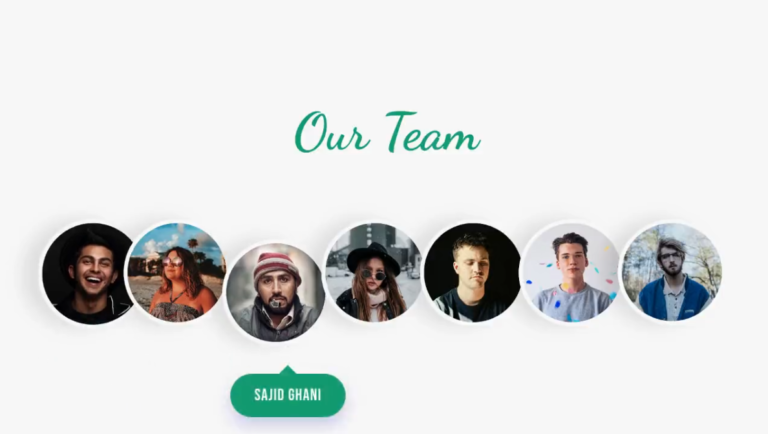Hello Guys! Welcome to Coding Torque. In this blog, I’m going to explain to you how to make Space Globe using HTML, CSS and Three.js. You can use this effect on your website/portfolio to showcase any skills/features. This will be a step-by-step guide. Let’s get started 🚀.
Before we start, here are some JavaScript Games you might like to create:
1. Snake Game using JavaScript
2. 2D Bouncing Ball Game using JavaScript
3. Rock Paper Scissor Game using JavaScript
4. Tic Tac Toe Game using JavaScript
5. Whack a Mole Game using JavaScript
I would recommend you don’t just copy and paste the code, just look at the code and type by understanding it.
HTML Code
Starter Template
<!doctype html>
<html lang="en">
<head>
<!-- Required meta tags -->
<meta charset="utf-8">
<meta name="viewport" content="width=device-width, initial-scale=1">
<title>Space Globe using Threejs - @codingtorque</title>
</head>
<body>
<!-- Further code here -->
</body>
</html>
Paste the below code in your <body> tag
<div id="canvas_container"></div>
CSS Code
Create a file style.css and paste the code below.
body {
margin: 0;
overflow: hidden;
width: 100vw;
height: 100vh;
background-image: url("https://user-images.githubusercontent.com/26748614/96337246-f14d4580-1085-11eb-8793-a86d929e034d.jpg");
background-size: cover;
backdrop-filter: brightness(50%);
}
canvas {
display: block;
}
#canvas_container {
width: 100%;
height: 100vh;
}
button {
position: absolute;
bottom: 5%;
left: 50%;
transform: translateX(-50%);
border: 1px solid white;
border-radius: 5px;
font-size: 0.9rem;
padding: 0.5rem 0.9em;
background: #000000;
color: white;
-webkit-font-smoothing: antialiased;
font-weight: bold;
cursor: pointer;
transition: all .3s;
}
button:hover {
background: #ffffff;
color: #000000;
}
Output Till Now

JavaScript Code
Create a file
script.js and paste the code below.let renderer,
scene,
camera,
sphereBg,
nucleus,
stars,
controls,
container = document.getElementById("canvas_container"),
timeout_Debounce,
noise = new SimplexNoise(),
cameraSpeed = 0,
blobScale = 3;
init();
animate();
function init() {
scene = new THREE.Scene();
camera = new THREE.PerspectiveCamera(55, window.innerWidth / window.innerHeight, 0.01, 1000)
camera.position.set(0,0,230);
const directionalLight = new THREE.DirectionalLight("#fff", 2);
directionalLight.position.set(0, 50, -20);
scene.add(directionalLight);
let ambientLight = new THREE.AmbientLight("#ffffff", 1);
ambientLight.position.set(0, 20, 20);
scene.add(ambientLight);
renderer = new THREE.WebGLRenderer({
antialias: true,
alpha: true
});
renderer.setSize(container.clientWidth, container.clientHeight);
renderer.setPixelRatio(window.devicePixelRatio);
container.appendChild(renderer.domElement);
//OrbitControl
controls = new THREE.OrbitControls(camera, renderer.domElement);
controls.autoRotate = true;
controls.autoRotateSpeed = 4;
controls.maxDistance = 350;
controls.minDistance = 150;
controls.enablePan = false;
const loader = new THREE.TextureLoader();
const textureSphereBg = loader.load('https://i.ibb.co/4gHcRZD/bg3-je3ddz.jpg');
const texturenucleus = loader.load('https://i.ibb.co/hcN2qXk/star-nc8wkw.jpg');
const textureStar = loader.load("https://i.ibb.co/ZKsdYSz/p1-g3zb2a.png");
const texture1 = loader.load("https://i.ibb.co/F8by6wW/p2-b3gnym.png");
const texture2 = loader.load("https://i.ibb.co/yYS2yx5/p3-ttfn70.png");
const texture4 = loader.load("https://i.ibb.co/yWfKkHh/p4-avirap.png");
/* Nucleus */
texturenucleus.anisotropy = 16;
let icosahedronGeometry = new THREE.IcosahedronGeometry(30, 10);
let lambertMaterial = new THREE.MeshPhongMaterial({ map: texturenucleus });
nucleus = new THREE.Mesh(icosahedronGeometry, lambertMaterial);
scene.add(nucleus);
/* Sphere Background */
textureSphereBg.anisotropy = 16;
let geometrySphereBg = new THREE.SphereBufferGeometry(150, 40, 40);
let materialSphereBg = new THREE.MeshBasicMaterial({
side: THREE.BackSide,
map: textureSphereBg,
});
sphereBg = new THREE.Mesh(geometrySphereBg, materialSphereBg);
scene.add(sphereBg);
/* Moving Stars */
let starsGeometry = new THREE.Geometry();
for (let i = 0; i < 50; i++) {
let particleStar = randomPointSphere(150);
particleStar.velocity = THREE.MathUtils.randInt(50, 200);
particleStar.startX = particleStar.x;
particleStar.startY = particleStar.y;
particleStar.startZ = particleStar.z;
starsGeometry.vertices.push(particleStar);
}
let starsMaterial = new THREE.PointsMaterial({
size: 5,
color: "#ffffff",
transparent: true,
opacity: 0.8,
map: textureStar,
blending: THREE.AdditiveBlending,
});
starsMaterial.depthWrite = false;
stars = new THREE.Points(starsGeometry, starsMaterial);
scene.add(stars);
/* Fixed Stars */
function createStars(texture, size, total) {
let pointGeometry = new THREE.Geometry();
let pointMaterial = new THREE.PointsMaterial({
size: size,
map: texture,
blending: THREE.AdditiveBlending,
});
for (let i = 0; i < total; i++) {
let radius = THREE.MathUtils.randInt(149, 70);
let particles = randomPointSphere(radius);
pointGeometry.vertices.push(particles);
}
return new THREE.Points(pointGeometry, pointMaterial);
}
scene.add(createStars(texture1, 15, 20));
scene.add(createStars(texture2, 5, 5));
scene.add(createStars(texture4, 7, 5));
function randomPointSphere (radius) {
let theta = 2 * Math.PI * Math.random();
let phi = Math.acos(2 * Math.random() - 1);
let dx = 0 + (radius * Math.sin(phi) * Math.cos(theta));
let dy = 0 + (radius * Math.sin(phi) * Math.sin(theta));
let dz = 0 + (radius * Math.cos(phi));
return new THREE.Vector3(dx, dy, dz);
}
}
function animate() {
//Stars Animation
stars.geometry.vertices.forEach(function (v) {
v.x += (0 - v.x) / v.velocity;
v.y += (0 - v.y) / v.velocity;
v.z += (0 - v.z) / v.velocity;
v.velocity -= 0.3;
if (v.x <= 5 && v.x >= -5 && v.z <= 5 && v.z >= -5) {
v.x = v.startX;
v.y = v.startY;
v.z = v.startZ;
v.velocity = THREE.MathUtils.randInt(50, 300);
}
});
//Nucleus Animation
nucleus.geometry.vertices.forEach(function (v) {
let time = Date.now();
v.normalize();
let distance = nucleus.geometry.parameters.radius + noise.noise3D(
v.x + time * 0.0005,
v.y + time * 0.0003,
v.z + time * 0.0008
) * blobScale;
v.multiplyScalar(distance);
})
nucleus.geometry.verticesNeedUpdate = true;
nucleus.geometry.normalsNeedUpdate = true;
nucleus.geometry.computeVertexNormals();
nucleus.geometry.computeFaceNormals();
nucleus.rotation.y += 0.002;
//Sphere Beckground Animation
sphereBg.rotation.x += 0.002;
sphereBg.rotation.y += 0.002;
sphereBg.rotation.z += 0.002;
controls.update();
stars.geometry.verticesNeedUpdate = true;
renderer.render(scene, camera);
requestAnimationFrame(animate);
}
/* Resize */
window.addEventListener("resize", () => {
clearTimeout(timeout_Debounce);
timeout_Debounce = setTimeout(onWindowResize, 80);
});
function onWindowResize() {
camera.aspect = container.clientWidth / container.clientHeight;
camera.updateProjectionMatrix();
renderer.setSize(container.clientWidth, container.clientHeight);
}
Written by: Piyush Patil
Code Credits: @isladjan
If you have any doubts or any project ideas feel free to Contact Us
Hope you find this post helpful💖